Proposal location summary
Last updated: 2026-02-04
The Proposal Location Summary contains a read only view of the information related to where the work will take place for all projects that are part of the selected proposal. Designers can view but not change the information in this area.
- On the Proposal Summary component, click the Locations quick link.
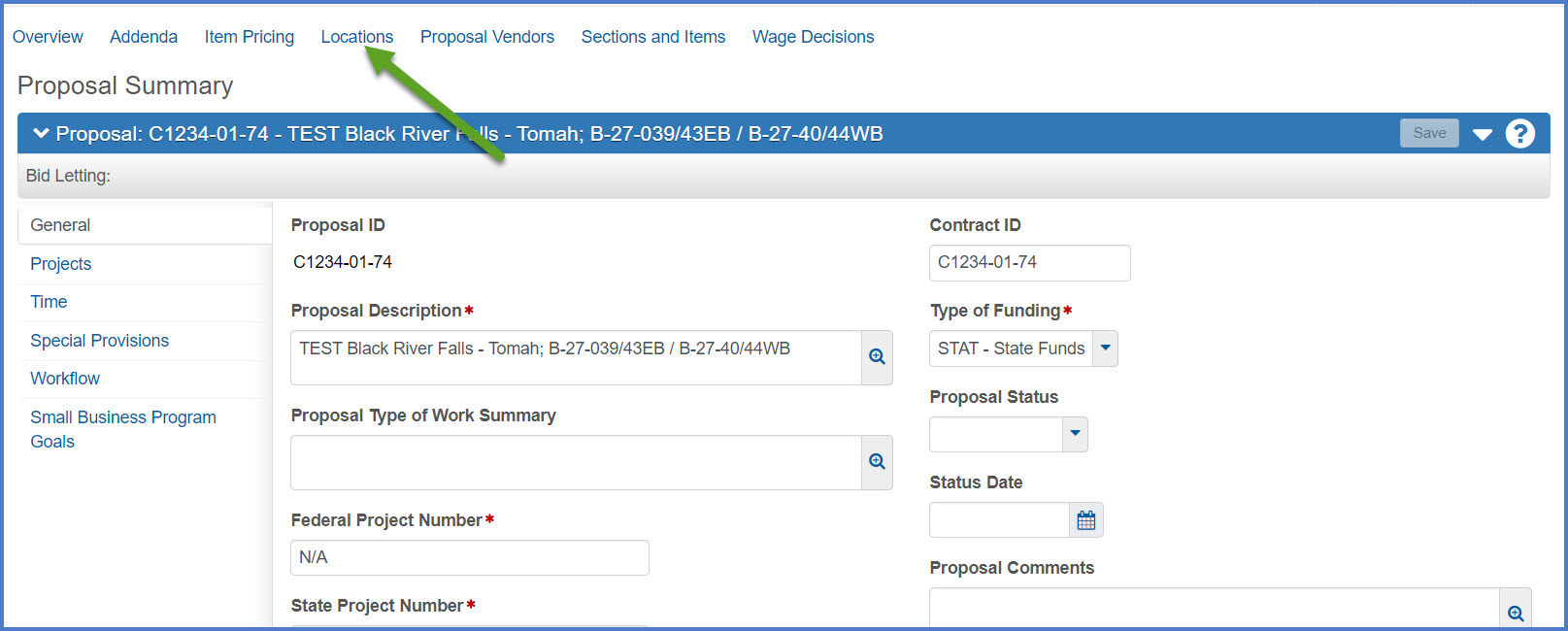
- Location information is separated on five tabs located on the left side of the Proposal Location Summary component and includes:
- Counties
- Regions
- Points
- Road Segments
- Structure Segments
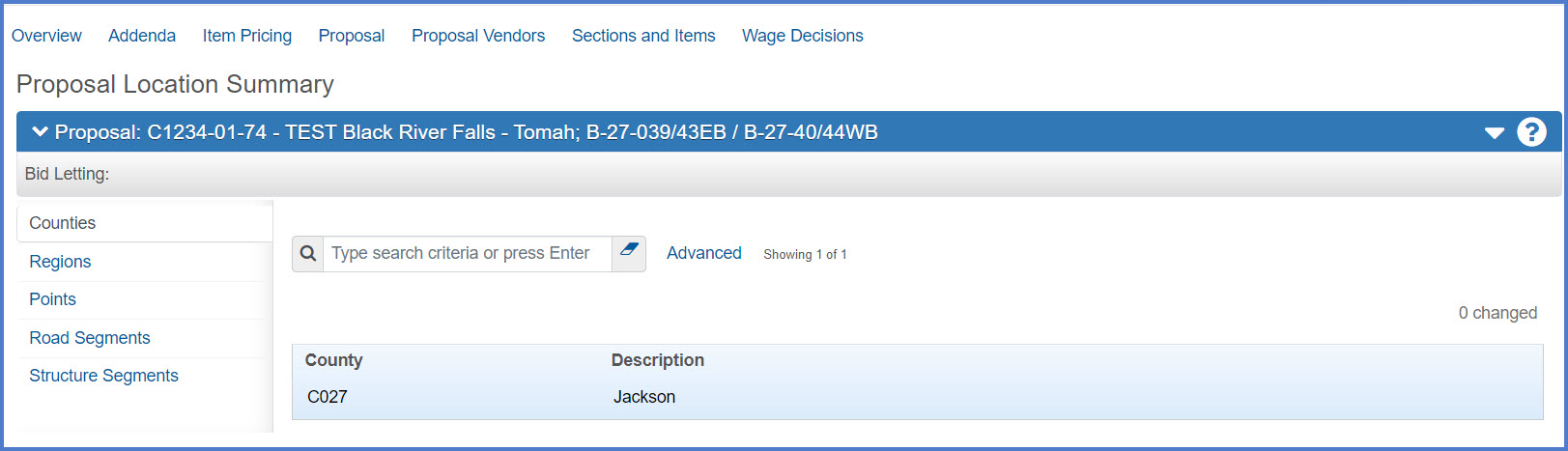
- The details on these proposal tabs are read only. To correct any errors, update them on the associated project components by completing the steps below:
- Select the Proposal quick link.
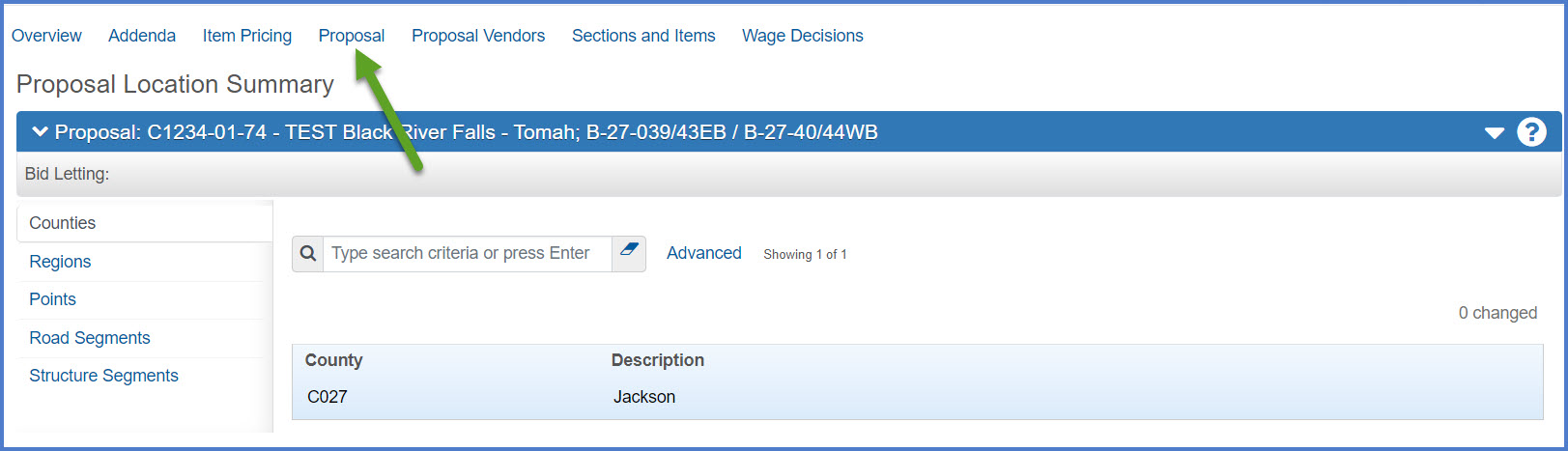
- Select the Projects tab.
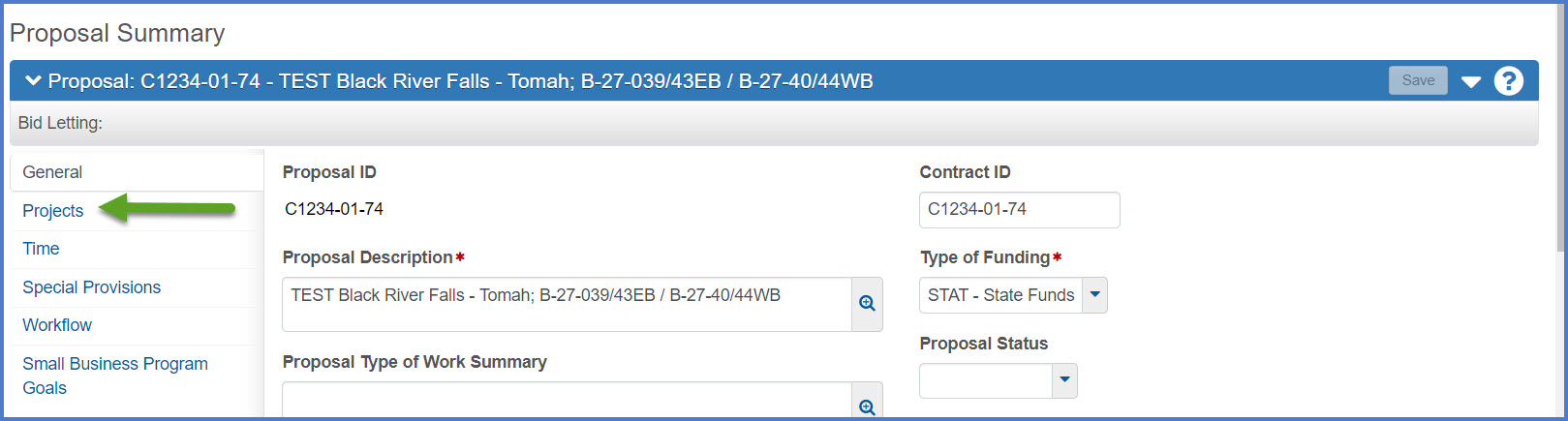
- Select the Project ID hyperlink to go to the appropriate project and make the necessary changes. When the changes are completed and saved, they will automatically update within the proposal.
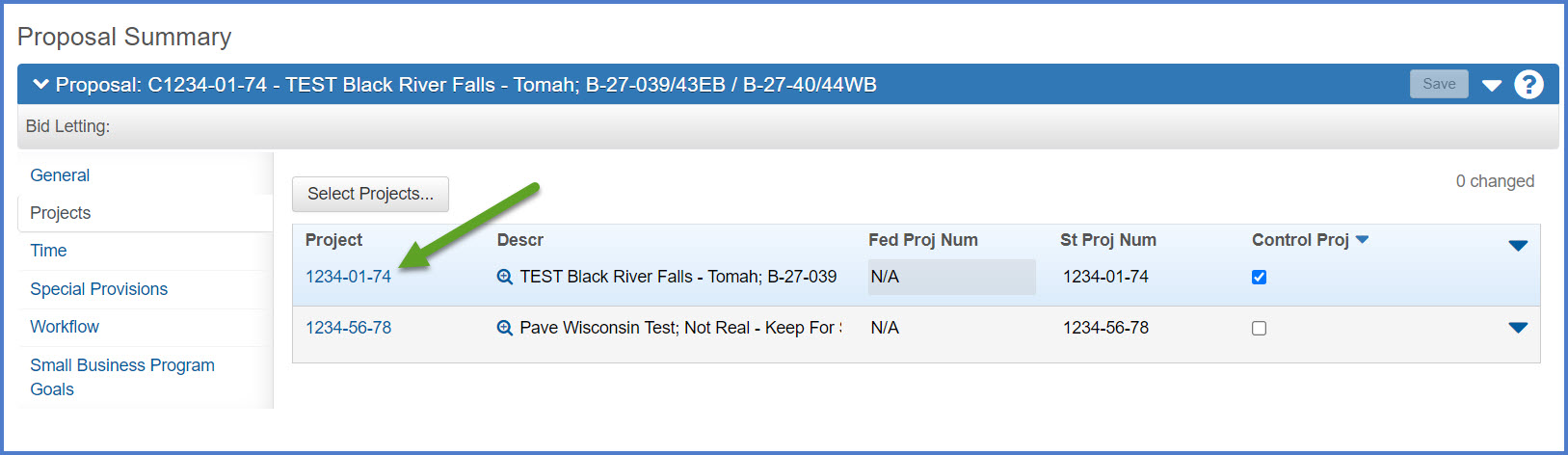
- Here are links to the instructions to make changes to location fields at the project level:
- Select the Proposal quick link.
Go to Validate proposal, the next step under Creating a proposal for PS&E submittal.