Adding or editing counties
Last updated: 2026-02-04
Designers must enter information about the county(s) in which the work is to be performed. Complete the required fields, using the field tool tips or the Project summary data fields table for guidance.
Select the Counties tab to add, edit, or delete counties within the project limits.
-
County information appears in FIIPS under the General tab.
-
For statewide or region wide projects, use a code from the list below.
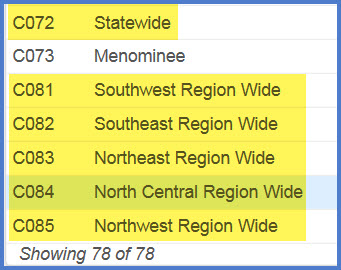
-
To edit an existing county record, select the field you wish to change.
- To add an additional county, click <New>.
- In the County ID field, begin typing the county name or the 4 digit county code (e.g. Manitowoc or C036) and the county will appear. The county selected MUST match what appears in FIIPS.
- In the Pct field, enter the percentage of project length for the selected county.Requirements: The sum of the county percentages on a project should always equal 100%; therefore, if counties are added or deleted, adjust the values in the county percentage fields so that the sum is 100%. Validation takes place during project level validation and not when the component is saved.
- Check the Primary checkbox if this is the primary, or only, county for this project.
- Click <Save>.
- In the County ID field, begin typing the county name or the 4 digit county code (e.g. Manitowoc or C036) and the county will appear. The county selected MUST match what appears in FIIPS.
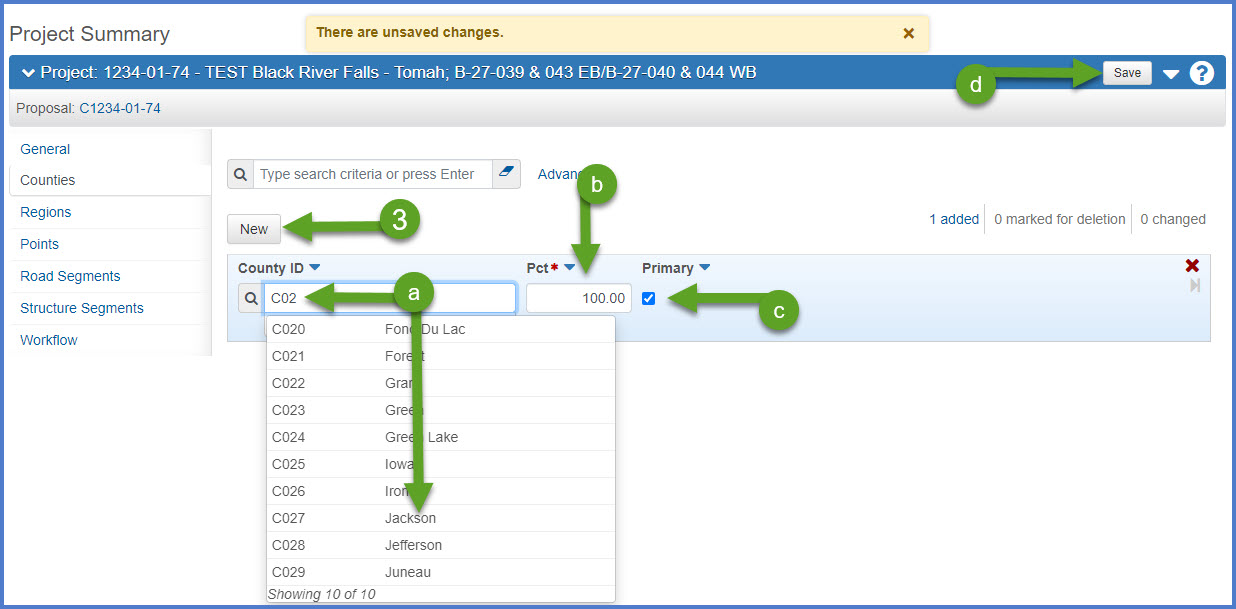
- From the Project Summary Counties tab, locate the county to delete. Select Open Row Actions Menu | Delete.
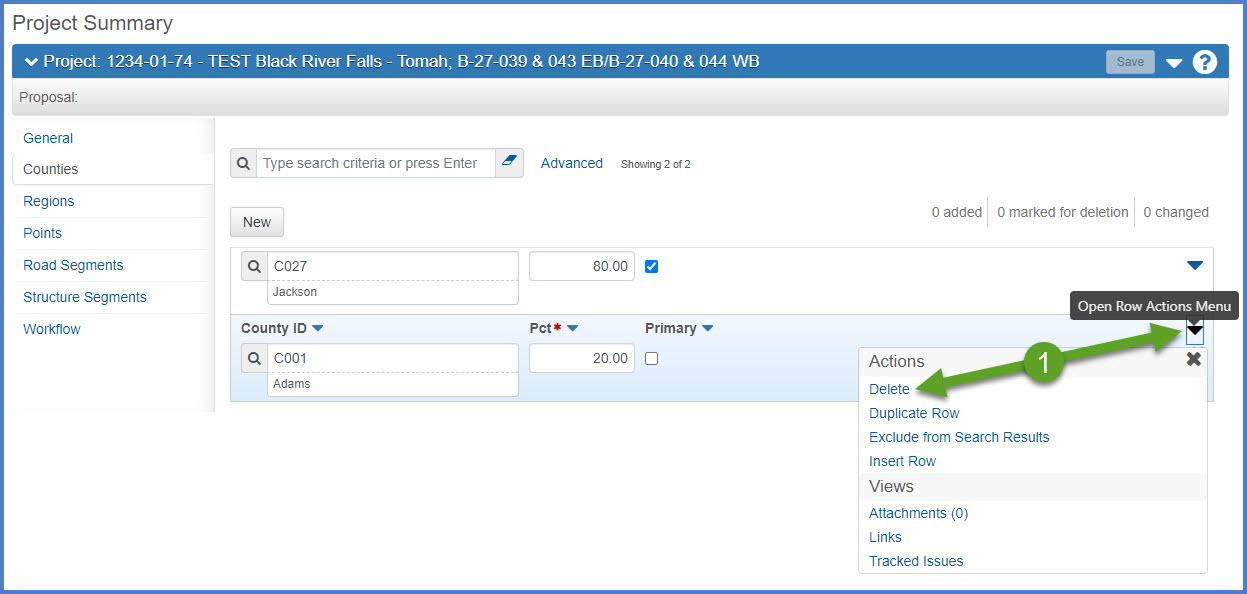
- The county is marked for deletion and designers may “undo” the action by clicking the undo button.
- Change the percentage(s) for the remaining county(ies).Requirements: The sum of the county percentages on a project should always equal 100%; therefore, if counties are added or deleted, adjust the values in the county percentage fields so that the sum is 100%. Validation takes place during project level validation and not when the component is saved.
- Click <Save>.
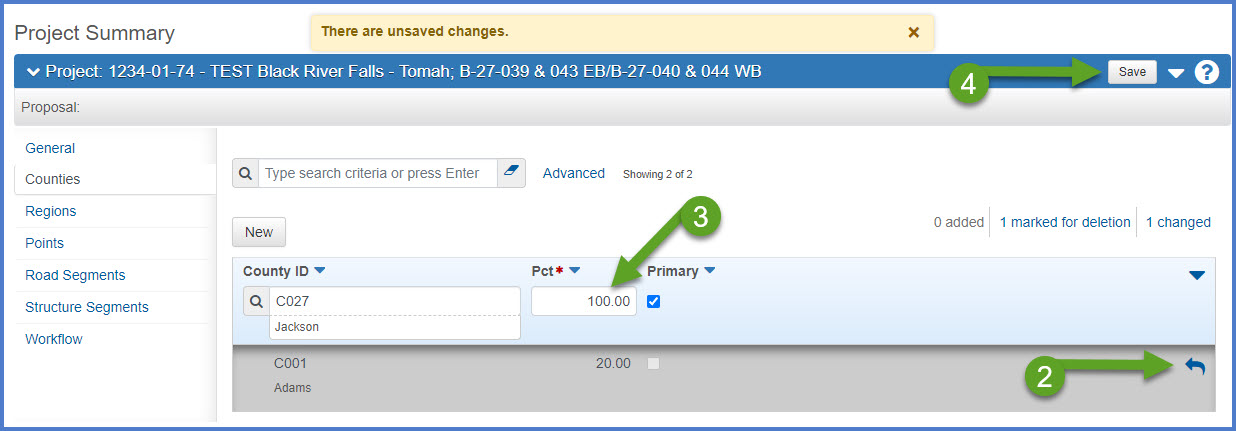
Go to Adding or editing regions, the next step under Creating an estimate in Preconstruction.