Adding or editing regions
Last updated: 2026-02-04
Designers must enter information about the region(s) in which the work is to be performed. Complete the required fields, using the field tool tips or the Project Summary Data Fields table for guidance.
Select the Regions tab to add, edit, or delete regions associated with this project.
Tip: The region is not entered in FIIPS. This field must be entered in either Estimator or AASHTOWare Project Preconstruction™. The field appears on the General tab in Estimator.
- To edit a region entry, select the field you wish to change. Click <Save>.
- To add an additional region, click <New>.
- In the Region ID field, click enter and select a region from this list: NC, NE, NW, SE, SW.
- Check the Primary check box if this is the primary, or only region, associated with this project.
- Click <Save>.
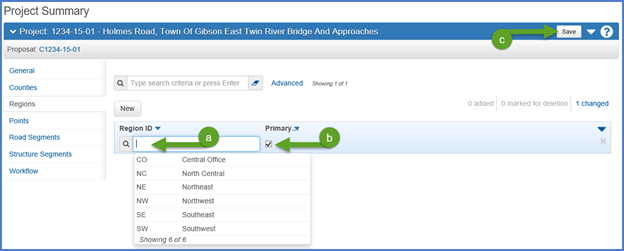
-
From the Project Summary Counties tab, locate the region to delete. Select Open Row Actions Menu | Delete.
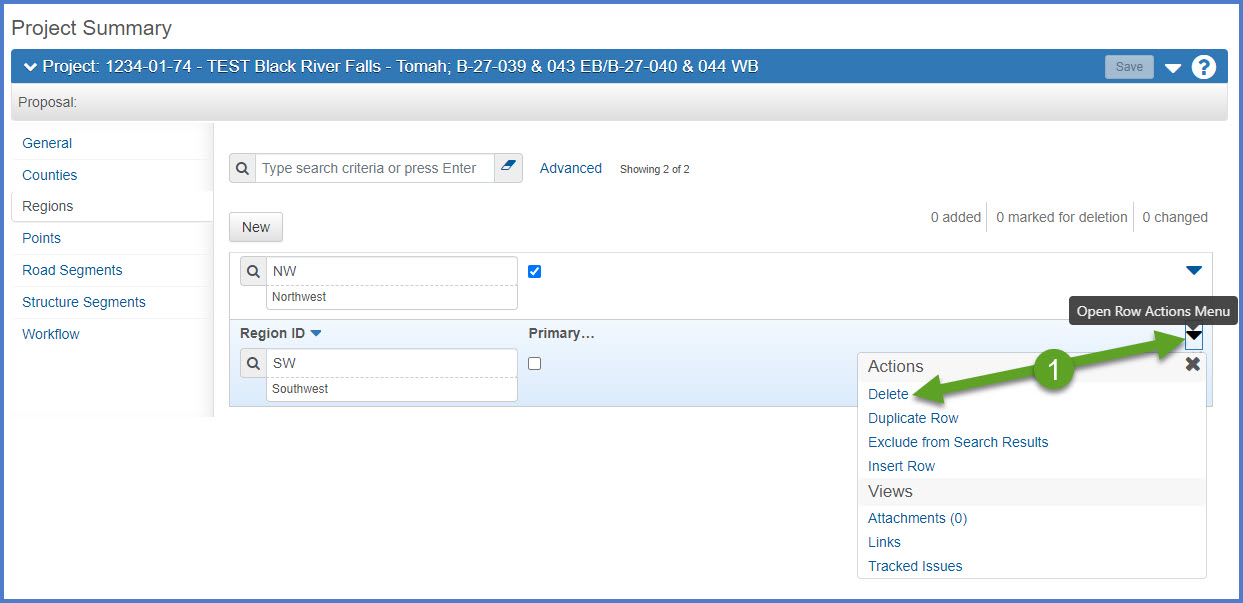
-
The region is marked for deletion and designers may “undo” the action by clicking the undo button.
-
Click <Save>.
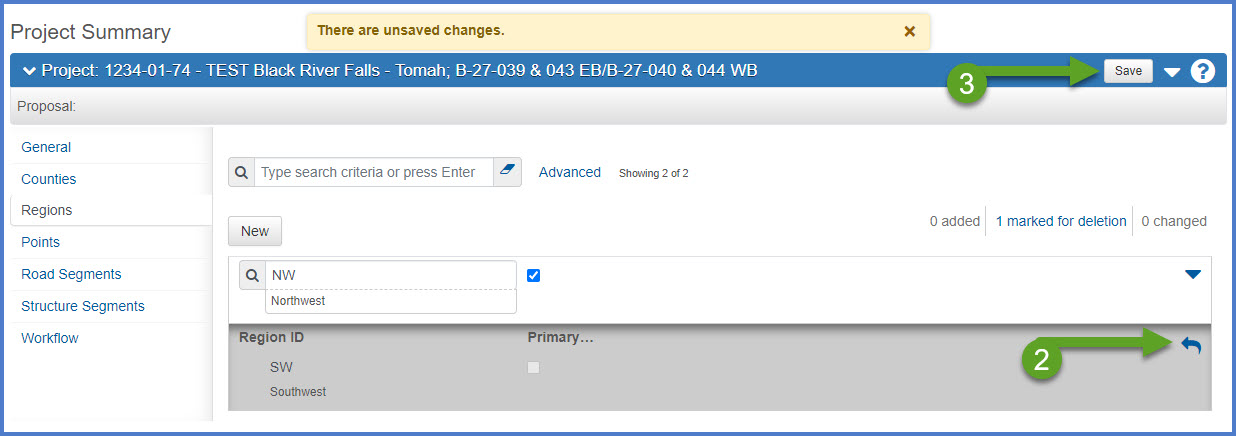
Go to Adding or editing points, the next step under Creating an estimate in Preconstruction.