Vendor Registration System (VRS) FAQs
Last updated: 2026-02-04
Below is a list of frequently asked questions from vendors when registering and maintaining their vendor record(s) in the Vendor Registration System (VRS). We also created a VRS acronyms and definitions table for vendors to reference.
| Acronym | Definition |
|---|---|
| AWP | AASHTOWare Project |
| CRCS | Civil Rights Compliance System |
| DBE | Disadvantaged Business Enterprise |
| FEIN | Federal Employer Identification Number |
| SSN |
Social Security Number |
| VRS | Vendor Registration System |
| WisDOT | Wisconsin Department of Transportation |
| VRS Term | Definition |
|---|---|
| Agency Admin | The Vendor Registration System administrators. They are also referred to as the AASHTOWare Project Administrators. |
| Business Type | Vendor's main service or function. |
| DBE Admin | Reviews and manages DBE certification requests. |
| Parent vendor | A parent vendor can have one or more subsidiary vendors. |
| Subsidiary vendor |
A subsidiary vendor is a business entity or division of another vendor. They can share the same FEIN or have separate FEINs. If they share the same FEIN, they will be grouped together within the application. If they do not share the same FEIN, they will be listed individually in VRS. |
| Vendor Admin User | The business representative responsible for maintaining vendor account information for their vendor within the Vendor Registration System. |
| Work Classification | A work classification defines the type of work performed by the vendor. If a vendor has multiple work classifications, they must select one as their primary. |
Yes, a vendor representative who is registered in CRCS, must have a WAMS ID and will use this account to log into VRS. Complete the steps below :
- Go to VRS Logon to log on to the system.
- Go to Vendor Search to search for an existing vendor record, request to become the Vendor Admin user, and update the associated vendor information.
Starting April 1, 2024, new vendors must register in VRS. The entry of new vendors and maintenance of existing vendors will no longer take place in the Civil Rights Compliance System (CRCS). Go to Register as a new vendor for details.
Starting April 1, 2024, vendor information will be updated in VRS only. The entry of new vendors and maintenance of existing vendors will no longer take place in the Civil Rights Compliance System (CRCS). Go to Search for an existing vendor to locate the vendor and update vendor information.
When a user logs onto the Vendor Registration System (VRS) for the first time, the Terms of Use agreement will appear. Review this document and select <Agree> to continue or <Decline> to exit the VRS system.
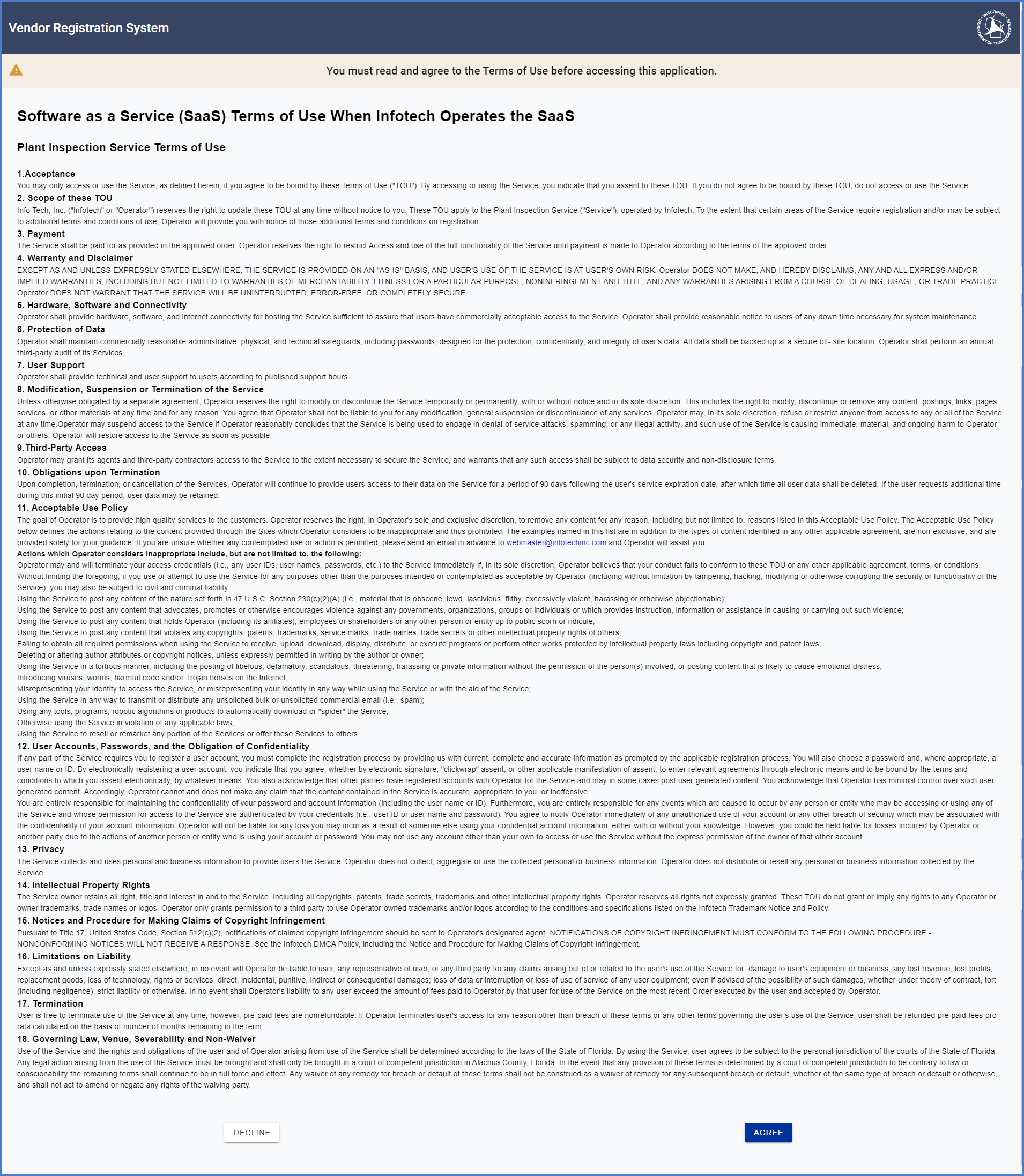
If the user does not enter at least 3 characters of either the vendor name or the vendor ID prior to clicking <Next>, this error message will appear. Enter the value and click the ![]() search icon.
search icon.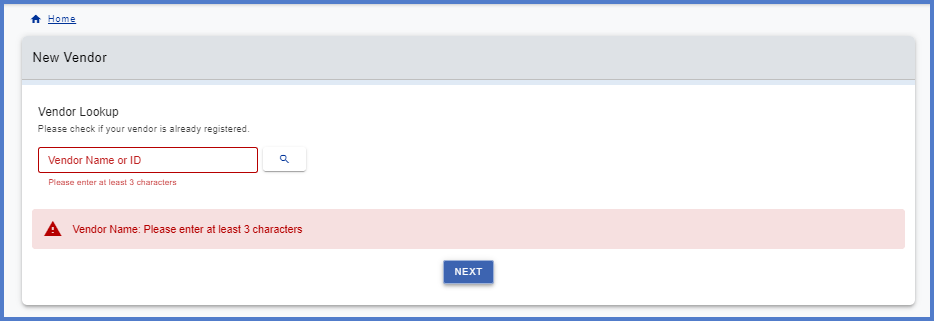
During the fall of 2023, WisDOT staff worked on vendor cleanup project to identify vendors that are no longer in business or vendors with incorrect data (vendor name, address, or phone number mismatches). Vendors with any of these mismatches were marked obsolete with the date of 12/04/2023.
If upon searching for a vendor, the vendor was marked obsolete in error and has an obsolete date of 12/04/2023, contact the WisDOT Agency Admins at AWPSupport@dot.wi.gov. The WisDOT Agency Admins will work with the vendor admin to un-obsolete the vendor account and ensure all business information is up-to-date.
There are two fields that the Vendor Admin user cannot update in VRS:
- Vendor name - The name of the business.
- Federal Employer Identification Number (FEIN) - enter the Tax Identification Number, Federal Employer Identification Number (FEIN), or Social Security Number (SSN). FEIN (XX-XXXXXXX) or SSN (XXX-XX-XXXX).
If updating an existing vendor and one or both of these fields are incorrect, contact the Agency Admins at AWPSupport@dot.wi.gov so they can update the fields.
When updating the Federal Employer ID on an existing vendor record, respond to the pop-up window. The pop-up allows the Vendor Admin User to click the appropriate format and save. The existing Federal Employer ID cannot be changed without assistance from the Agency Admins.
When registering as a new vendor, the following field validations must be met for the Federal Employer Identification Number (FEIN):
- Federal Employer Identification Number (FEIN) = XX-XXXXXXX
- Social Security Number (SSN) = XXX-XX-XXXX
When updating the Federal Employer ID on an existing vendor record, respond to the pop-up window. The pop-up allows the Vendor Admin User to click the appropriate format and save. 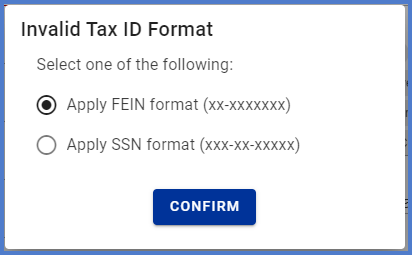
Tip: The existing Federal Employer ID cannot be changed without assistance from the Agency Admins.
The Vendor Registration System (VRS) is used to apply for DBE Certification and if approved, can be monitored to ensure the certification is active. Certifying agencies include City of Milwaukee, Dane County, Milwaukee County and WisDOT. Go to Apply for DBE Certification to complete this process.
In other situations, if DBE certification was denied by WisDOT, vendors have the option to reapply for their certification. Go To Reapplying for DBE Certification for details on this process.
When requesting Vendor Admin User access to a different vendor, only one user can submit an access request. If multiple users request access, this pop up window may appear. Click the <X> to close the window. Send an email to the AWPSupport@dot.wi.gov so the Agency Admins can assist.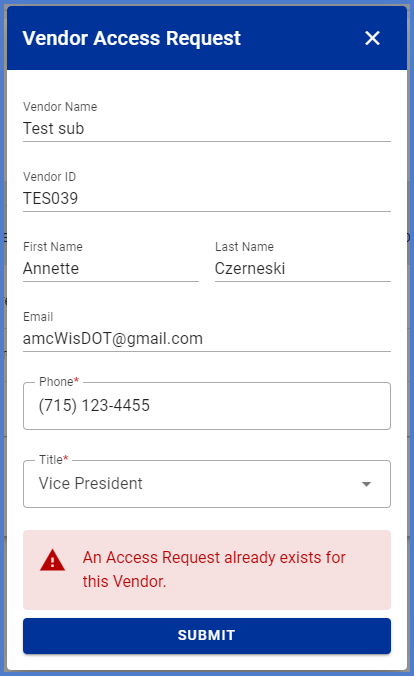
A subsidiary vendor is a business entity either fully owned or partially controlled by another vendor, known as the parent vendor. A parent vendor can have one or more subsidiary vendors. In some cases, the subsidiary vendors shares the same Federal Employer Identification Number (FEIN).
Go to Register as a new vendor | Add a subsidiary vendor with same FEIN as parent vendor for details.
A vendor can have one or more work classifications. Each work classification defines the type of work performed by the vendor. If a vendor has multiple work classifications, they must select one as their primary. Only the primary work classification is displayed in AASHTOWare Project on the vendor's record.
If the following pop up window appears, stating the new vendor record was created; however, there is a problem with the information provided, send an email to the AWPSupport@dot.wi.gov so the Agency Admins can help resolve the issue.
Auto Deny pop up windows: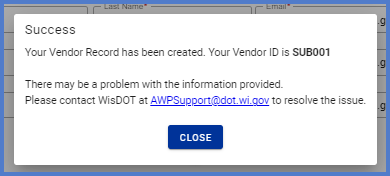
Dashboard status for a denied vendor record: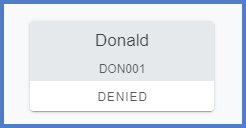
If a vendor's Business Type is incorrect in CRCS, continue to search for the vendor under other business types until the vendor is found. This issue will be resolved when AASHTOWare Project Payrolls goes into production later in 2024.
A previously DBE certified vendor does not need to reapply for DBE certification. However, the vendor must review and update their vendor record in VRS. This includes updating the FEIN format, identifying the primary work classification, reviewing and updating the business address, phone number, and business website as well as updating all their vendor officer information. Go to Update an existing vendor for more details.
VRS did not affect the annual DBE review process. Go to the Disadvantaged Business Enterprise (DBE) application / Eligibility requirements and application web site for more details.
For questions or concerns about the DBE Certification process, please contact the DOT DBE Certification Alert Mailbox.
The application uses the browser's built-in spell checker.
Force the reload of a web page:
Click <Ctrl> <F5> to force a web page reload. This will retrieve a completely new page and display the new contents.
OR
>Clear browser history, cookies, and cached files:- From the browser menu, select Settings | History | History.
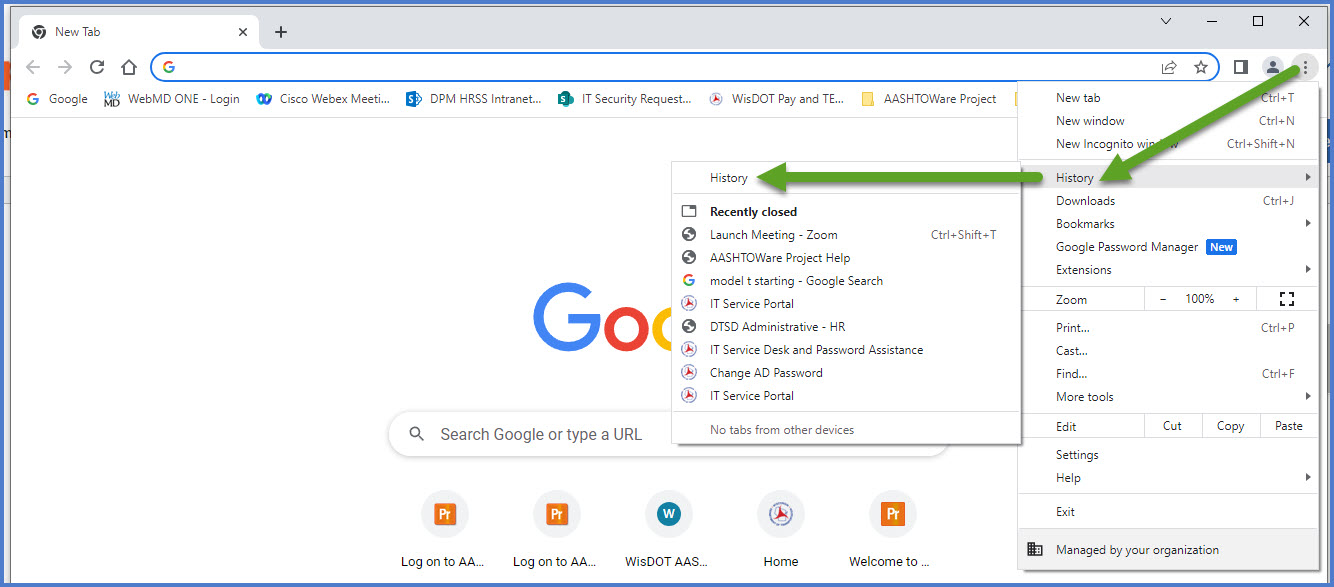
- On the History window, select "Clear browsing data".
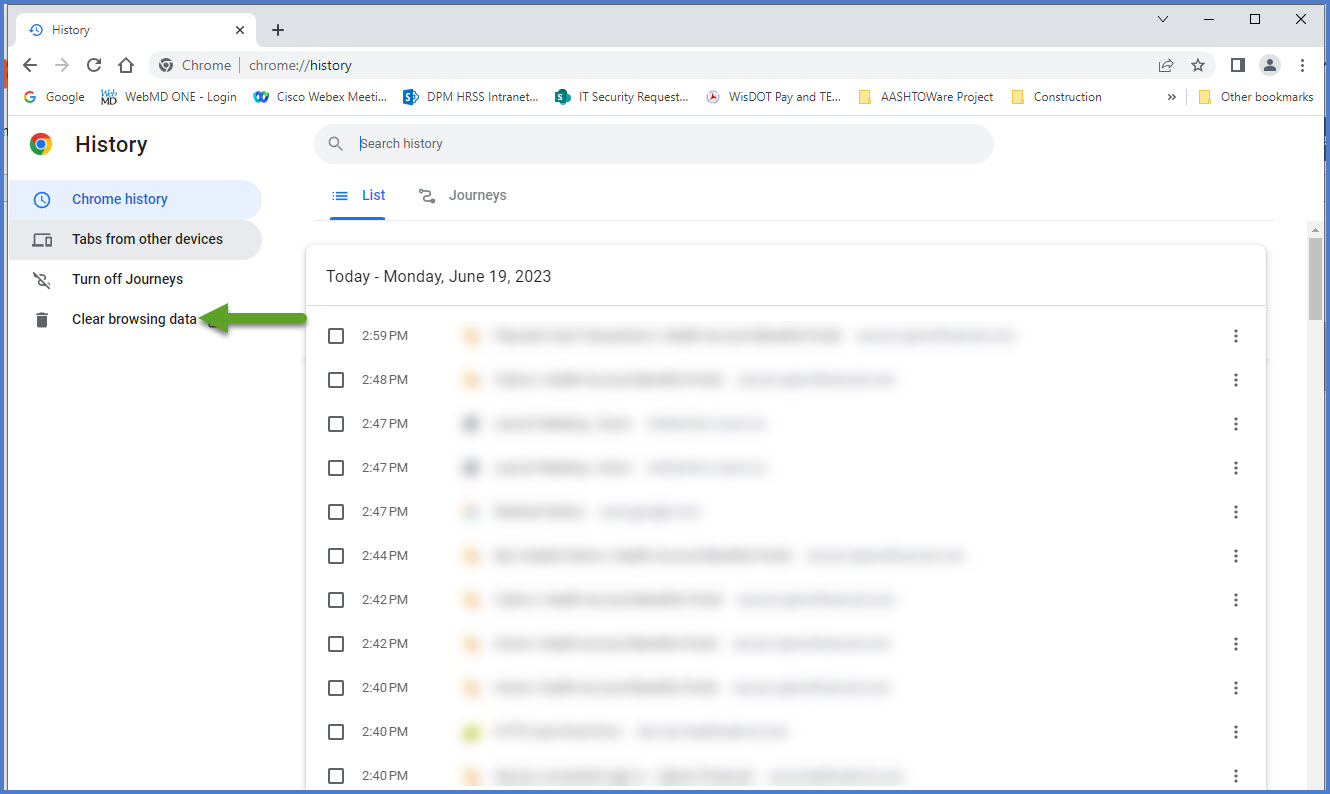
- On the Clear browsing data pop up window, select
- Time range = All time
- Select all types of browsing data to clear - browsing history, cookies and cached files.
- Click <Clear Data>.
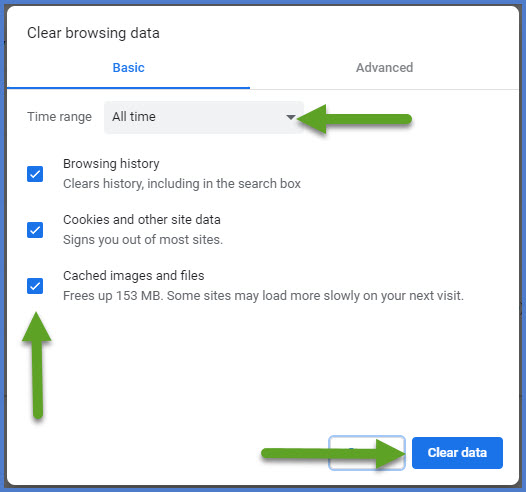
Close the browser, reopen it and try to load the web page again.