DBE certification process
Last updated: 2026-02-04
This section provides information on how to apply for Disadvantaged Business Enterprise (DBE) certification.
The DBE program is open to small business that are at least 51% owned, operated and fully controlled on a daily basis by a member or members of the groups listed below OR publicly held firms where a member or members of the listed groups must own at least 51% of the stock issued. Groups include African Americans, Native Americans, Hispanic Americans, Asian-Pacific Americans, Asian-Indian Americans, or Women.
Go to the Disadvantaged Business Enterprise (DBE) application / Eligibility requirements and application web site for more details.
WIthin VRS, vendors have the opportunity to indicate interest in the Disadvantaged Business Enterprise (DBE) certification program.
-
From the home screen, select the vendor.
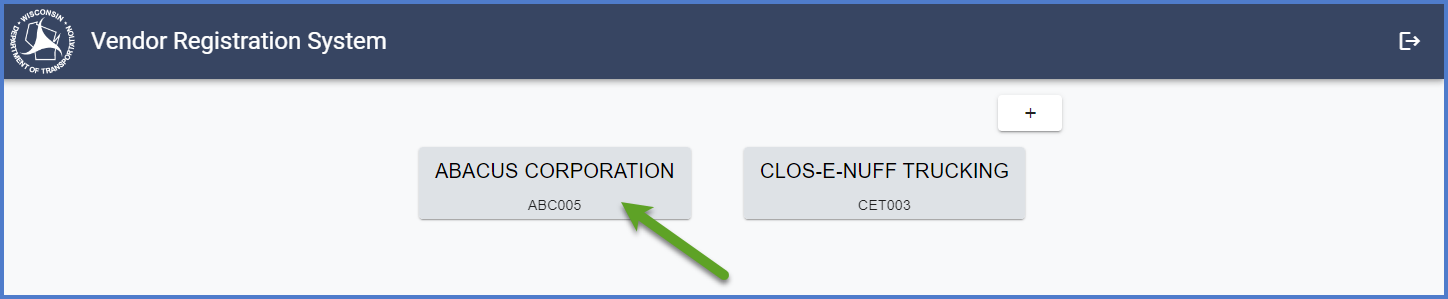
-
From the vendor record, select the
 DBE Certification tab. Current DBE Certification information will be displayed.
DBE Certification tab. Current DBE Certification information will be displayed.
Complete the steps under a - Apply for WisDOT DBE Certification
OR
Complete the steps under b - Certified by another state agency.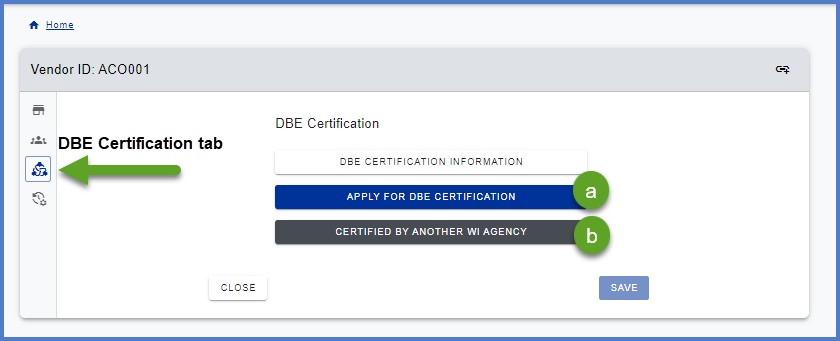
-
 To apply for WisDOT DBE Certification, click <Apply for DBE Certification> .
To apply for WisDOT DBE Certification, click <Apply for DBE Certification> .
-
When prompted, enter an Annual Affidavit Contact (AAC) officer. Click <Save>.
-
If prompted, enter other missing required fields on the
 Vendor Profile or
Vendor Profile or  Officers tabs. Examples of missing data include missing officer(s), firm established date, business email, etc.
Officers tabs. Examples of missing data include missing officer(s), firm established date, business email, etc. -
Click <Save> after data entry is complete.
-
Select the DBE Certification tab and click <Apply for DBE Certification> again. The Confirmation window should appear. Respond <Yes> to the question "Are you sure you want to apply for DBE Certification?".
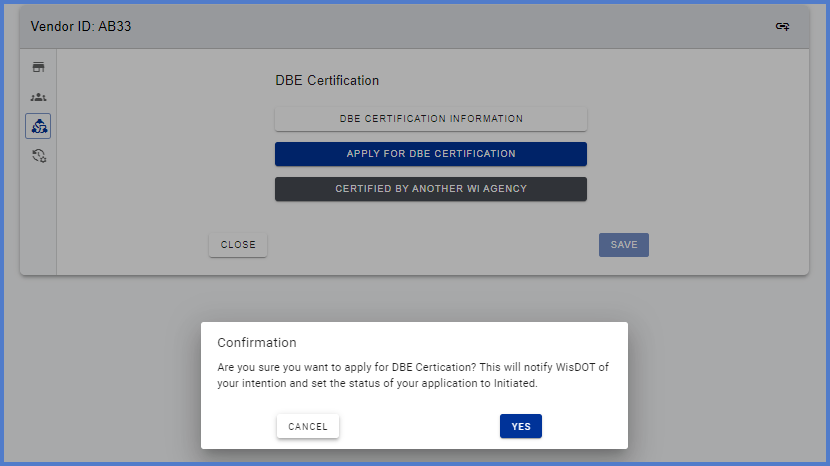
-
An email will be generated to the DBE Support team indicating the vendor's interest in DBE Certification.

-
The information provided on the DBE Certification tab will change. Both a certification status and a certifying agency will appear.
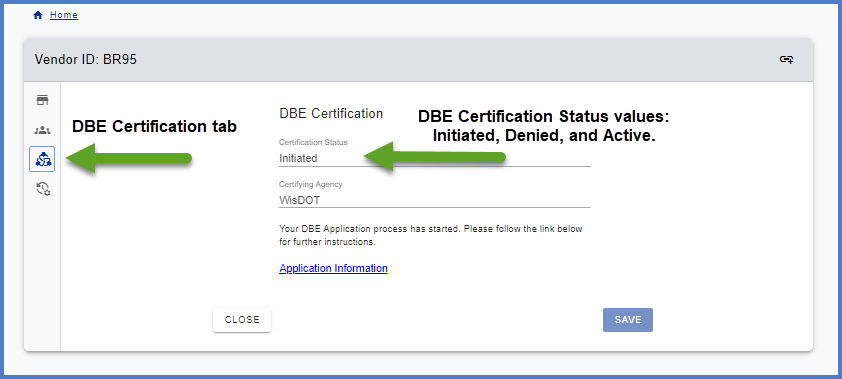
-
-
 To notify WisDOT that the vendor is certified by another state agency , click <Certified by another WI agency> .
To notify WisDOT that the vendor is certified by another state agency , click <Certified by another WI agency> .
-
Select the certifying agency from the drop down list.
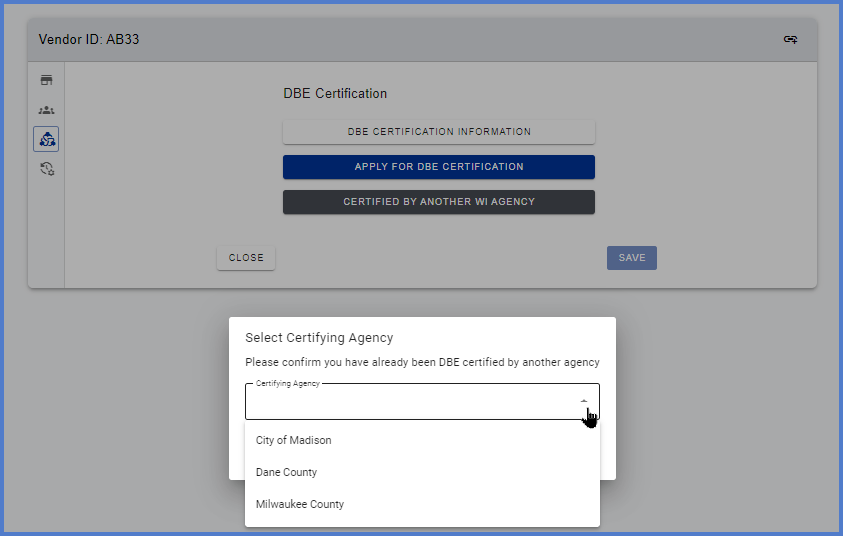
-
If prompted, enter other missing required fields on the Vendor Profile or Vendor Officers tabs. Examples of missing data include missing officer(s), firm established date, business email, etc.
-
Click <Save> after data entry is complete.
-
An email will be generated to the DBE Support team indicating the vendor's interest in DBE Certification.

- The information provided on the DBE Certification tab will change. Both a certification status and a certifying agency will appear.
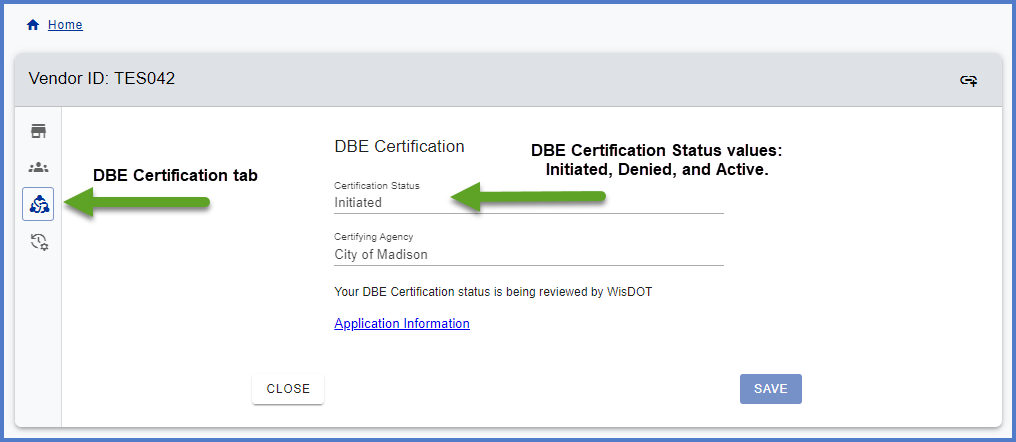
-
-
-
From the home screen, select the vendor to open from the Vendor Profile page.
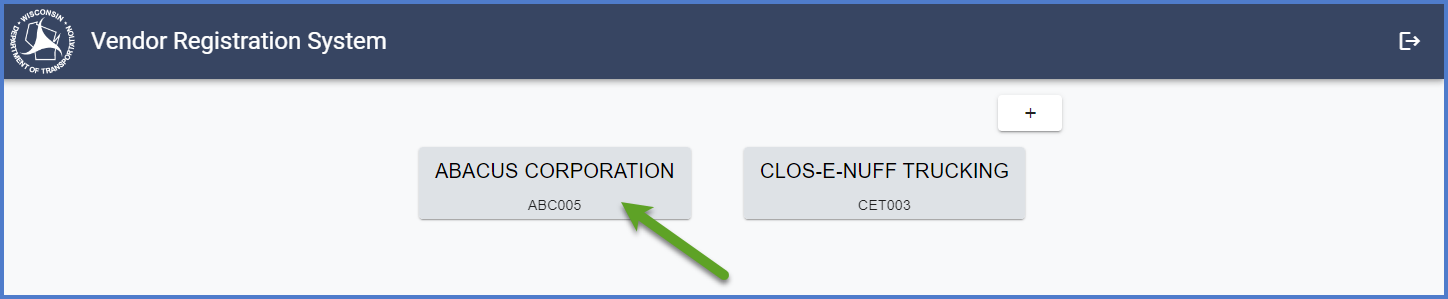
-
Click on the
 DBE Certification tab to view the vendor's certification status. The certification status, certifying agency and certification date will appear. These fields are tracked in VRS and displayed in AASHTOWare Project on the vendor record.
DBE Certification tab to view the vendor's certification status. The certification status, certifying agency and certification date will appear. These fields are tracked in VRS and displayed in AASHTOWare Project on the vendor record.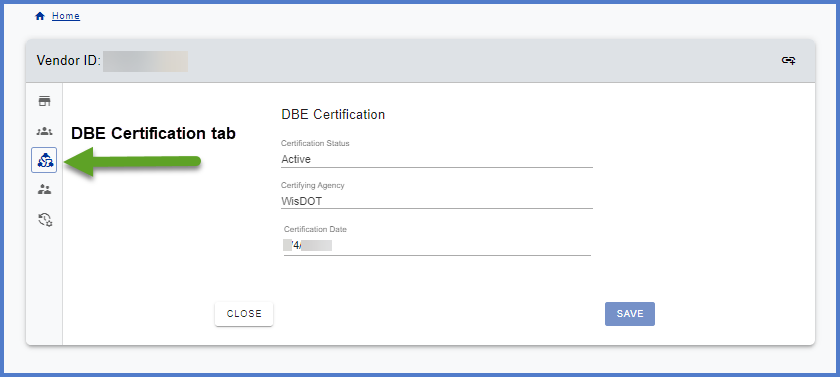
-
If DBE certification was denied by WisDOT, vendors have the option to reapply for their certification.
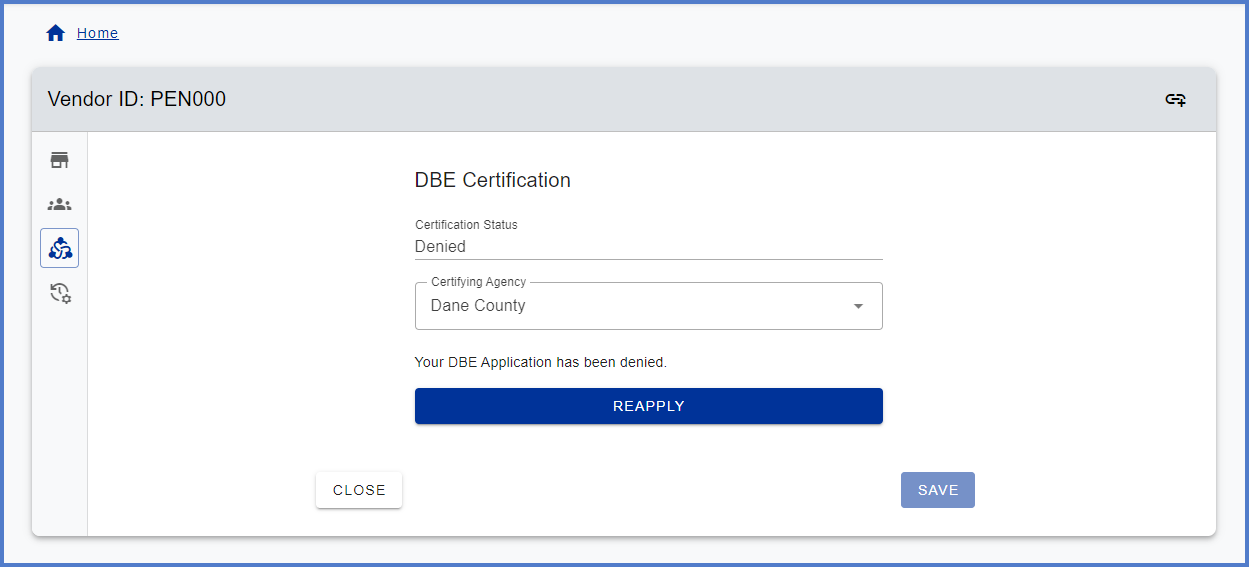
-
Select Certifying Agency from dropdown list. WisDOT, City of Madison, Dane County, and Milwaukee County. Click < Save >.
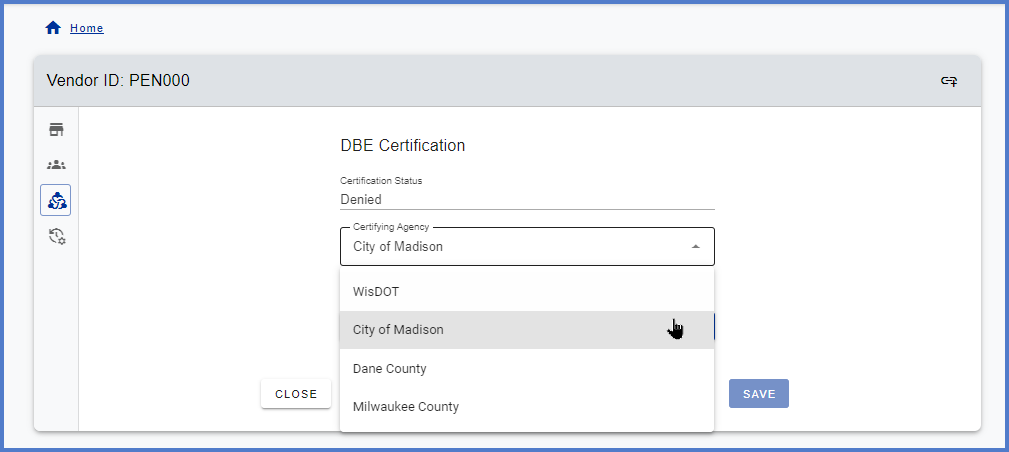
-
Confirmation pop up:
Are you sure you want to reapply for DBE Certification? This will notify WisDOT of your intention and set the status of your application to initiated. Click < Yes >.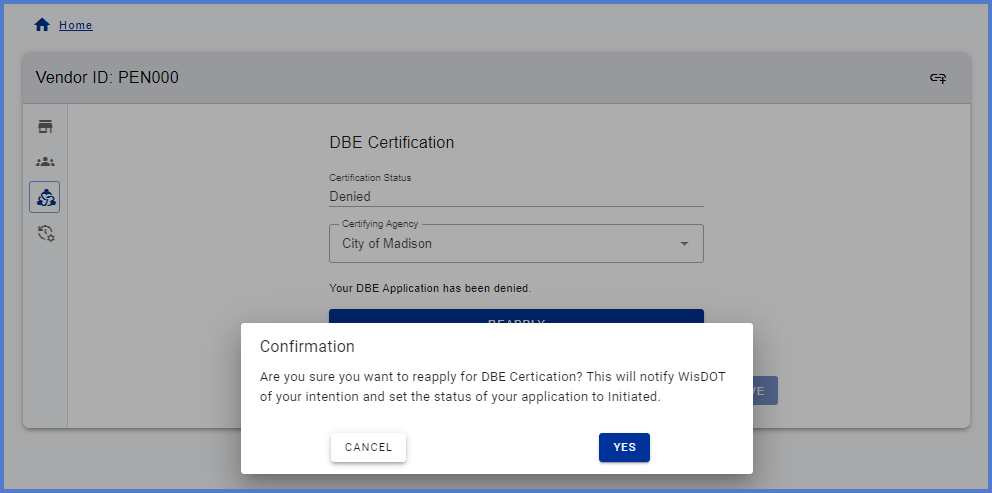
-
Certification status set to Initiated.
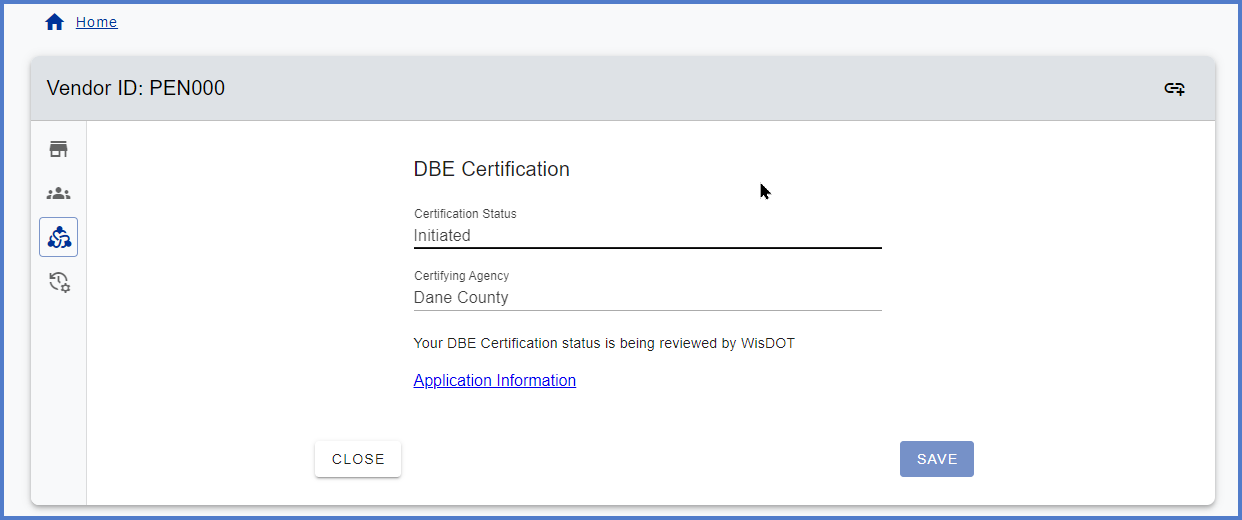
-
Email generated to DBE_Alert mailbox, which will notify DBE Team for their review.

-
DBE Team will set Certification status to Active, if applicable.
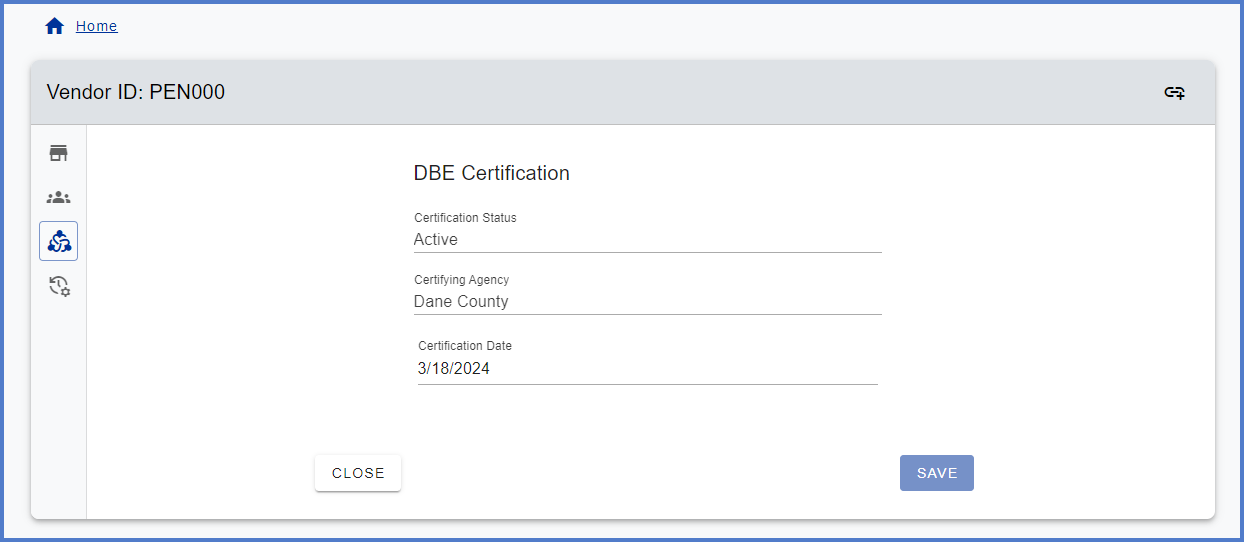
For questions or concerns about the DBE Certification process, please contact the DOT DBE Certification Alert Mailbox.