Generating a Preliminary Project Detail Estimate Report
Last updated: 2026-02-04
The Preliminary Project Detail Estimate is not required documentation for PSE. This report is used for reviewing the project details only. Complete these steps to print this report.
- Select the Project Summary Component actions button.
- Select "Preliminary Project Detail Estimate".
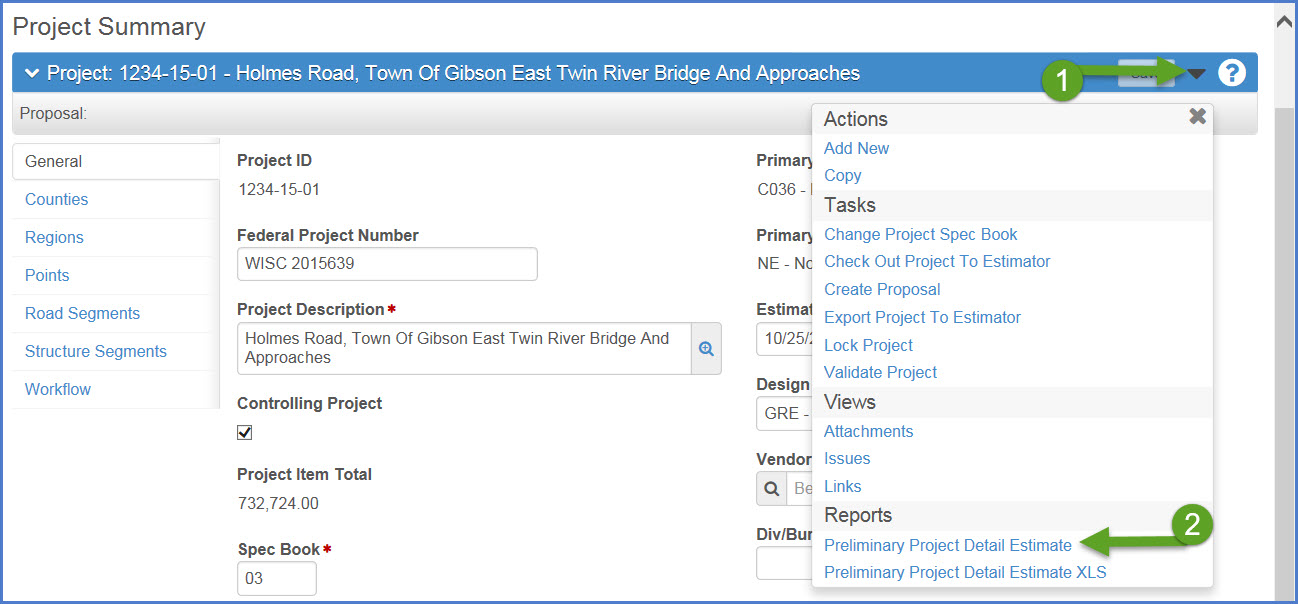
- On Generate Report screen 3 of 5, the required report options are checked by default. Make any necessary adjustments and go to screen 4
- Cover page - General proposal information
- Project Detail Estimate Cost Summary - Cost summary for the project
- Project Detail Cost Estimate - Item level funding report for the project
- Project Detail Estimate Funding Summary - Funding allocation report for the project. Compare the funding data from this portion of the report to FIIPS to ensure it is correct.
- Include E and C Percentage - The E&C percentage appears on the report.
- Include Pricing Comments report - This report will display up to 256 characters of the pricing comments imported from Estimator or entered by the designer in Preconstruction.
- Other report options that may be selected:
- Project Detail Estimate Funding Summary by Fund
- Project Detail Estimate Funding Summary by Unit
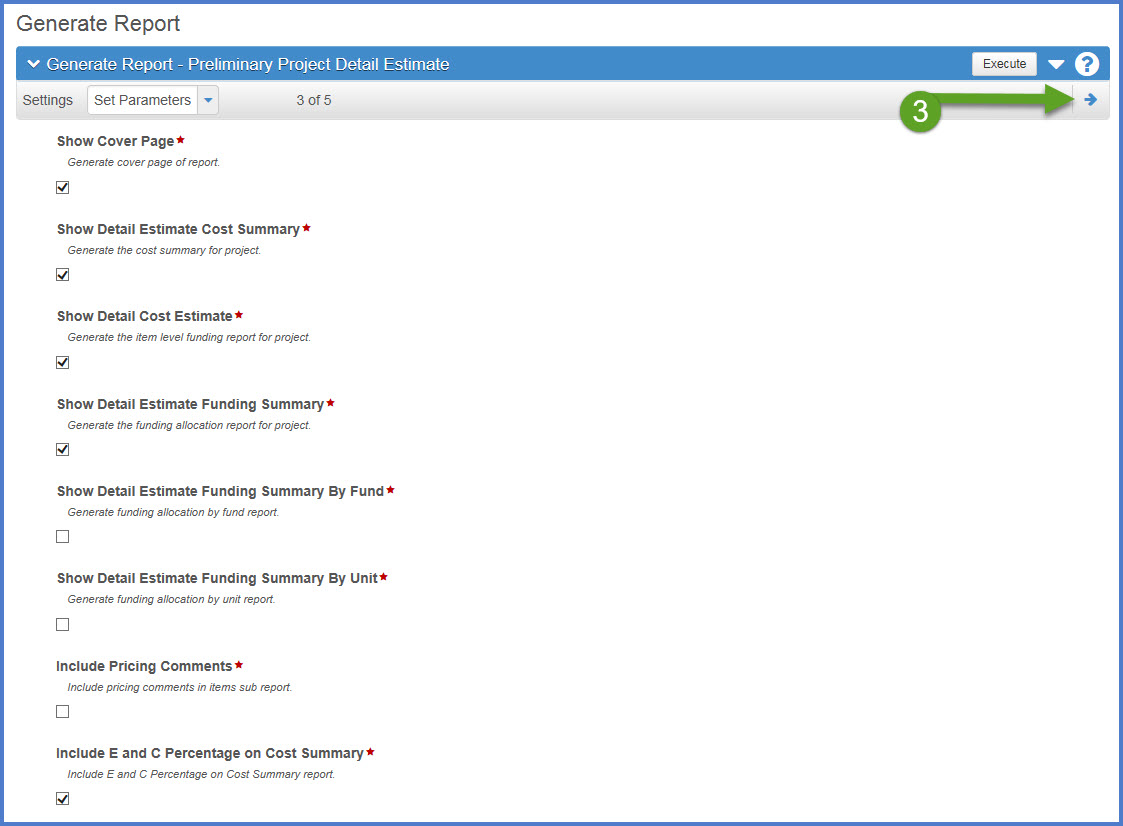
- On Generate Report screen 4 of 5, confirm the following settings are correct:
- Output type: Generate as PDF
- Report Layout Source: Custom (to apply the custom WisDOT template for this report)
- Select the right arrow to go to screen 5.
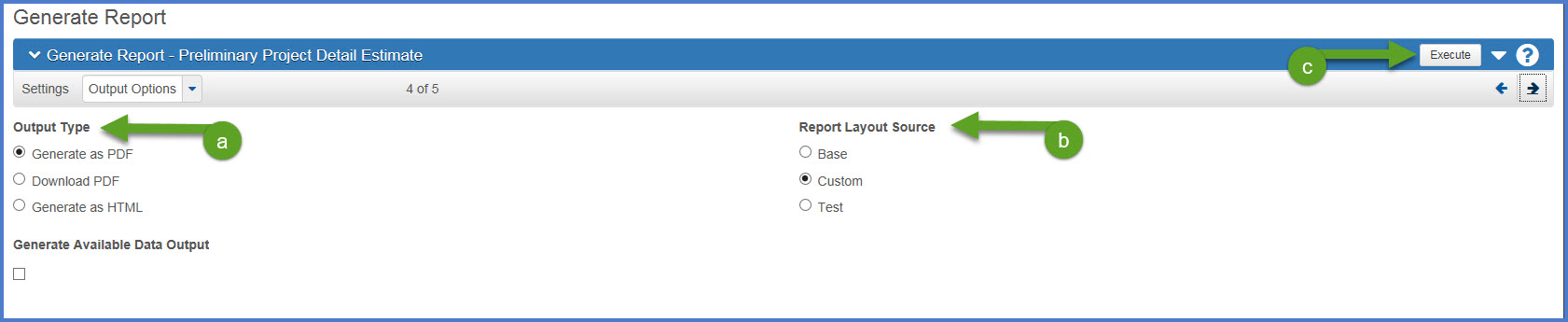
- On Generate Report screen 5 of 5, designers have the option to Enable Scheduling. Refer to Generating Reports for details on how to schedule a report to print at a later time.
- After determining whether to schedule the report or run immediately, click <Execute> to continue . The Preliminary Project Detail Cost Estimate report will open up in a new browser window. Designers must print or save this report prior to closing the browser window if they need access to this report in the future. It will not appear in Process History.
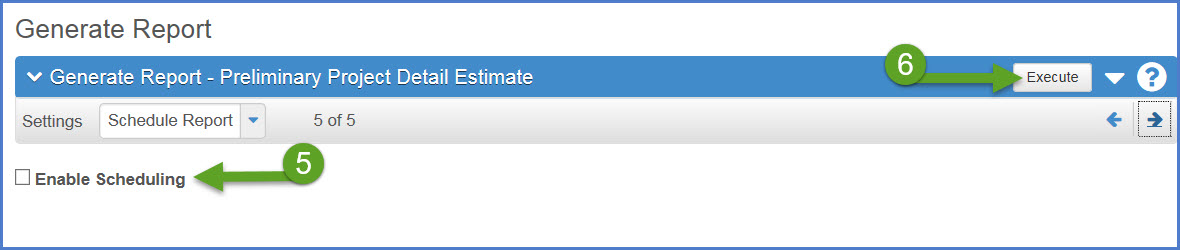
Preliminary Project Detail Estimate report example
This is the final step for the creation of the design estimate under Revising An Estimate in AWP Preconstruction. The remaining sections under Revising An Estimate provide information on additional topic areas including how to copy a project, add a project manually, how to create category alternate sets, and how to generate a preliminary project detail estimate XLS file.
The next step in PSE process is Creating a Proposal for PSE Submittal.