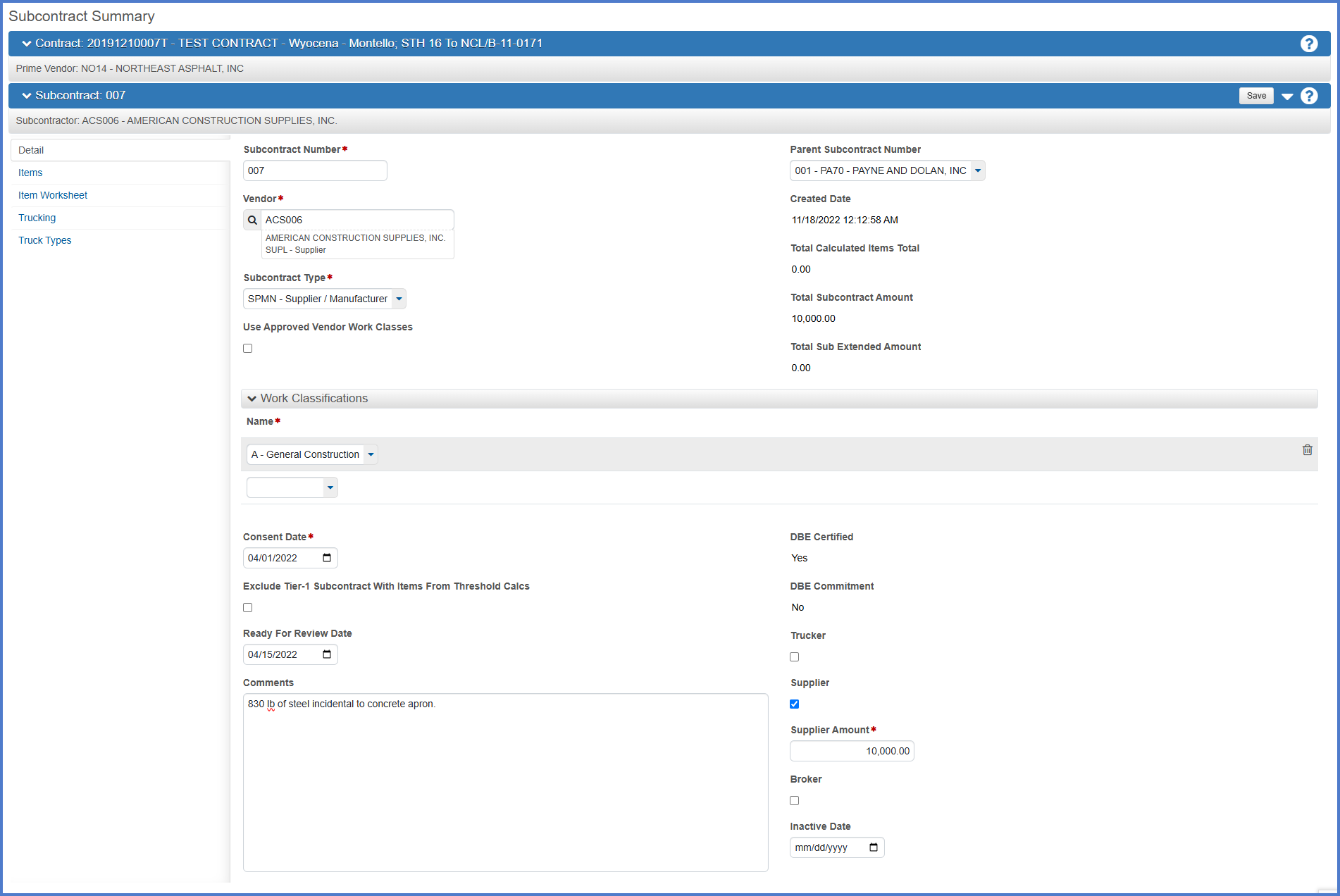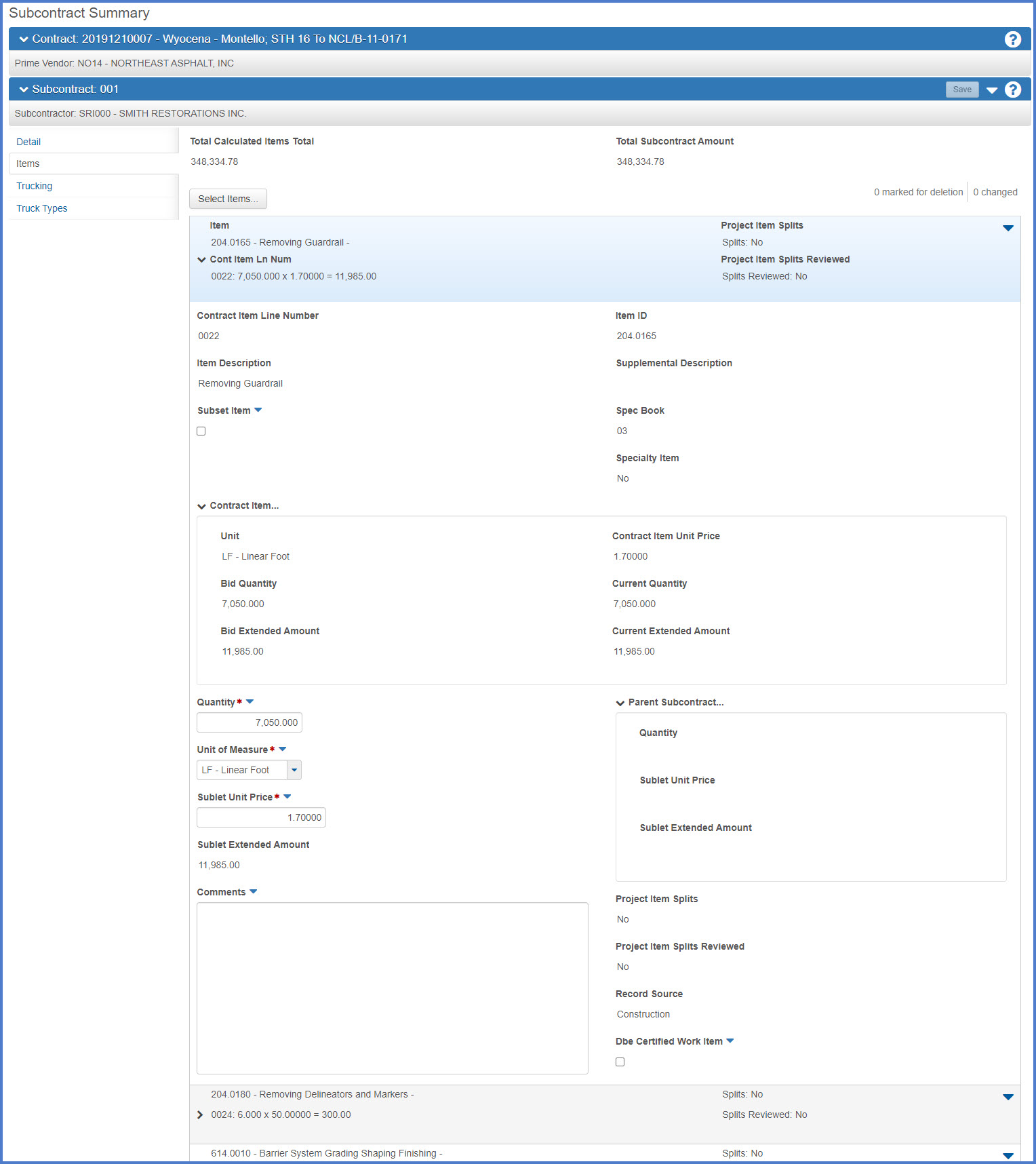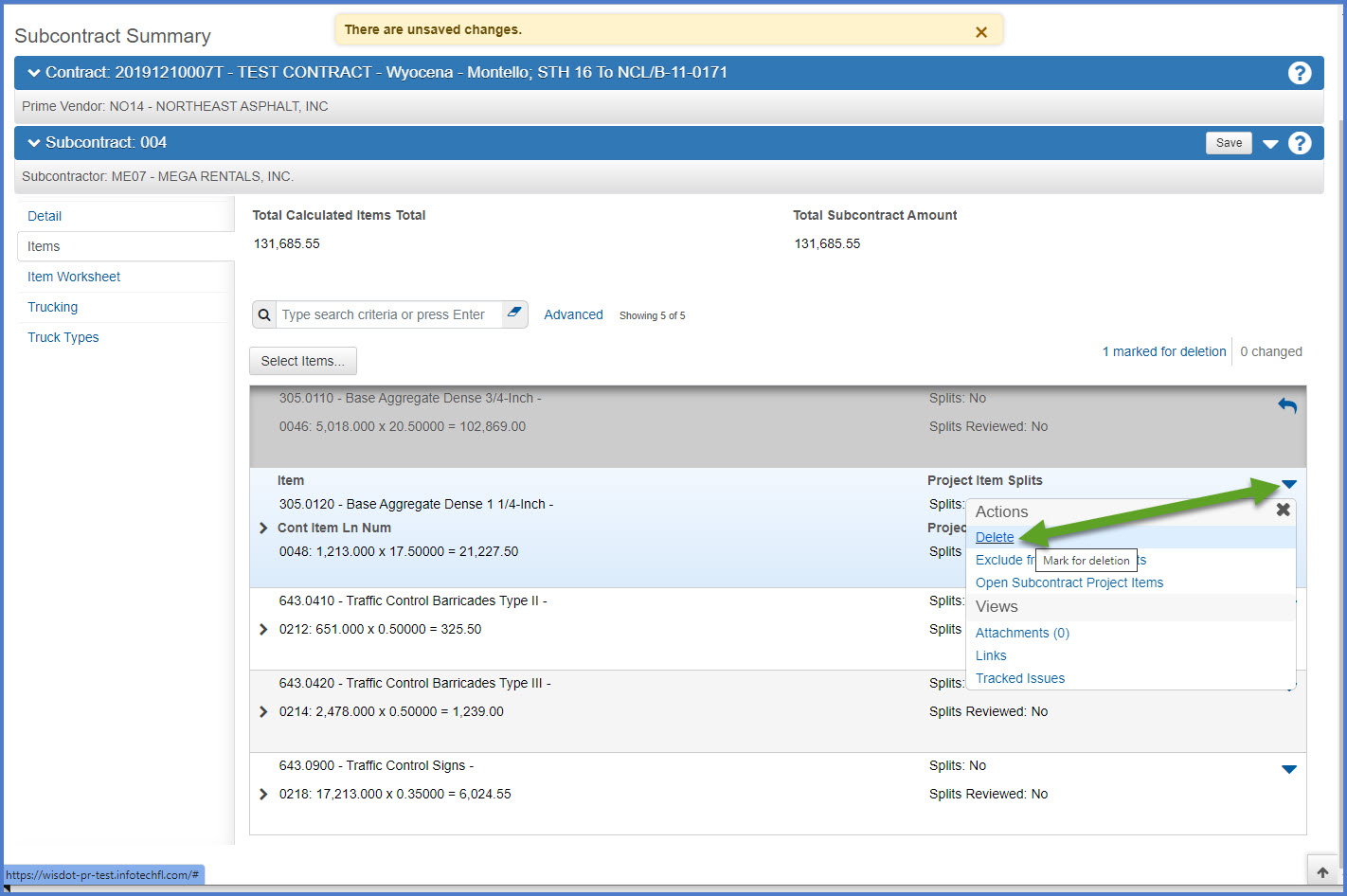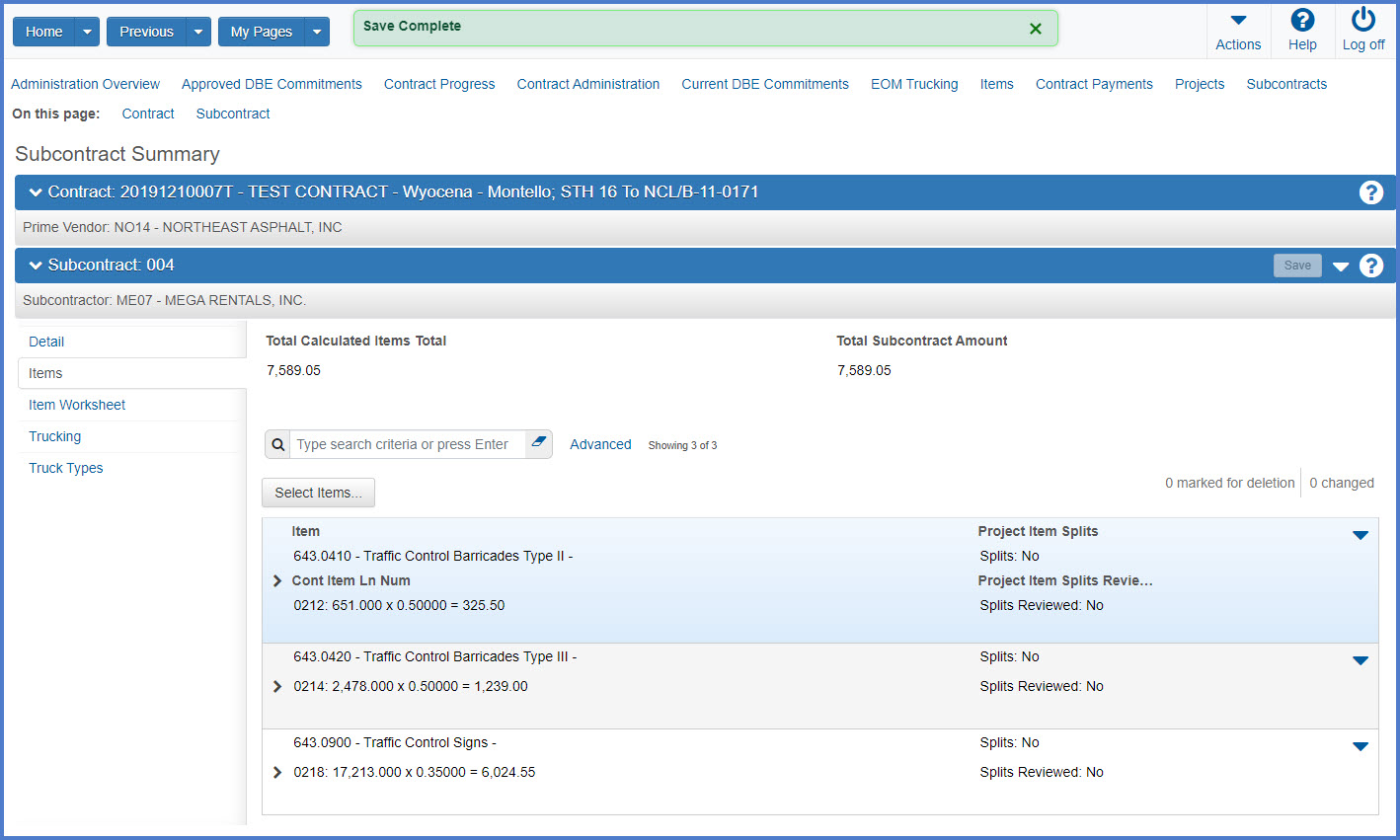How to view and add subcontractors
Last updated: 2026-02-04
A subcontract is a contract between the prime contractor and a third party commonly referred to as a subcontractor. The subcontract assigns part of the work in the original contract to the subcontractor.
In AASHTOWare Project, a subcontract can also describe the contract work that the prime contractor will not perform. Construction administration staff assign items to a subcontractor and define subcontracted quantities. Each subcontract item can have a percentage applied to it, which indicates that the subcontractor will perform only part of the item work.
- Log into AASHTOWare Project
- Select the Compliance Specialist role (home button action arrow and select ComplianceSpecialist).
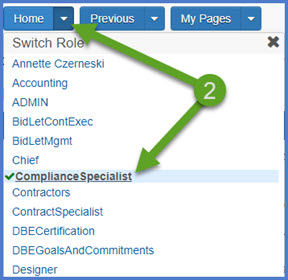
- From the dashboard, select the Contracts hyperlink under the CRL component.
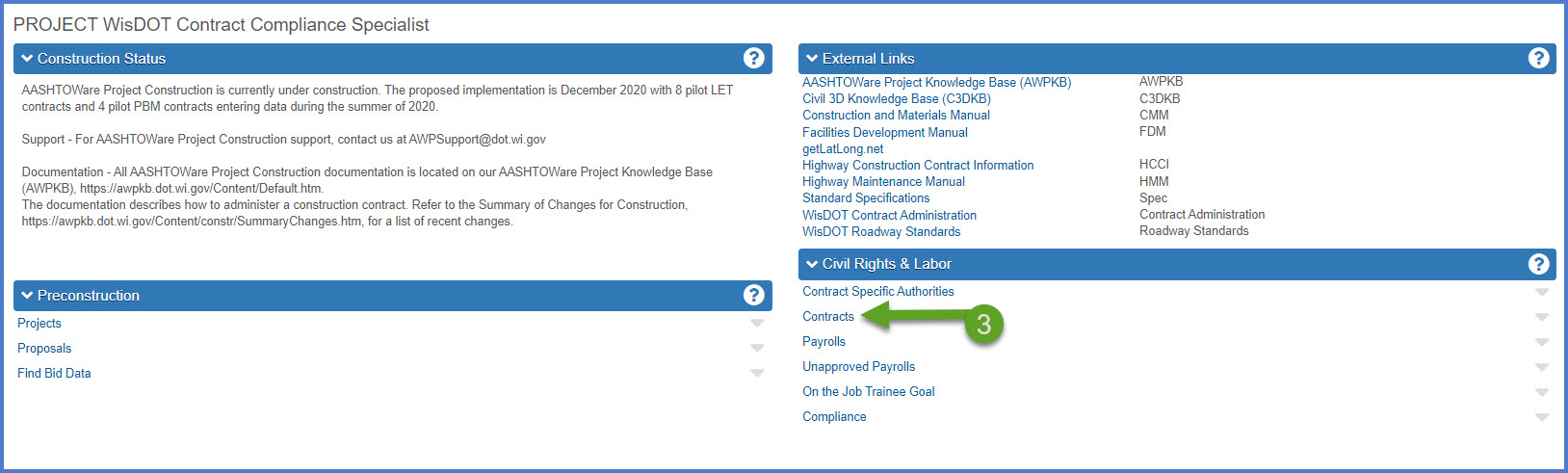
- Select the contract under Contract Administration Overview by searching for the Contract ID, controlling project ID, region, county or contractor in the search box.
Tip:
Go to How to Search for the Contract ID by Project ID if only an associated project ID is known. - Click on the contract ID hyperlink for the project you are working on.
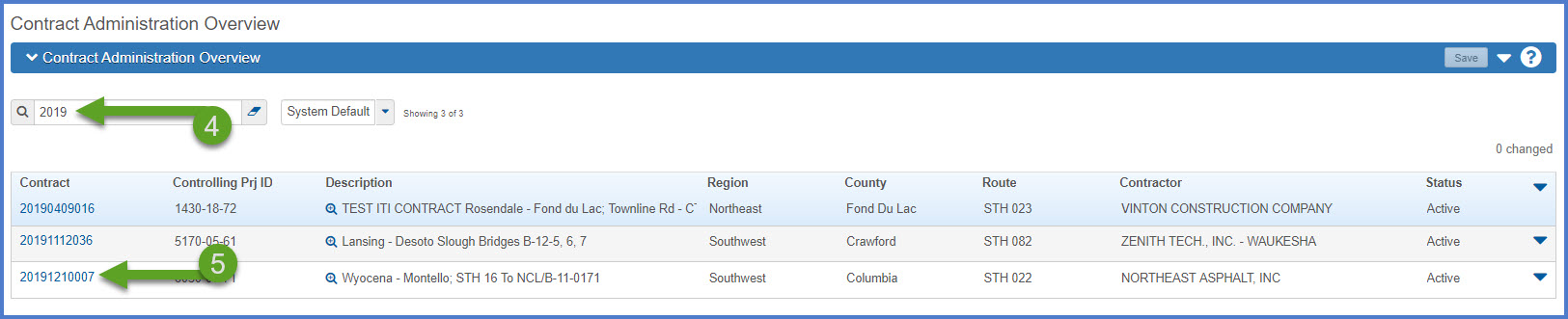
- Click the Subcontracts quick link located at the top of the screen.
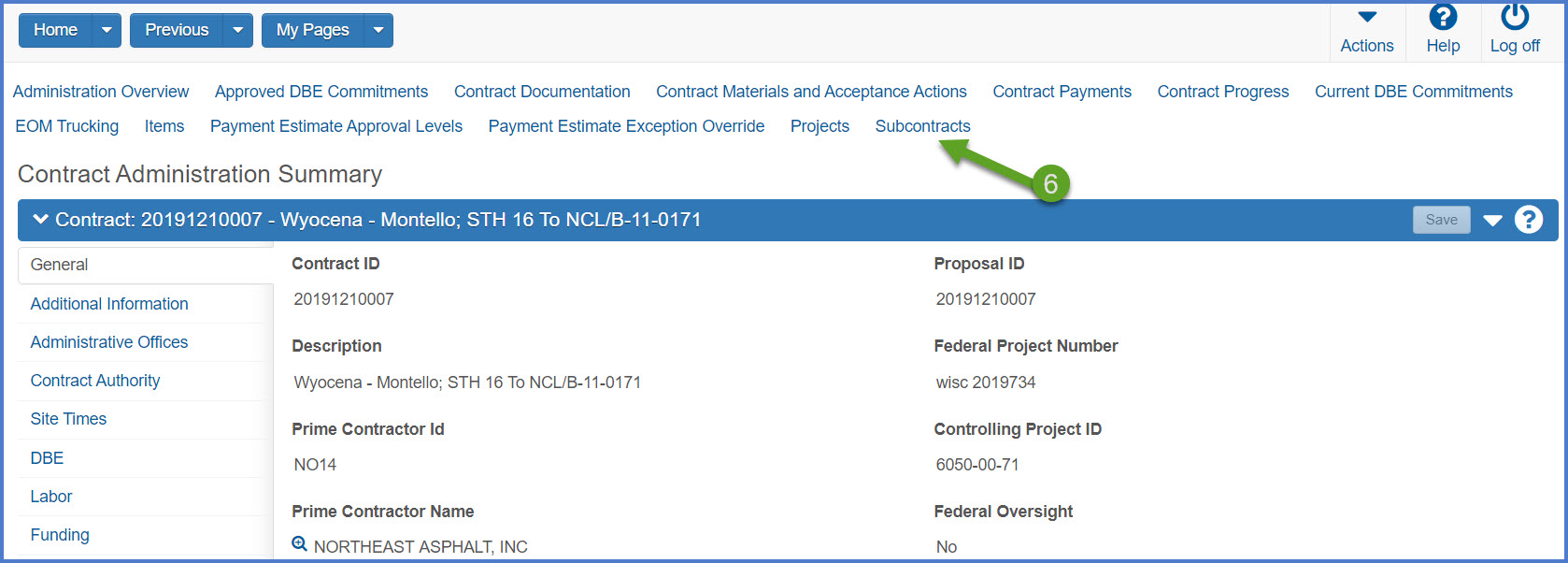
The Subcontract Overview component will open and display information about the subcontractors performing work for the prime contractor on this contract. The top portion of the component displays financial statistics for prime and the subcontracts. The lower portion of the component provides the ability to review details for each subcontractor on this contract.
- If necessary, expand the Subcontract section.
- Select the Subcontract Number (Sub Num) hyperlink.
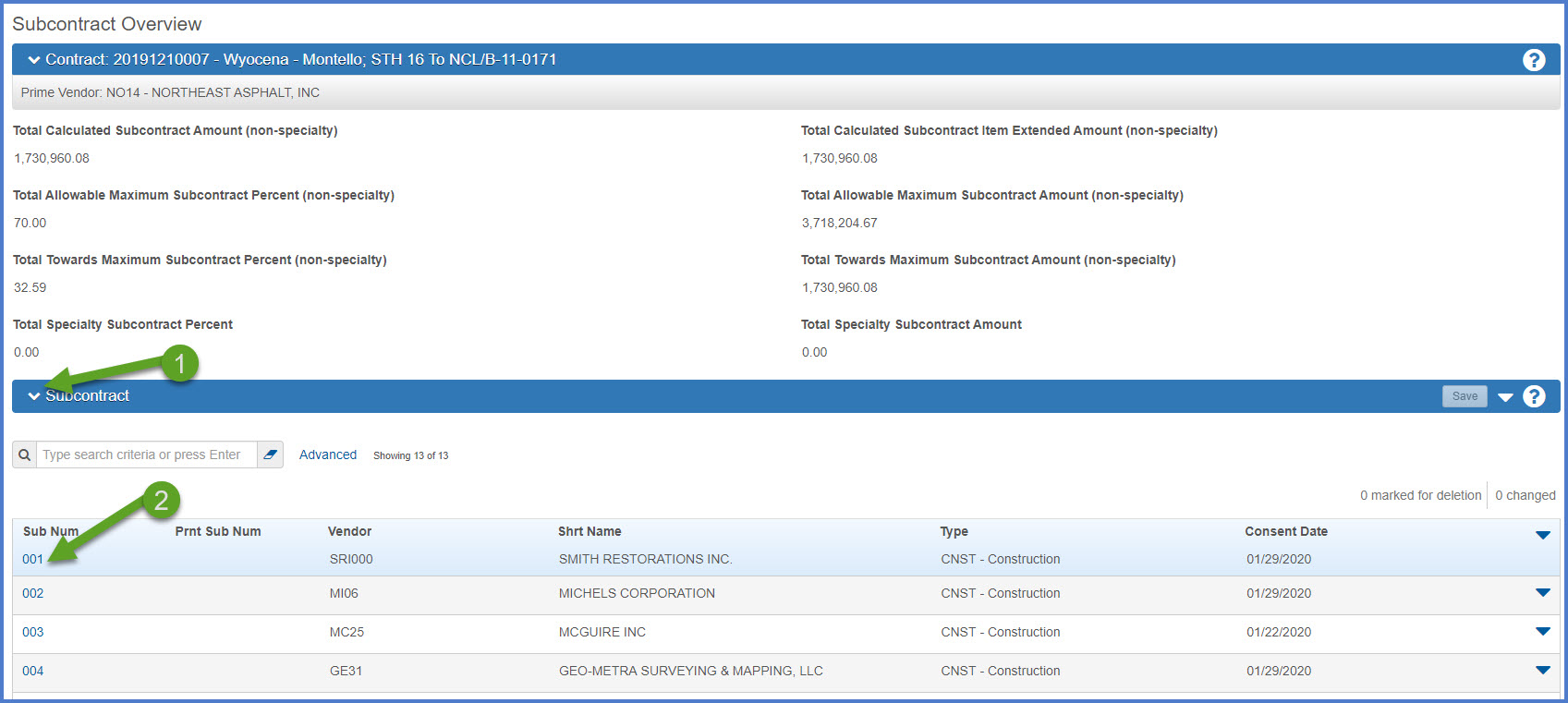
- On the Subcontract Summary component, review the information entered under both the Detail and Items tabs.
Detail tab
The Project Engineer creates each Tier 1 subcontractor record that has a Request to Sublet form. The Compliance Specialist creates each Tier 1 subcontractor without a Request To Sublet form and all Tier 2 or 3 subcontractors. Data entry is based on the guidelines noted in the table below.
Field Required Description Subcontract Number System generated System generated field that cannot be changed. Parent Subcontract Number Yes, for lower tier subcontractors This field identifies the parent subcontractor for a lower tier subcontractor. This is a required field if the subcontractor has been hired to provide services for another subcontractor. Associate the subcontractor to the correct hiring parent subcontractor by selecting the parent's subcontract number from the drop down list.
Vendor Yes The vendor ID and name from the drop down list. Subcontract Type Yes The Subcontract Type from the drop down list.
- CNSL - Consulting- Survey, Engineering, Testing
- CNST - Construction
- SPMN - Supplier / Manufacturer
- TRCK - Trucking
This field can be updated at any time during construction.
Parent Subcontract Number Yes This is a required field if the subcontractor has been hired to provide services for another subcontractor. Associate the subcontractor to the correct hiring parent subcontractor by selecting the parent's subcontract number from the drop down list. Work Classification - Name Yes The Work Classification field is selected originally from a drop down list. The field best describes the work that the subcontractor is performing on the contract. If a work classification match cannot be found for all types of work that the subcontractor is performing, the classification type that represents the most work being done by the subcontractor should have been selected.
Ready for Review Date Yes Date the Tier 1 subcontractor record was created by the Project Engineer in the system. If this is a Tier 2 or 3 subcontractor records, this is the date the record was created by the Compliance Specialist. Consent Date Yes Date approved by region Labor Compliance office (see the Request to Sublet forms). This field is required to enter item postings for a subcontractor. Trucker No If the Trucker checkbox is selected for a trucking firm, the Trucker Amount field will appear. Staff will enter the contracted amount for trucker services if there are no items assigned to this subcontractor.
Supplier No If the Supplier checkbox is selected for a supplier, the Supplier Amount field will appear. Staff will enter the contracted amount for supplier services if there are no items assigned to this subcontractor.
Comments No If this is a supplier, trucking firm, or DBE subcontractor, note this in the comments. Note any portion of a standard bid item that the subcontractor may be performing.
Example - Sweeping for a rumble strip item.
Items tab
Items that are listed on the Request to Sublet forms for Tier 1 and DBE subcontractors are entered by the Project Engineer on this tab. Default fields are quantity and unit of measure. The Project Engineer enters the Sublet Unit Price from the Request to Sublet forms. Expand an item row for more details.
- Project Engineers:
- Enter all Tier 1 subcontractors that are identified on the Request to Sublet forms. This will take place at the beginning and during the life of the contract.
- Enter all DBE subcontractors, trucking firms, and suppliers, regardless of tier, that are identified on the Request to Sublet forms. This will take place at the beginning and during the life of the contract.
- Enter the items for all Tier 1 and all DBE subcontractors. If there are no items (e.g. trucking firms and suppliers) listed on the Request to Sublet forms, enter the total contracted dollar amount under Trucker Amount or Supplier Amount on the Add Subcontract component.
- Compliance Specialists:
- Enter Tier 1 subcontractors, trucking firms, and suppliers not listed on a Request to Sublet form.
- Enter all non-DBE lower tier subcontractors, trucking firms, and suppliers.
- For trucking firms and suppliers, enter the total contracted dollar amount under Trucker Amount or Supplier Amount on the Add Subcontract component.
- The Subcontract Number must follow this standard for all tiers of subcontractors added to the system and will be auto-populated upon saving the entry of a new subcontractor in the system.
The numbering convention is as follows: 001, 002, 003, up to 999. - Once a subcontractor has been listed on an approved DWR on the All Contractors On Site tab, the subcontractor cannot be removed from the contract.
- Staff must enter the Parent Subcontractor before entering lower tier subcontractors.
- Under the Subcontract subsection, select the Components Actions Menu | Add.
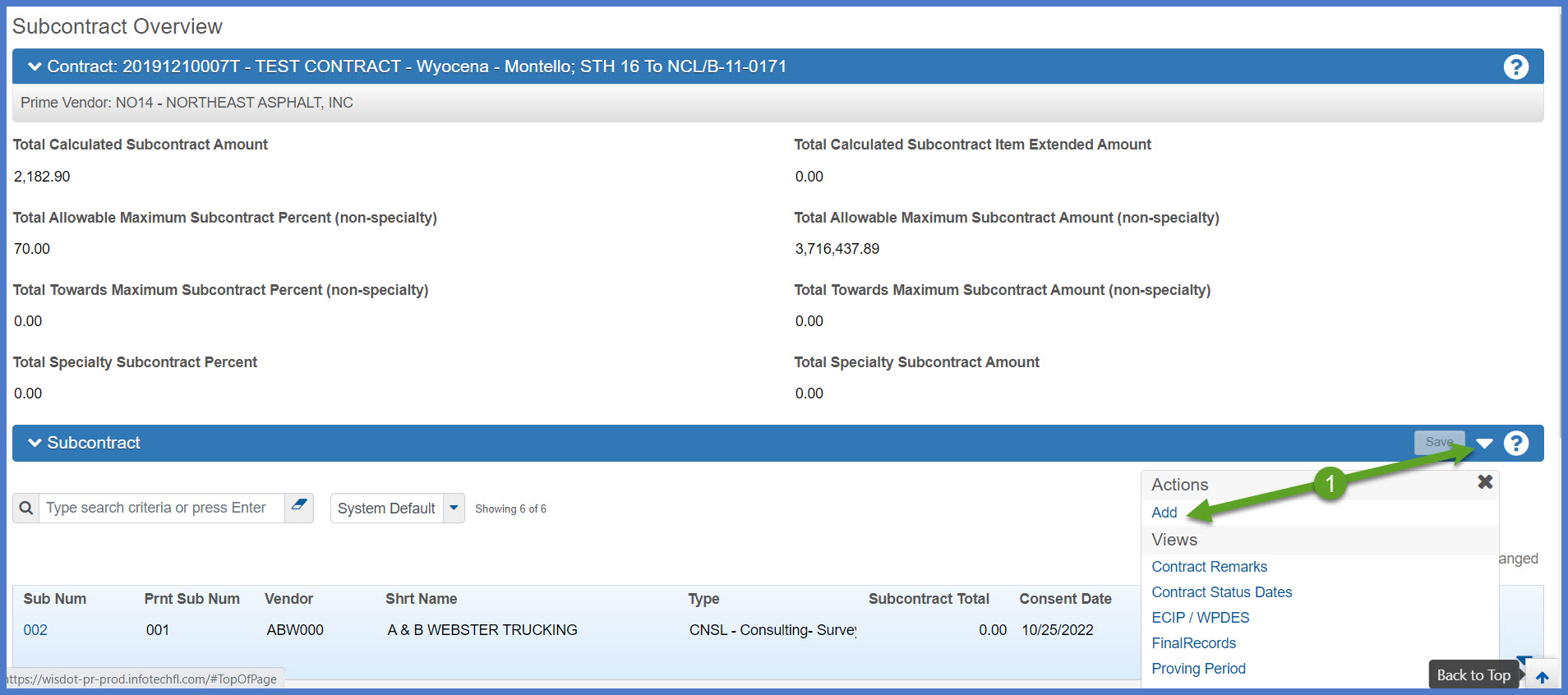
- On the Add Subcontract subcomponent, enter the following required fields based on the table below for each Tier 1 subcontractor not listed on a Request to Sublet form AND all Tier 2 and 3 subcontractors, including trucking firms and suppliers.
- Click <Save> when complete.
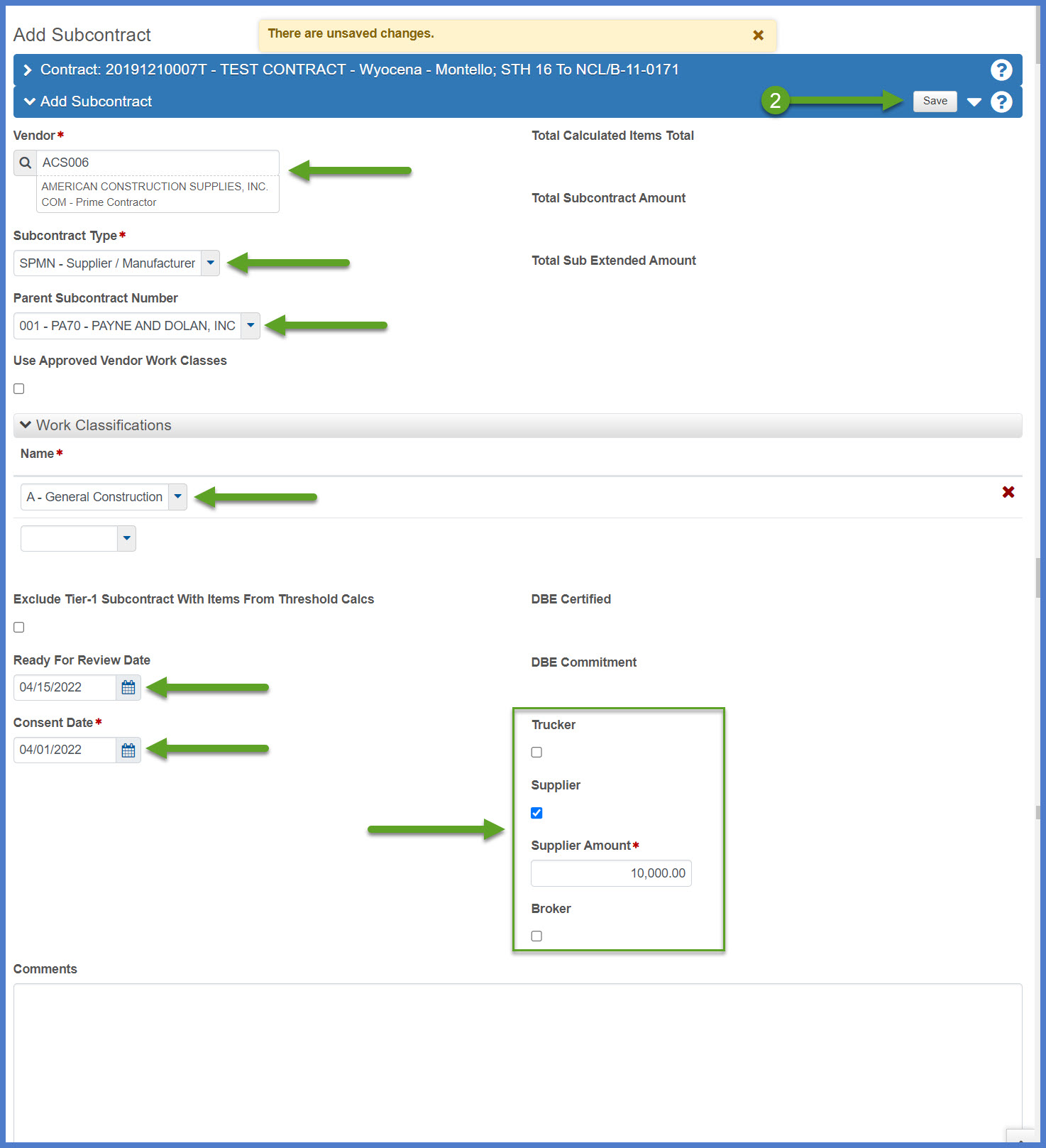
- CNSL - Consulting- Survey, Engineering, Testing
- CNST - Construction
- SPMN - Supplier / Manufacturer
- TRCK - Trucking
| Field | Required | Description |
|---|---|---|
| Vendor | Yes |
Search for the vendor by entering the vendor ID or all or a portion of the vendor name. If multiple vendors with the same name but different vendor IDs appear, refer to the Civil Rights and Compliance System (CRCS) to determine which vendor is the correct one to choose. If both vendor IDs appear in CRCS, contact an AWP System Administrator for assistance at AWPSupport@dot.wi.gov. |
| Subcontract Type | Yes |
Select Subcontract Type from the drop down list. If not specified, select CNST - Construction. This field can be updated at any time during construction. |
| Parent Subcontract Number | Yes, if this is a Tier 2 or 3 subcontractor |
Search for the upper tier subcontractor that the subcontractor works for from the drop-down list. The upper tier subcontractor must be added to the contract prior to adding the lower tier subcontractor. Examples:
|
| Work Classification - Name | Yes |
Select the Work Classification from the drop down list that best describes the work that the subcontractor is performing on the contract. If a work classification match cannot be found for all types of work that the subcontractor is performing, select A – General Construction. |
| Ready for Review Date | Yes | Date this subcontractor record is created by the Project Engineer in the system. |
| Consent Date | Yes | Date approved by region Labor Compliance office (see the Request to Sublet forms). This field is required to enter item postings for a subcontractor. |
| Trucker | No |
Select the Trucker checkbox if entering a Tier 1 trucking firm. The Trucker Amount field will appear. Enter the contracted amount for trucker services if there are no items assigned to this subcontractor. |
| Supplier | No |
Select the Supplier checkbox if entering a Tier 1 supplier. The Supplier Amount field will appear. Enter the contracted amount for supplier services if there are no items assigned to this subcontractor. |
| Comments | No |
If this is a supplier, trucking firm, or DBE subcontractor, note this in the comments. Note any portion of a standard bid item that the subcontractor may be performing. Example - Sweeping for a rumble strip item. |
If the warning below regarding exceeding the maximum amount of approved, non-specialty work subcontracted out appears, contact the Project Engineer. Project Engineers must mark specialty items on the contract item list to avoid exceeding the Total Calculated Subcontract Amount (non-specialty) or the Total Towards Maximum Subcontract Percent (non-specialty) of 70%. Specialty items cannot be included in the subcontract amount or percentage. Direct the Project Engineer to follow the Subcontractors: How to mark items as specialty items on the contract guidance.
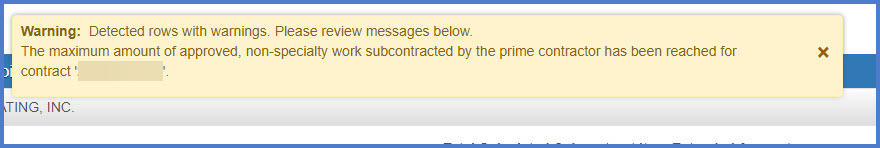
Occasionally a subcontractor may need to be deleted from a contract. Complete these steps to delete a Tier 2 or 3 subcontractor.
Info: A subcontractor cannot be deleted if it is a parent subcontractor to another subcontractor. The lower tier subcontractors would need to be reassigned to a different parent subcontactor first.
- From the Contract Administration Overview component, search for and select the contract.
OR - From the Contract Administration Summary component, select the Subcontracts quick link located at the top of the screen.
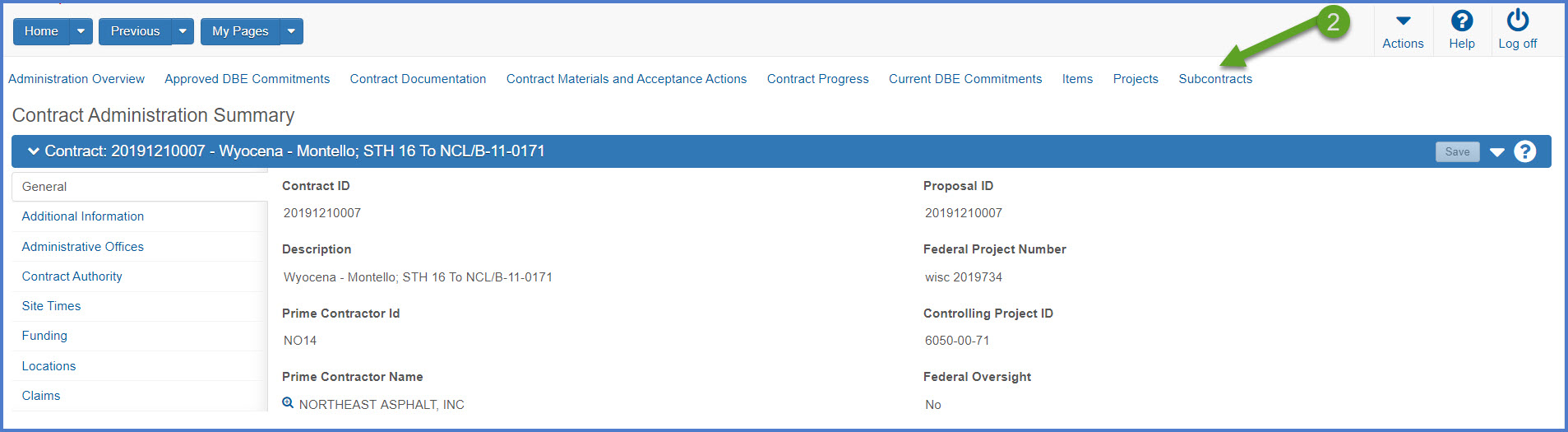
- On the Subcontract component, click on the Sub Num hyperlink to open a subcontractor record.
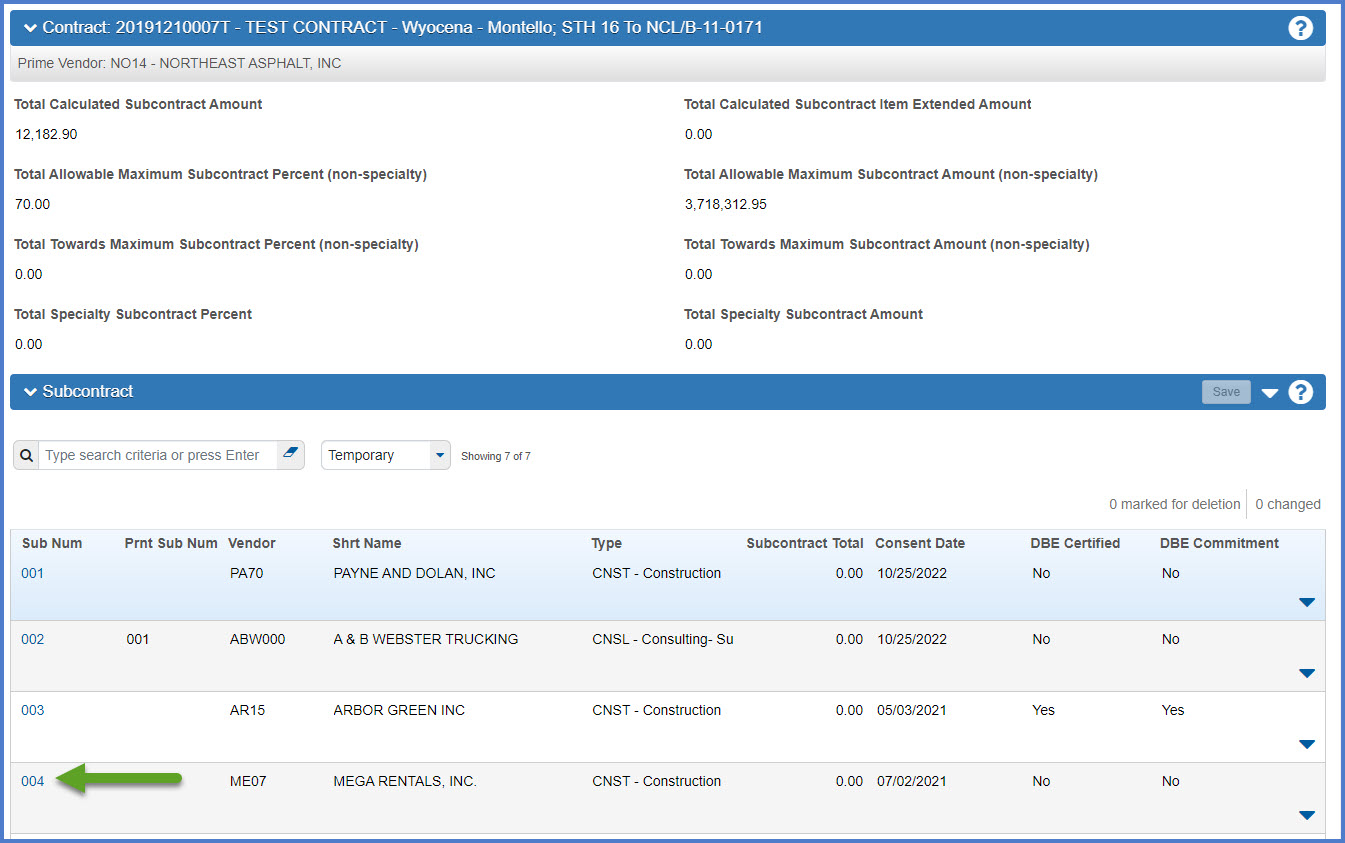
- On the Subcontract Summary component, click the Items tab.
- Click on the Subcontracts quick link at the top of the page.
- Click on the Row Actions Menu | Delete for the subcontractor to be marked for deletion.
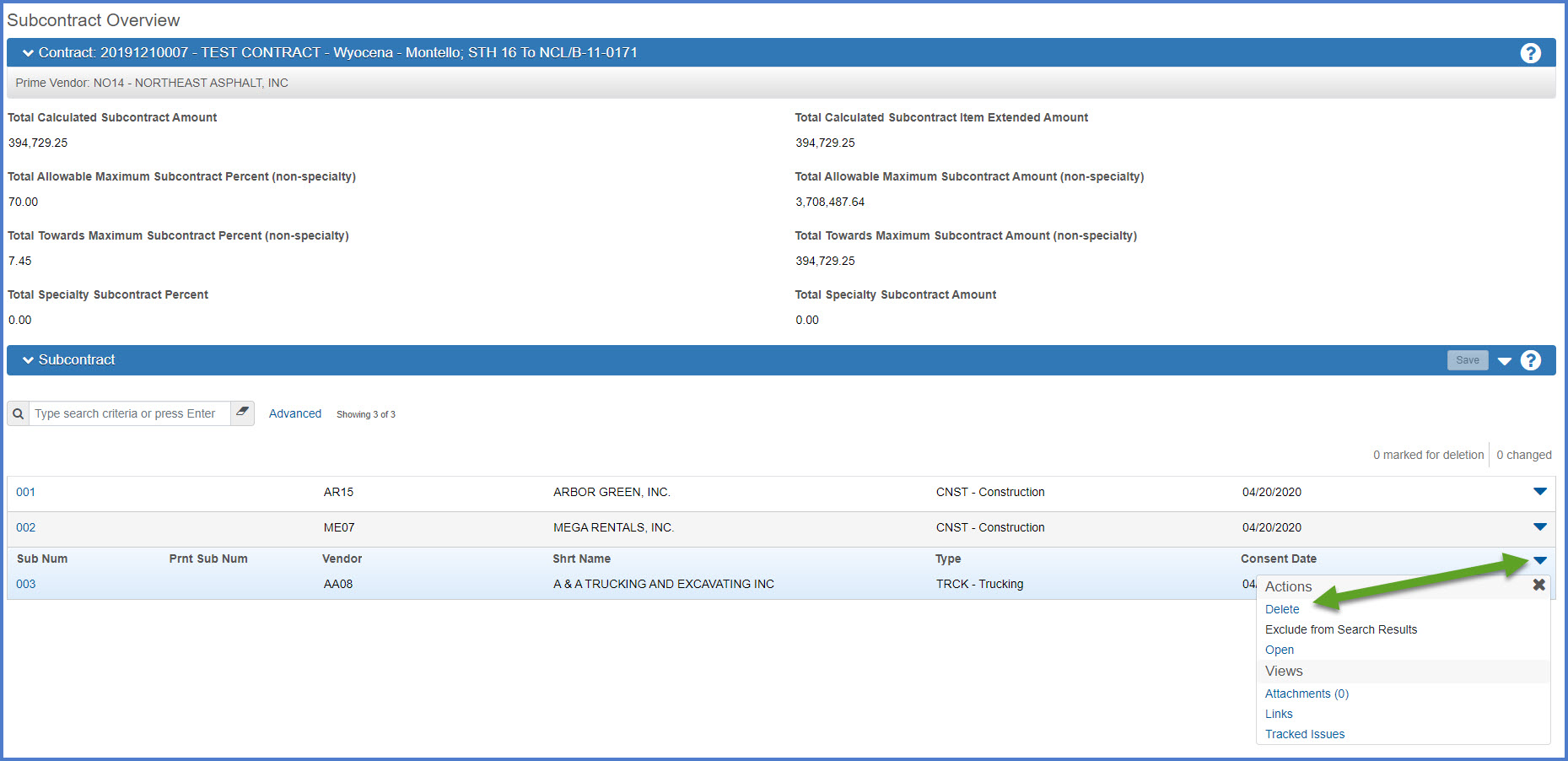
- Click <Save> to delete the subcontractor.
When searching for a subcontractor, if they do not appear in AWP Construction, have the vendor log into the WisDOT Vendor Registration System (VRS) using their WAMS ID. They need to complete the following steps:
- Search for an existing vendor to determine if their vendor record exists and needs to be updated.
- If an existing vendor record is not found, they will need to Register as a new vendor.
- The VRS Agency Admins review and approve all requests. Once approved, VRS information will be synced immediately wtih the associated vendor record in AASHTOWare Project. Project staff will be able to locate the vendor in AWP Construction and add them to their contract as soon as this process is complete.
- Contact an AASHTOWare Project System Administrator at the AWP Support mailbox for assistance.