Generating the Preliminary Proposal Detail Estimate Report
Last updated: 2026-02-04
The Preliminary Proposal Detail Estimate report is required documentation for PS&E submittal. Complete these steps to print this report. Reports related to proposals are generated under the Proposal Summary component.
- On the Proposal Summary component, select Open Components Action Menu | Reports | Preliminary Proposal Detail Estimate.
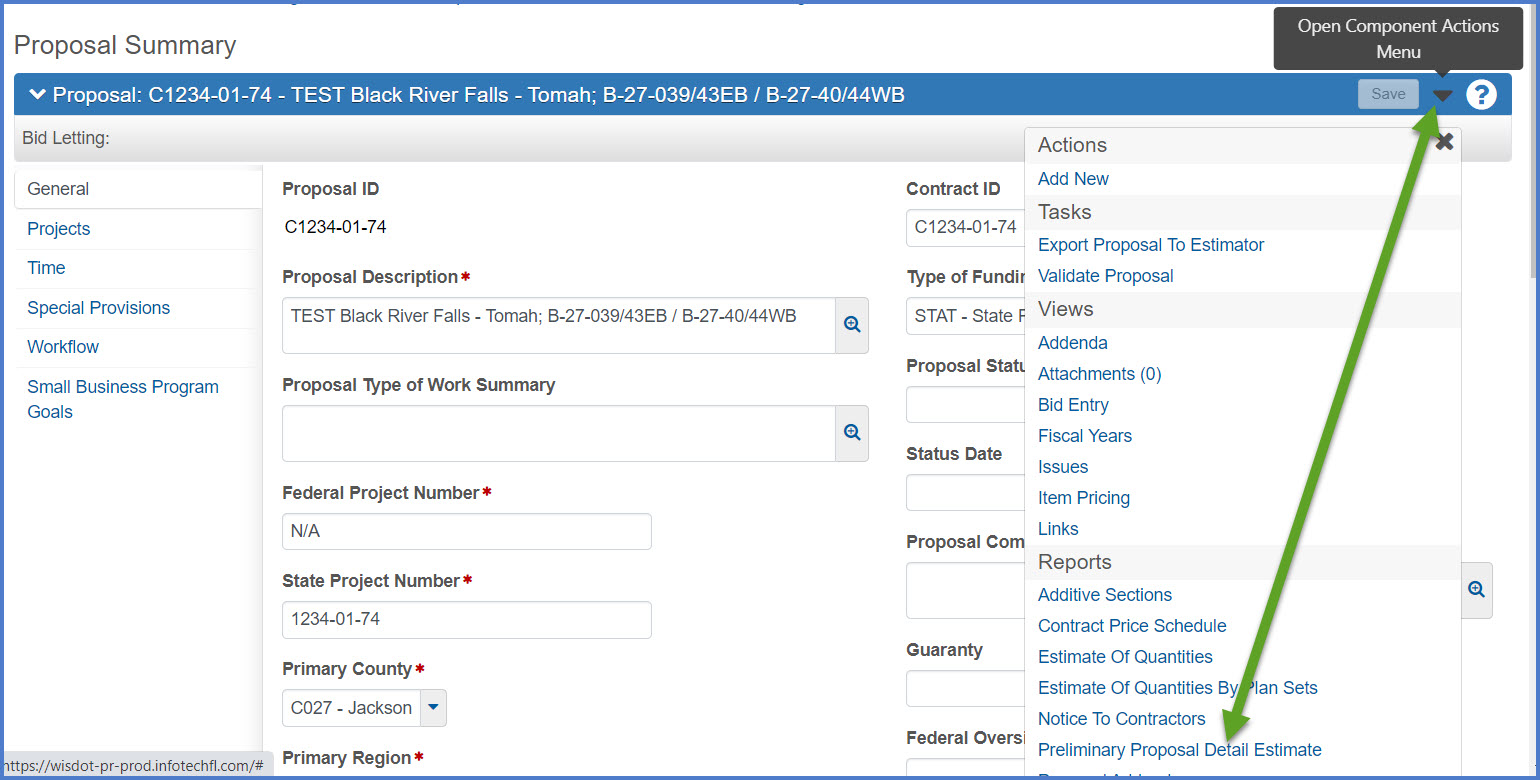
- On Generate Report screen 3 of 5, the required report options are checked by default. Make any necessary changes and go to screen 4.
- Cover page – General proposal information
- Proposal Detail Estimate Cost Summary – Cost summary for the project
- Proposal Detail Cost Estimate – Item level funding report for the project
- Proposal Detail Estimate Funding Summary – Funding allocation report for the project. Compare the funding data from this portion of the report to FIIPS to ensure it is correct.
- Include E and C Percentage – The E&C percentage appears on the report.
- Other report options may be selected (Same information as b. and d. summarized in a different manner). Designer should select what works best for their needs.
- Proposal Detail Estimate Funding Summary by Fund
- Proposal Detail Estimate Funding Summary by Unit
- Include Pricing Comments report – This report will display up to 256 characters of the pricing comments imported from Estimator.
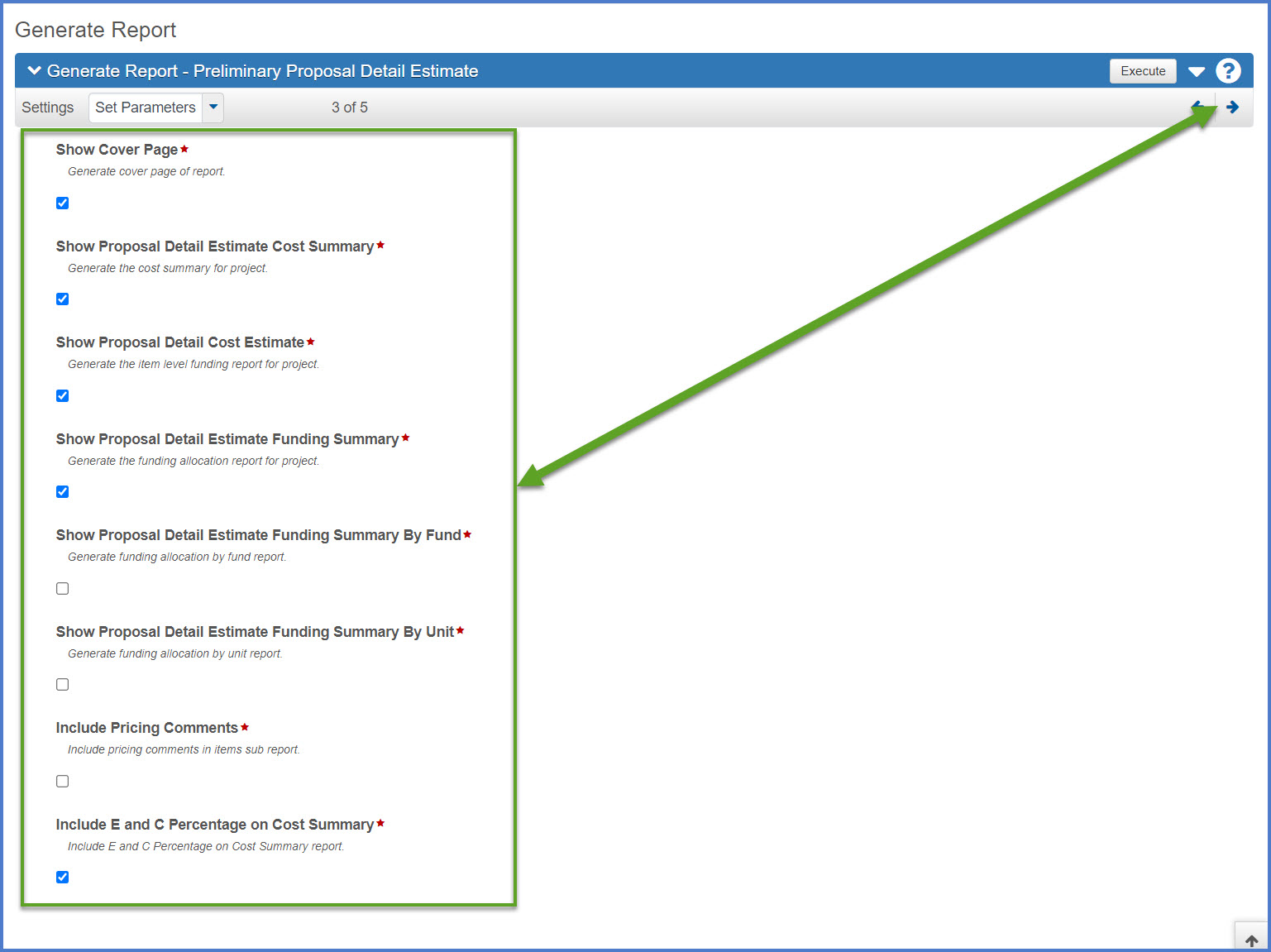
- On Generate Report screen 4 of 5, review the following default options making changes as deemed necessary.
- Output type – Generate as PDF OR Download as PDF depending upon the browser.
- Report Layout Source – Select "Custom" to use the custom WisDOT template for this report.
- Click <Execute> to create the report.
OR
Click the right arrow to go to screen 5 where designers have the option to "Enable Scheduling". Refer to AWP Basics | Generating Reports for details on how to schedule a report to print at a later time.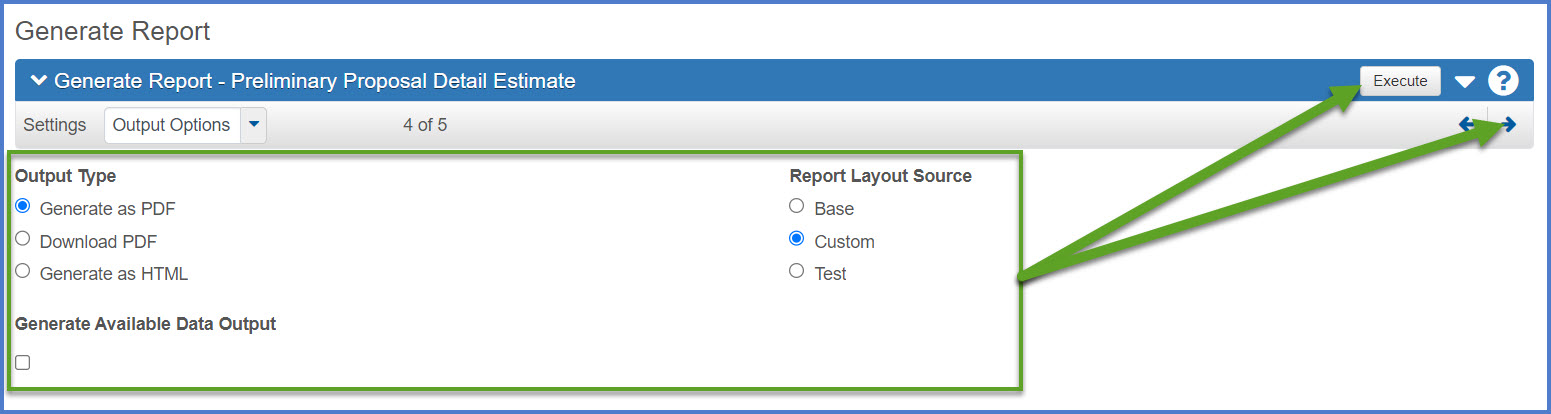
- The Preliminary Proposal Detail Estimate report will open up in a new browser window. It can be saved as a PDF or printed. The proposal level Preliminary Detail Estimate is one of the documents included in the eSubmit process. See FDM 19-10-1 for instructions on the eSubmit process.
Preliminary Proposal Detail Estimate Report example
Go to Generating the Proposal Price Schedule Report, the next step under Creating a proposal for PS&E submittal.