Contract site times
Last updated: 2026-02-04
Roles:
- Project Engineer, Contract Specialist = modify access
- All other construction roles = read only access
Contract site times manage time on the contract. Site times are very important during contract administration. If the contractor does not complete work in the allotted time, the management of site time records are used to calculate liquidated damages (or disincentives) on payment estimates. Project Engineers are required to manage the start and stop time on their main and interim sites as work takes place in the field.
- There are three types of site times:
- AT - Available Time (Working Day)
- CT - Calendar Time (Calendar Day)
- DT - Completion Date
- Sites are used to manage time and calculate liquidated damages.
- Use the change order process to modify a site by adding or reducing days or to change the completion date.
- If you are past the completion date or over the allowable calendar or working days AND do not want to charge LDs on the next payment estimate:
- Use the Calculate Liquidated Damage flag on the Rates and Cap Amount tab (details below) prior to generating the next payment estimate.
- If you are past the completion date or over the allowable calendar or working days AND want to charge liquidated damages on the next payment estimate:
- Enter the time charges stop date on the site prior to generating the next payment estimate.
- The Project Engineer role has modify access to all contract site records so they can enter the Time Charges Start Date, Actual Completion (Time Charges Stop Date), set the site status, manage the Calculate Liquidated Damages checkbox, and enter comments about the site.
- Contract Specialists are available to assist the Project Engineer and Project Manager with site time changes or additions that are tied to change orders.
- If an additional site record is required for the contract, work with the region Project Manager and Contract Specialist to create a change order to add the site. The actual addition of the new site records will be entered by the Contract Specialist upon the approval of the change order. See How to Add a Site after Award for more details.
Here is a quick reference guide to help project staff manage all sites throughout the life of the contract. More details appear below for each site type.
After entering or updating dates related to site records, don’t forget to refresh the Contract Status Dates Agency View so the dates are reflected on this widely used agency view.
| Action | Calendar Day | Completion Date | Working Day |
|---|---|---|---|
| After contract is activated | Review the number of calendar days, liquidated damages, and time description field for each site. | Review the completion dates, number of days, liquidated damages, and time description field for each site. | Review the number of time units, liquidated damages, and time description field for each site. |
| Dates entered before or when construction starts | Contract Specialist – Conditional Start Notice (if applicable), Notice to Proceed
Project Engineer – Time Charges Start Date, ECIP information, Work Start (Earliest onsite work) date |
||
| When work starts on a site |
The order for starting time on all sites is of utmost importance. Set the site status to Active on the General tab first and then enter the Time Charges Start Date on the Units and Dates tab. When this date is entered, the system calculates the Original and Current Completion Dates. Example 30 Calendar Day site: |
The order for starting time on all sites is of utmost importance. Set the site status to Active on the General tab first and then enter the Time Charges Start Date on the Units and Dates tab. | |
| Charging time |
Once time starts, each day that passes is counted as calendar day. Work must be completed by the calculated Current Completion Date. |
Work must be completed by the Current Completion Date. |
The Project Engineer charges time (days) on the Daily Diary | Contract Times tab. Warning:
|
| When work is completed on a site | Enter the Actual Completion (Time Charges Stop Date). DO NOT update the Site Status as this will remain Active even after the contract is closed. | Enter the Actual Completion (Time Charges Stop Date). DO NOT update the Site Status as this will remain Active even after the contract is closed. Most Completion Dates should be MMDDYYYY 11:59:00 PM. This time stamp is used to allow the contractor the entire day to complete their work (if this is what is stated in the contract). |
Enter the Actual Completion (Time Charges Stop Date). DO NOT update the Site Status as this will remain Active even after the contract is closed. |
| Liquidated Damages |
|
||
Contract site time management with detailed documentation for each site type:
- Log into AASHTOWare Project
- Select the appropriate role (click the Expand Home action arrow | ProjectEngineer or ContractSpecialist).
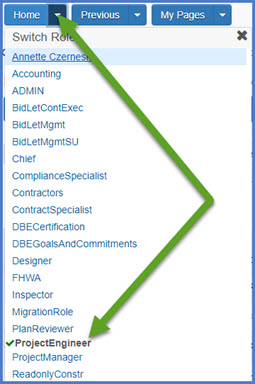
- Select the contract under Contract Administration Overview by searching for the Contract ID, controlling project ID, region, county or contractor in the search box.Tips: Go to How to Search for the Contract ID by Project ID if only an associated project ID is known.
- Click on the contract ID hyperlink for the contract you are working on.
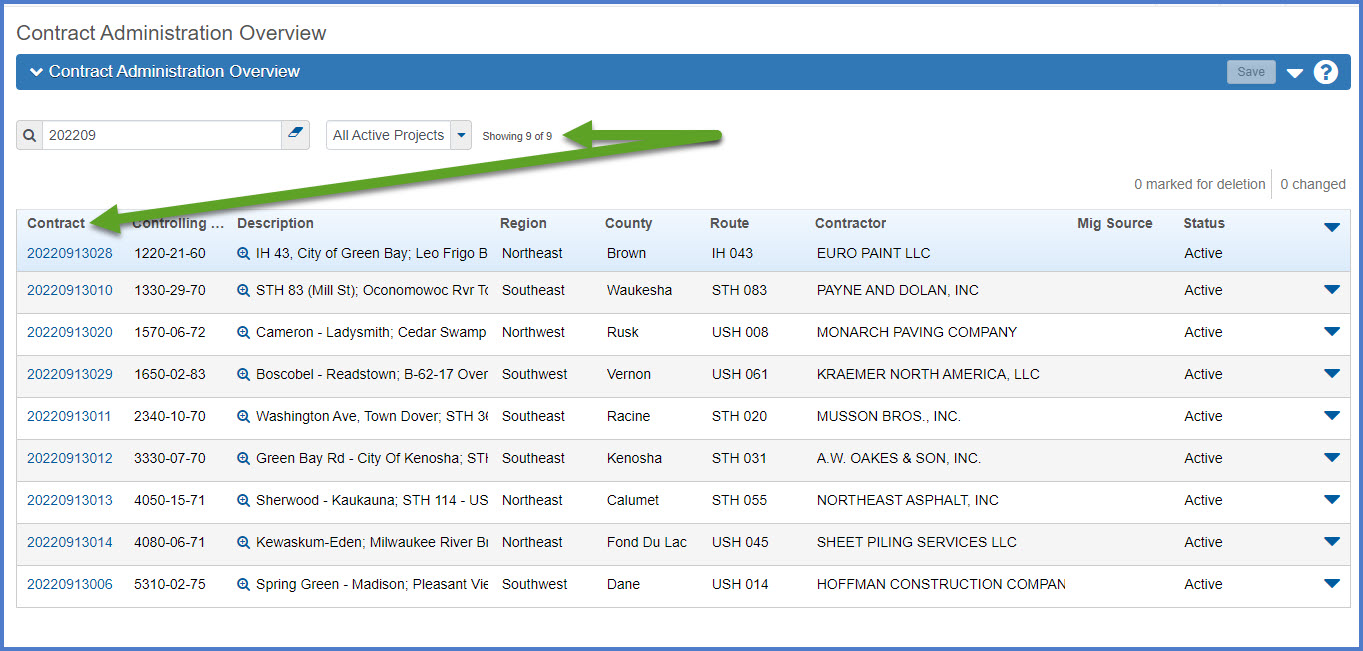
- From the Contract Administration Summary component, select the Site Times tab.
- Select the Time ID hyperlink for the site to be reviewed or updated.
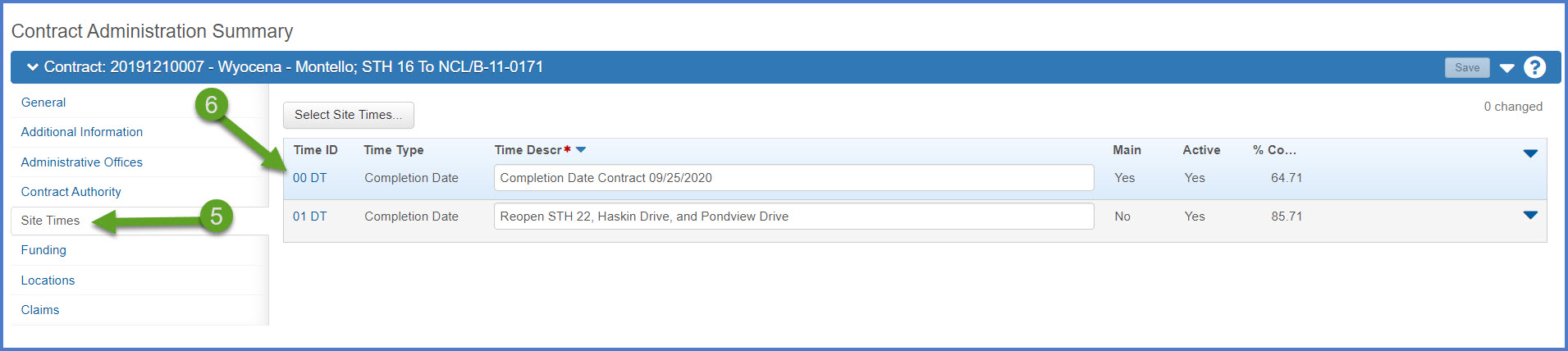
An available time site time record has a specific number of working days that work must be completed by.
- Enter a Time Charges Start Date to start site time when the contractor begins work.
- The Time Charges Start Date should be within 10 calendar days of the Notice to Proceed as specified in Standard Spec 108.2.
- Enter the date in this format MM/DD/YYYY 12:00:00 AM. If a different time is entered, it will affect the entry of diary adjustments if required on this contract.
- The Project Engineer charges days to the contract in the diaries. The Working Day site MUST have a Time Charges Start Date entered and set to Active prior to CREATING the first diary that time will be charged on.
Requirement:
The Working Day site MUST have a Time Charges Start Date entered and set to Active prior to creating the first diary that time will be charged on.
Don't forget to enter theWork Start (Earliest onsite work) date on the Contract Administration | Informational Times tab. The Work Start (Earliest onsite work) date is the date date the contractor begins any onsite work on the contract including anything allowed in a conditional start notice. This can, and in most cases, will be different from the Time Charges Start Date. - The Original Number of Time Units was set in AWP Preconstruction and transitioned to Construction.
- Enter an Actual Completion (Time Charges Stop Date) to stop site time charges on diaries and assess liquidated damages on the contract. On the main 00 site, this is the date when the project engineer declares work under the contract is Substantially Complete as defined in Standard Spec 105.11.2.1.3.
Warning: DO NOT set the site to INACTIVE during construction or when stopping time at the conclusion of work. Once the site is set to Active, it will remain in this status.
Available Time (Working Day) contract site field details
| Tab | Field | Description | Updated by |
|---|---|---|---|
| General | Time ID |
A unique value assigned to each site on a contract. 00, 01, 02, etc. = Site Time |
Transitioned from Preconstruction |
| Time Description | The description for the site time record. | The Project Engineer or Contact Specialist may update this field, if necessary, to reflect the number of working days on the site after the change order has received all approvals. | |
| Time Type | The type of time information recorded in this contract time record (Available Time, Calendar Time, Completion Date or Informational). | System generated based on Time ID | |
| Comments | Optional comments for the site time record. | The Project Engineer or Contract Specialist may enter additional comments about this site. | |
| Original Number of Time Units | The number of time units required for the contractor to complete the work on this contract. This is the original contract requirement. | Transitioned from Preconstruction | |
| Record Source | The source of this site time record. |
System generated field Either Preconstruction or Construction (when adding a site through a change order). |
|
| Default | Used to identify default contract times. | System generated field | |
| Contract Claim Number | If the site is tied to a contract claim, the contract claim number would appear. | System generated field / Not used by WisDOT | |
| Main Contract Time | Indicates if this is the main contract time for this contract. Each contract can only contain one main contract time record. | System generated field | |
| Delete Allowed | Indicates if this site could be deleted from the contract. | Controlled by the System Administrators | |
| Required For | Indicates if this site affects contract activation, contract completion or neither. | System generated field | |
| Chargeable | Indicates where charges may be entered for the contract time on diaries or DWRs. This option may be selected if the Time Type for this contract is set to Available Time. | System generated field | |
| Status - Current Time Units Charged on Diaries | The current total number of time units charged on diaries for the contract time. | System generated field | |
| Status - Current Time Units Charged on Approved Estimates | The current number of time units charged on approved estimates for the contract time. | System generated field | |
| Status - Percent Complete | The percentage of the contract time that has been completed, based on its current time scheduled and the charges processed for the contract time, or the time that has passed since the start of the contract time. The calculation to determine this percentage depends on the time type. |
System generated field |
|
| Effective Date | Date the site was set to active status. | Field is autofilled when the Time Charges Start Date is entered. | |
| Expiration Date | Date the site expires. | Not used by WisDOT | |
| Status |
Set the status of site to Active once work begins PRIOR to entering the Time Charges Start Date on the Units and Dates tab.
|
Project Engineer |
|
| Active | Reflects that the site is active as set by the Project Engineer. The site will remain active for entire life cycle of construction and will not be set to inactive, even when construction is complete, during the finals process, and when the contract is closed. | Project Engineer | |
| Units and Dates | Time Charges Start Date |
When time starts on the site and the contractor begins work. |
Project Engineer |
| Actual Completion (Time Charges Stop Date) | The actual date when contract time is complete. The date when the project engineer declares work under the contract is Substantially Complete as defined in Standard Spec 105.11.2.1.3. This field is the main site 00 Actual Completion (Time Charges Stop Date). This date starts the finals process for let project closeout and determines if liquidated damages should be assessed. | Project Engineer | |
| Estimate Processing Complete | The date when all automated processing (including estimate processing) was completed for this contract time. | System generated field | |
| Time Unit | The type of unit being used to measure contract time. Required for Available Time, Calendar Time and Completion Date sites. | Transitioned from Preconstruction | |
| Original Number of Time Units | The number of time units required for the contractor to complete the work on this contract. This is the original contract requirement. | Transitioned from Preconstruction | |
| Adjusted Number of Time Units | Any adjustment made during the life of this contract to the number of time units (days or hours) required for the contractor to complete the work. | Change order process | |
| Current Number of Time Units | The original number of time units required on this contract plus any adjusted time units. | Change order process | |
| Pending Change Order Number of Time Units | The number of time units (days or hours) specified for completion of a contract time, pending approval of associated change orders. | Change order process | |
| Road User Cost Per Time Unit | The dollar value assigned for a contract that was bid on a Cost Plus Time basis. This value applies only to the Main Contract Time record and represents the cost of the inconvenience the construction project will bring to the community. | Project Engineer | |
| Rates and Cap Amount | Calculate Liquidated Damage | Used to manage liquidated damages (LDs). If the field is checked, LDs will be calculated and withheld on payment estimates. If the field is unchecked, LDs will not be calculated. | The Project Engineer can check or uncheck this field to manage the calculation of liquidated damages on payment estimates for the duration of the contract. |
| Liquidated Damages Rate | Confirm the rate is correct in Standard Spec Section 108.11 based on the contract awarded amount. | Contract Specialist MUST confirm and update this field prior to time starting on this site. | |
| Liquidated Damages Time Unit | The time unit used for liquidated damages on a contract time record. | Defaults to "Days" for all sites. | |
| Liquidated Damages Cap Amount | The maximum liquidated damages amount that can be withheld from payment to the contractor for this contract time record. | This field is not used. Manage by Adjusting liquidated damages. | |
| Total Liquidated Damages Amount Applied | The total number of time units exceeding the scheduled completion multiplied by the liquidated damages rate that will be deducted from the total amount to be paid to the contractor. | Calculated field | |
| Calculate Disincentive | Used to manage disincentive. If the field is checked, disincentive will be calculated and withheld on payment estimates. If the field is unchecked, disincentive will not be calculated. | This field will be used for contracts that previously charged disincentives on any interim sites. The Project Engineer can check or uncheck this field to manage the calculation of disincentives on payment estimates for the duration of the contract. | |
| Disincentive Rate | Confirm the liquidated damages rate listed in this field is correct in Standard Spec 108.11 based on the contract awarded amount. | This field will be used for contracts that previously charged disincentives on any interim sites. The Contract Specialist MUST confirm and update this field prior to time starting on this site. | |
| Disincentive Time Unit | The time unit used for disincentives on a contract time record. | This field will be used for contracts that previously charged disincentives on any interim sites. Defaults to "Days" for all sites. | |
| Disincentive Cap Amount | The maximum liquidated damages amount that can be withheld from payment to the contractor for this contract time record. | This field is not used. Manage using Payment Estimate User-Generated Contract Adjustments. | |
| Total Disincentive Amount Applied | The total number of time units exceeding the scheduled completion multiplied by the liquidated damages or disincentive rate that will be deducted from the total amount to be paid to the contractor. | This calculated field will be used for contracts that previously charged disincentives on any interim sites. | |
| Calculate Incentive | Manage using bid item(s). |
This field is not used. |
|
| Incentive Rate | Manage using bid item(s). | This field is not used. | |
| Incentive Time Unit | Manage using bid item(s). | This field is not used. | |
| Incentive Cap Amount | Manage using bid item(s). | This field is not used. | |
| Total Incentive Amount Applied | Manage using bid item(s). | This field is not used. | |
| Suspend / Resume Events | Suspend Available Time Charges | The date and time the contract time was suspended. This date cannot precede the date that any time charges were entered into the system for this contract time. | Project Engineer |
| Resume Available Time Charges | The date and time a contract time resumed after being suspended. | Project Engineer |
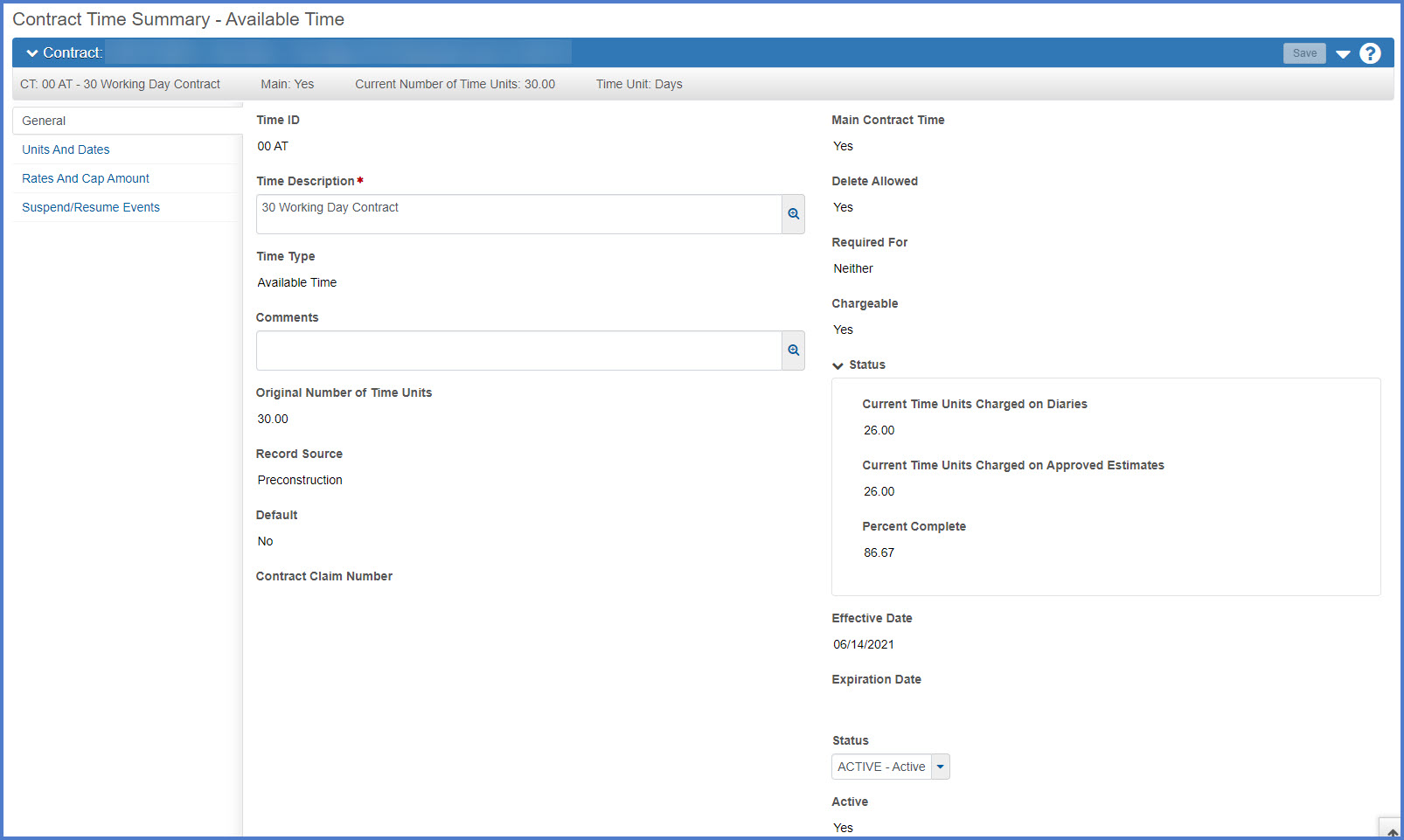
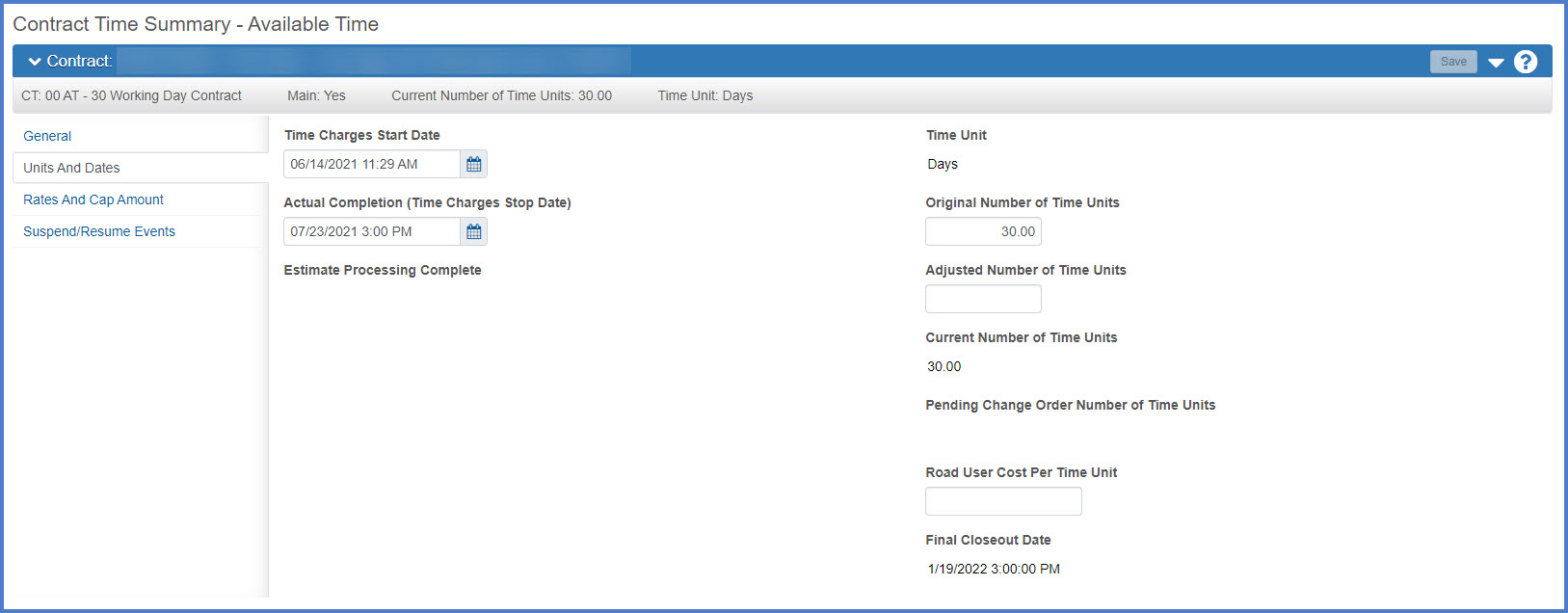
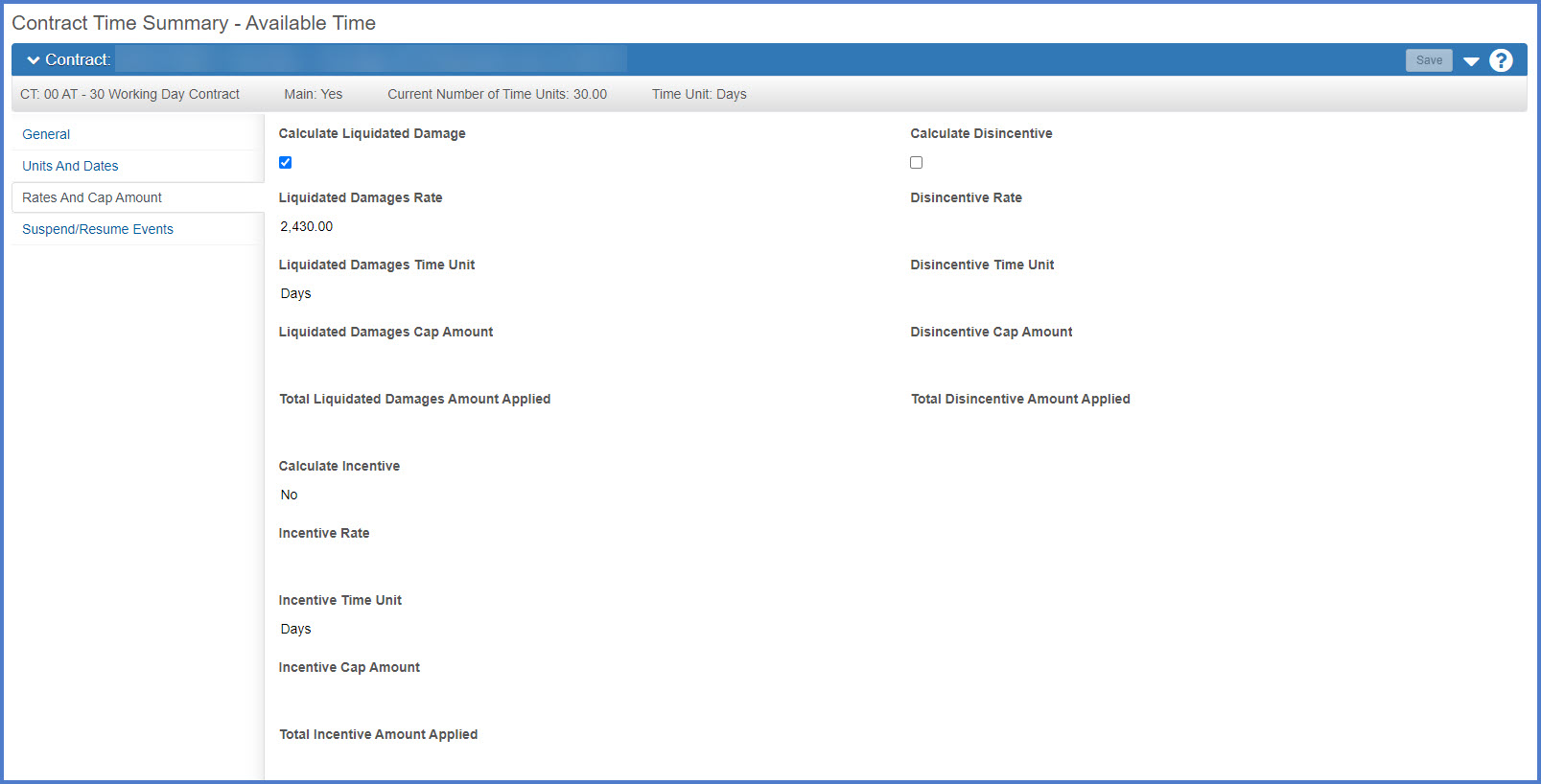
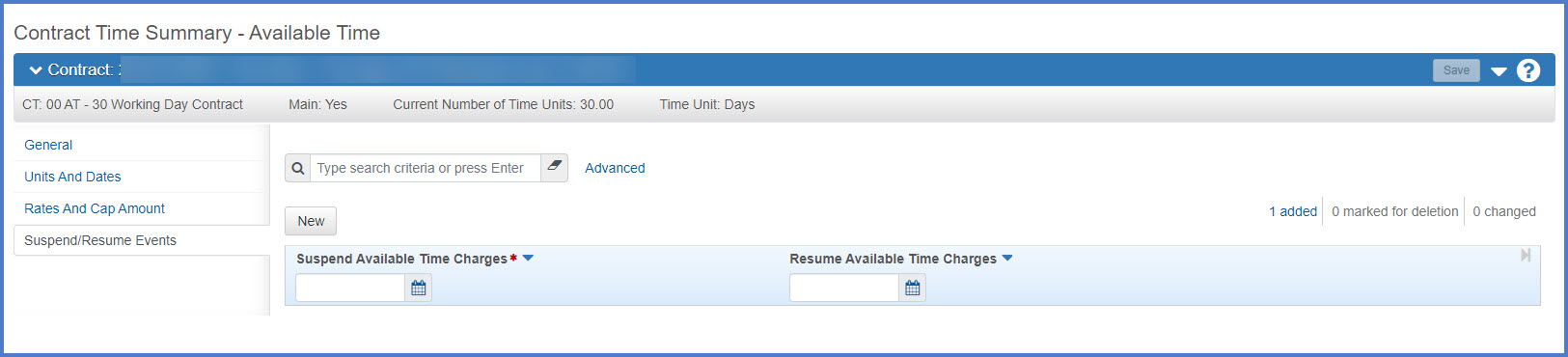
A calendar time site time record has a specific number of days that work must be completed by.
- Enter a Time Charges Start Date to start site time when the contractor begins work.
- The Original Number of Time Units was set in AWP Preconstruction and transitioned to Construction.
- The Original Completion Date is calculated based on the Start Date and Number of Time Units
- The Current Completion Date is originally set to match the Original Completion Date. The date can be changed through an approved change order by adding time units (calendar days) to the contract.
- Enter an Actual Completion (Time Charges Stop Date) to stop site time charges on diaries and assess the final liquidated damages on the contract. On the main 00 site, this is the date when the project engineer declares work under the contract is Substantially Complete as defined in Standard Spec 105.11.2.1.3.
Requirement: Don't forget to enter the Work Start (Earliest onsite work) date on the Contract Administration | Informational Times tab. The Work Start (Earliest onsite work) date is the date the contractor begins any onsite work on the contract including anything allowed in a conditional start notice. This can, and in most cases, will be different from the Time Charges Start Date.
Warning: DO NOT set the site to INACTIVE during construction or when stopping time at the conclusion of work. Once the site is set to Active, it will remain in this status.
Calendar Time (Calendar Day) contract site field details
| Tab | Field | Description | Updated by |
|---|---|---|---|
| General | Time ID |
A unique value assigned to each site on a contract. 00, 01, 02, etc. = Site Time |
Transitioned from Preconstruction |
| Time Description | The description for the site time record. | The Project Engineer or Contract Specialist may update this field, if necessary, to reflect the number of calendar days on the site after the change order has received all approvals. | |
| Time Type | The type of time information recorded in this contract time record (Available Time, Calendar TIme, Completion Date or Informational). | Based on Time ID | |
| Comments | Optional comments for the site time record. | The Project Engineer or Contract Specialist may enter additional comments about this site. | |
| Original Number of Time Units | The number of time units required for the contractor to complete the work on this contract. This is the original contract requirement. | Transitioned from Preconstruction | |
| Record Source | The source of this site time record. |
System generated field Either Preconstruction or Construction (when adding a site through a change order). |
|
| Default | Used to identify default contract times. | System generated field | |
| Contract Claim Number | If the site is tied to a contract claim, the contract claim number would appear. | System generated field / Not used by WisDOT | |
| Main Contract Time | Indicates if this is the main contract time for this contract. Each contract can only contain one main contract time record. | System generated field | |
| Delete Allowed | If this site could be deleted from the contract. | Controlled by the System Administrators. | |
| Required For | Indicates if this site affects contract activation, contract completion or neither. | System generated field | |
| Chargeable | Indicates where charges may be entered for the contract time on diaries or DWRs. This option may be selected if the Time Type for this contract is set to Available Time. | System generated field | |
| Percent Complete | The percentage of the contract time that has been completed, based on its current time scheduled and the charges processed for the contract time, or the time that has passed since the start of the contract time. The calculation to determine this percentage depends on the time type. |
System generated field |
|
| Effective Date | Date the site was set to active status. | Field is autofilled when the Time Charges Start Date is entered. | |
| Expiration Date | Date the site expires. | Not used by WisDOT | |
| Status |
Set the status of site to Active once work begins PRIOR to entering the Time Charges Start Date on the Units and Dates tab.
|
Project Engineer |
|
| Active | Reflects that the site is active as set by the Project Engineer. The site will remain active for entire life cycle of construction and will not be set to inactive, even when construction is complete, during the finals process, and when the contract is closed. | Project Engineer | |
| Units and Dates | Time Charges Start Date | When time starts on the site and the contractor begins work. | Project Engineer |
| Original Completion | The date contract time is scheduled to be complete, as originally specified in the contract. | Transitioned from Preconstruction | |
| Current Completion |
The current date the contract time is scheduled to be complete. For Calendar Times, this date is determined by the system and is based upon the Current Number of Time Units. For Completion Date contract times, the date is the same as the Original Completion Date unless adjusted by the user, or via approved time adjustments on change orders where the system updates the Current Completion Date when time adjustments are approved. |
Updated through the change order process | |
| Pending Change Completion | The date the contract time is scheduled to be complete, pending approval of associated change orders. | Change order process | |
| Actual Completion (Time Charges Stop Date) | The actual date when contract time is complete. The date when the project engineer declares work under the contract is Substantially Complete as defined in Standard Spec 105.11.2.1.3. This field is the main site 00 Actual Completion (Time Charges Stop Date). This date starts the finals process for let project closeout and determines if liquidated damages should be assessed. | Project Engineer | |
| Estimate Processing Complete | The date when all automated processing (including estimate processing) was completed for this contract time. | System generated field | |
| Time Unit | The type of unit being used to measure contract time. Required for Available Time, Calendar Time and Completion Date sites. | Transitioned from Preconstruction | |
| Original Number of Time Units | The number of time units required for the contractor to complete the work on this contract. This is the original contract requirement. | Transitioned from Preconstruction | |
| Adjusted Number of Time Units | Any adjustment made during the life of this contract to the number of time units (days or hours) required for the contractor to complete the work. | Change order process | |
| Current Number of Time Units | The original number of time units required on this contract plus any adjusted time units. | Change order process | |
| Pending Change Order Number of Time Units | The number of time units (days or hours) specified for completion of a contract time, pending approval of associated change orders. | Change order process | |
| Road User Cost Per Time Unit | The dollar value assigned for a contract that was bid on a Cost Plus Time basis. This value applies only to the Main Contract Time record and represents the cost of the inconvenience the construction project will bring to the community. | Project Engineer | |
| Rates and Cap Amount | Calculate Liquidated Damage | Used to manage liquidated damages (LDs). If the field is checked, LDs will be calculated and withheld on payment estimates. If the field is unchecked, LDs will not be calculated. | The Project Engineer can check or uncheck this field to manage the calculation of liquidated damages on payment estimates for the duration of the contract. |
| Liquidated Damages Rate | Confirm the rate is correct in Standard Spec 108.11 based on the contract awarded amount. | Contract Specialist MUST confirm and update this field prior to time starting on this site. | |
| Liquidated Damages Time Unit | The time unit used for liquidated damages on a contract time record. | Defaults to "Days" for all sites. | |
| Liquidated Damages Cap Amount | The maximum liquidated damages amount that can be withheld from payment to the contractor for this contract time record. | This field is not used. Manage by Adjusting liquidated damages. | |
| Total Liquidated Damages Amount Applied | The total number of time units exceeding the scheduled completion multiplied by the liquidated damages rate that will be deducted from the total amount to be paid to the contractor. | Calculated field | |
| Calculate Disincentive | Used to manage disincentive. If the field is checked, disincentive will be calculated and withheld on payment estimates. If the field is unchecked, disincentive will not be calculated. | This field will be used for contracts that previously charged disincentives on any interim sites. The Project Engineer can check or uncheck this field to manage the calculation of disincentives on payment estimates for the duration of the contract. | |
| Disincentive Rate | Confirm the liquidated damages rate listed in this field is correct in Standard Spec 108.11 based on the contract awarded amount. | This field will be used for contracts that previously charged disincentives on any interim sites. The Contract Specialist MUST confirm and update this field prior to time starting on this site. | |
| Disincentive Time Unit | The time unit used for disincentives on a contract time record. | This field will be used for contracts that previously charged disincentives on any interim sites. Defaults to "Days" for all sites. | |
| Disincentive Cap Amount | The maximum disincentive amount that can be withheld from payment to the contractor for this contract time record. | This field is not used. Manage using Payment Estimate User-Generated Contract Adjustments. | |
| Total Disincentive Amount Applied | The total number of time units exceeding the scheduled completion multiplied by the disincentive rate that will be deducted from the total amount to be paid to the contractor. | This calculated field will be used for contracts that previously charged disincentives on any interim sites. | |
| Calculate Incentive | Managed using bid item(s). |
This field is not used. |
|
| Incentive Rate | Managed using bid item(s). | This field is not used. | |
| Incentive Time Unit | Managed using bid item(s). | This field is not used. | |
| Incentive Cap Amount | Managed using bid item(s). | This field is not used. | |
| Total Incentive Amount Applied | Managed using bid item(s). | This field is not used. |
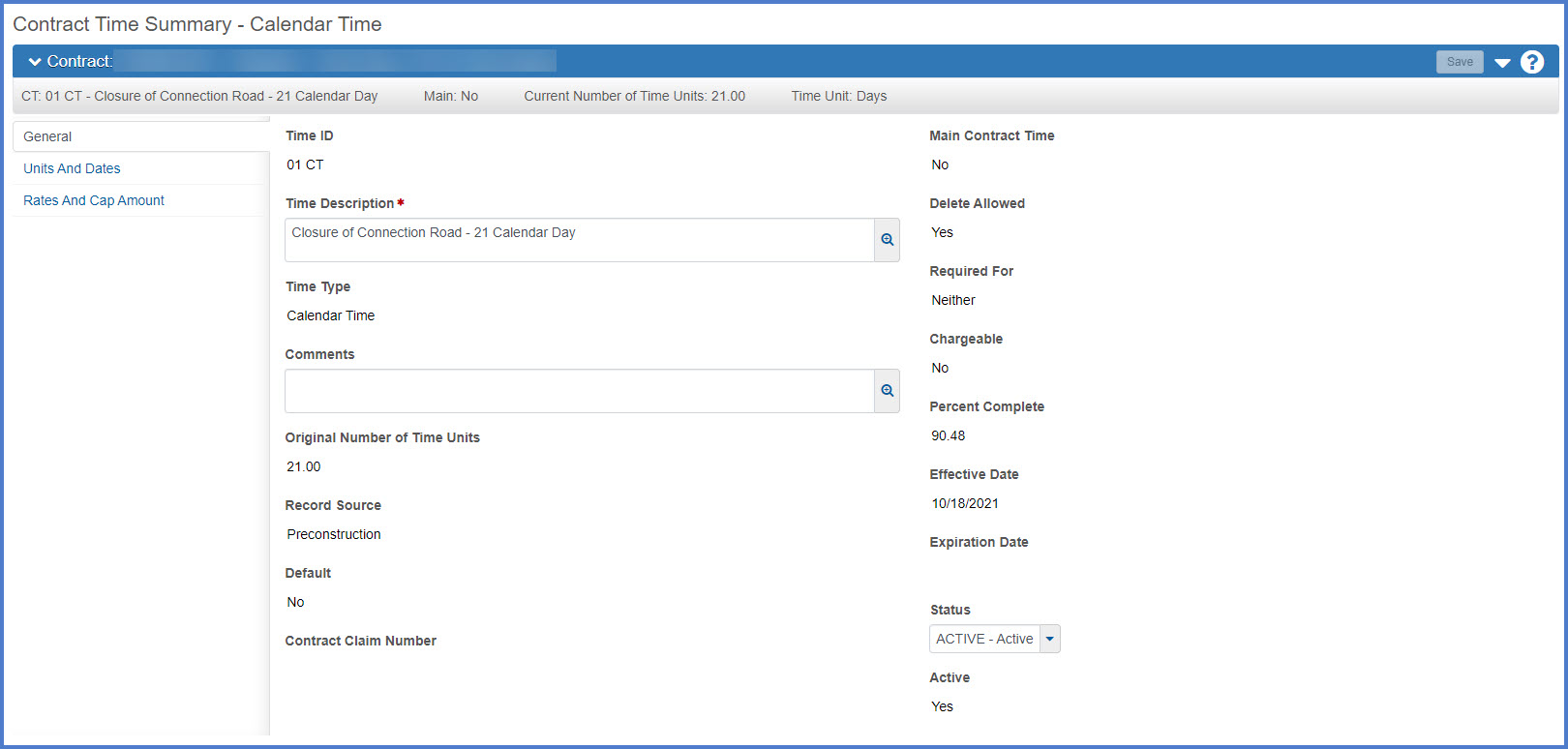
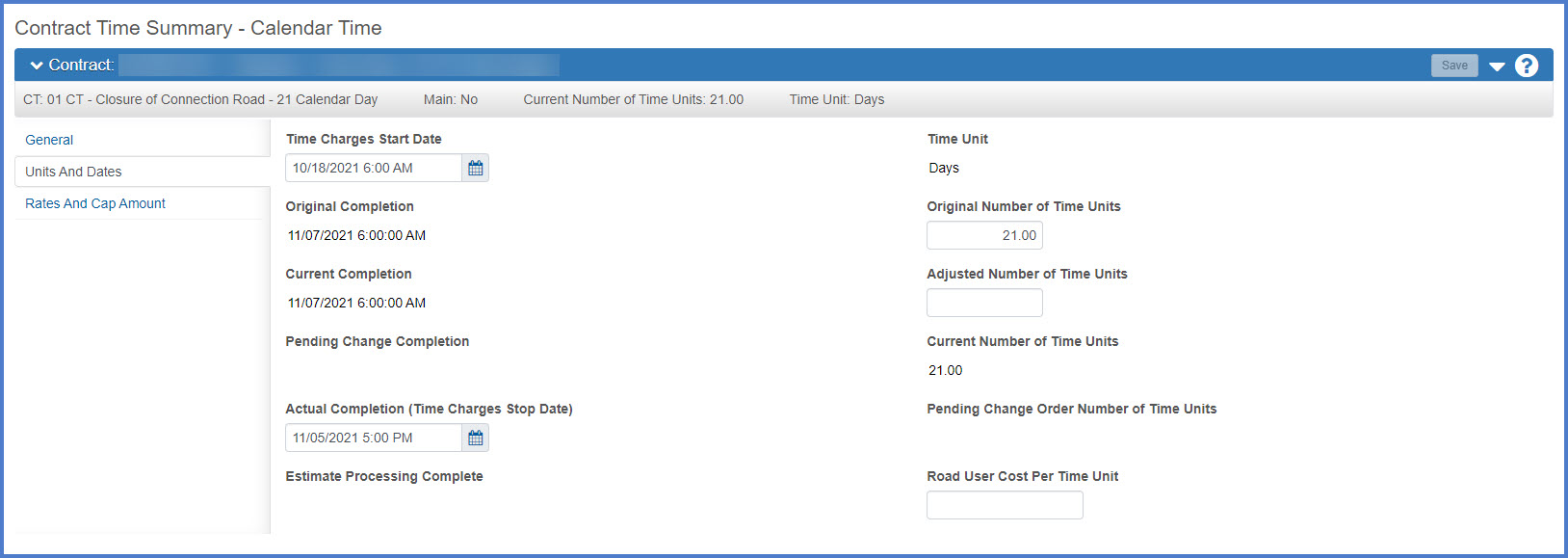
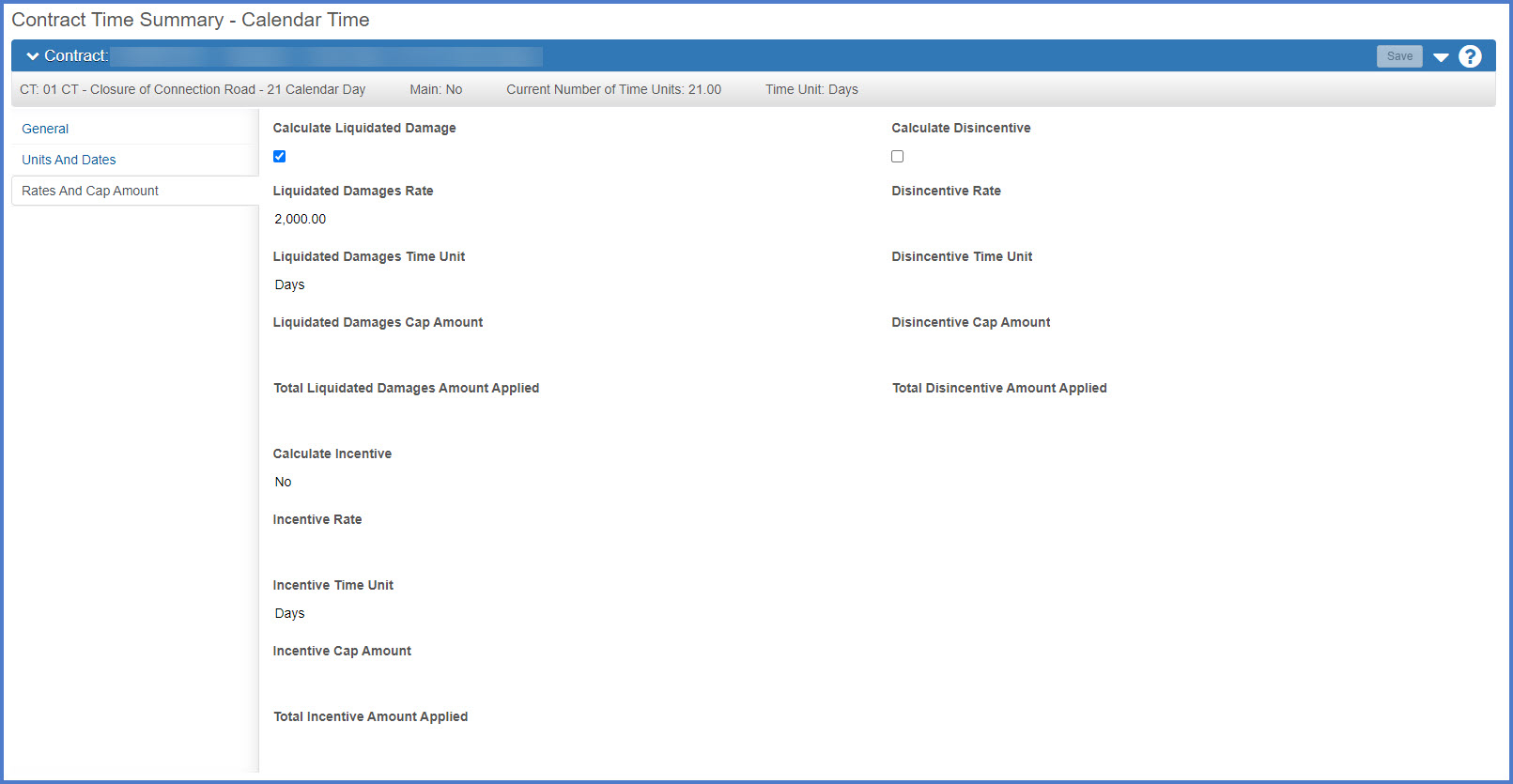
A completion date site time record has a specific date that work must be completed by.
- Enter a Time Charges Start Date to start site time when the contractor begins work.Requirements: Don't forget to enter the Work Start (Earliest onsite work) date on the Contract Administration | Informational Times tab. The Work Start (Earliest onsite work) date is the date the contractor begins any onsite work on the contract including anything allowed in a conditional start notice. This can, and in most cases, will be different from the Time Charges Start Date.
- The Original Completion Date was set in AWP Preconstruction and transitioned to Construction.
- The Current Completion Date is originally set to match the Original Completion Date. This date can be changed through an approved change order.
- Enter an Actual Completion (Time Charges Stop Date) to stop site time and access the final liquidated damages on the contract. On the main 00 site, this is the date when the project engineer declares work under the contract is Substantially Complete as defined in Standard Spec 105.11.2.1.3.
Warning: DO NOT set the site to INACTIVE during construction or when stopping time at the conclusion of work. Once the site is set to Active, it will remain in this status.
Completion Date contract site field details
| Tab | Field | Description | Updated by |
|---|---|---|---|
| General | Time ID |
A unique value assigned to each site on a contract. 00, 01, 02, etc. = Site Time |
Transitioned from Preconstruction |
| Time Description | The description for the site time record. | The Project Engineer or Contract Specialist may update this field to reflect the new completion date after a change order has received all approvals. | |
| Time Type | The type of time information recorded in this contract time record (Available Time, Calendar TIme, Completion Date or Informational). | System generated field based on Time ID | |
| Comments | Optional comments for the site time record. | The Project Engineer or Contract Specialist may enter additional comments about this site. | |
| Original Completion | The date on which the contract time is scheduled to be complete, as originally specified in the contract. | Transitioned from Preconstruction | |
| Record Source | The source of this site time record. |
System generated field Either Preconstruction or Construction (when adding a site through a change order). |
|
| Default | Used to identify default contract times. | System generated field | |
| Contract Claim Number | If the site is tied to a contract claim, the contract claim number would appear. | System generated field / Not used by WisDOT | |
| Main Contract Time | Indicates if this is the main contract time for this contract. Each contract can only contain one main contract time record. | System generated field | |
| Delete Allowed | Indicates if this site could be deleted from the contract. | Controlled by the System Administrators. | |
| Required For | Indicates if this site affects contract activation, contract completion or neither. | System generated field | |
| Chargeable | Indicates where charges may be entered for the contract time on diaries or DWRs. This option may be selected if the Time Type for this contract is set to Available Time. | System generated field | |
| Percent Complete | The percentage of the contract time that has been completed, based on its current time scheduled and the charges processed for the contract time, or the time that has passed since the start of the contract time. The calculation to determine this percentage depends on the time type. |
System generated field |
|
| Effective Date | Date the site was set to active status. | Field is autofilled when the Time Charges Start Date is entered. | |
| Expiration Date | Date the site expires. | Not used by WisDOT | |
| Status |
Set the status of site to Active once work begins PRIOR to entering the Time Charges Start Date on the Units and Dates tab.
|
Project Engineer |
|
| Active | Reflects that the site is active as set by the Project Engineer. The site will remain active for entire life cycle of construction and will not be set to inactive, even when construction is complete, during the finals process, and when the contract is closed. | Project Engineer | |
| Units and Dates | Time Charges Start Date | When time starts on the site and the contractor begins work. | Project Engineer |
| Original Completion | The date contract time is scheduled to be complete, as originally specified in the contract. | Transitioned from Preconstruction | |
| Current Completion |
The current date the contract time is scheduled to be complete. For Calendar Times, this date is determined by the system and is based upon the Current Number of Time Units. For Completion Date contract times, the date is the same as the Original Completion Date unless adjusted by the user, or via approved time adjustments on change orders where the system updates the Current Completion Date when time adjustments are approved. |
Updated through the change order process | |
| Pending Change Completion | The date the contract time is scheduled to be complete, pending approval of associated change orders. | Change order process | |
| Actual Completion (Time Charges Stop Date) | The actual date when contract time is complete. The date when the project engineer declares work under the contract is Substantially Complete as defined in Standard Spec 105.11.2.1.3. This field is the main site 00 Actual Completion (Time Charges Stop Date). This date starts the finals process for let project closeout and determines if liquidated damages should be assessed. | Project Engineer | |
| Estimate Processing Complete | The date when all automated processing (including estimate processing) was completed for this contract time. | System generated field | |
| Time Unit | The type of unit being used to measure contract time. Required for Available Time, Calendar Time and Completion Date sites. | Transitioned from Preconstruction | |
|
Original Number of Time Units |
The number of time units required for the contractor to complete the work on this contract. This is the original contract requirement. | Transitioned from Preconstruction | |
| Adjusted Number of Time Units | Any adjustment made during the life of this contract to the number of time units (days or hours) required for the contractor to complete the work. | Change order process | |
| Current Number of Time Units | The original number of time units required on this contract plus any adjusted time units. | Change order process | |
| Pending Change Order Number of Time Units | The number of time units (days or hours) specified for completion of a contract time, pending approval of associated change orders. | Change order process | |
| Rates and Cap Amount | Calculate Liquidated Damage | Used to manage liquidated damages (LDs). If the field is checked, LDs will be calculated and withheld on payment estimates. If the field is unchecked, LDs will not be calculated. | The Project Engineer can check or uncheck this field to manage the calculation of liquidated damages on payment estimates for the duration of the contract. |
| Liquidated Damages Rate | Confirm the rate is correct on the contract awarded amount based on Standard Spec 108.11. | Contract Specialist MUST confirm and update this field prior to time starting on this site. | |
| Liquidated Damages Time Unit | The time unit used for liquidated damages on a contract time record. | Defaults to "Days" for all sites. | |
| Liquidated Damages Cap Amount | The maximum liquidated damages amount that can be withheld from payment to the contractor for this contract time record. | This field is not used. Manage by Adjusting liquidated damages. | |
| Total Liquidated Damages Amount Applied | The total number of time units exceeding the scheduled completion multiplied by the liquidated damages rate that will be deducted from the total amount to be paid to the contractor. | Calculated field | |
| Calculate Disincentive | Used to manage disincentive. If the field is checked, disincentive will be calculated and withheld on payment estimates. If the field is unchecked, disincentive will not be calculated. | This field will be used for contracts that previously charged disincentives on any interim sites. The Project Engineer can check or uncheck this field to manage the calculation of disincentives on payment estimates for the duration of the contract. | |
| Disincentive Rate | Confirm the liquidated damages rate listed in this field is correct based on the contract awarded amount n Section 108.11 . | This field will be used for contracts that previously charged disincentives on any interim sites. The Contract Specialist MUST confirm and update this field prior to time starting on this site. | |
| Disincentive Time Unit | The time unit used for disincentives on a contract time record. | This field will be used for contracts that previously charged disincentives on any interim sites. Defaults to "Days" for all sites. | |
| Disincentive Cap Amount | The maximum liquidated damages amount that can be withheld from payment to the contractor for this contract time record. | This field is not used. Manage using Payment Estimate User-Generated Contract Adjustments. | |
| Total Disincentive Amount Applied | The total number of time units exceeding the scheduled completion multiplied by the liquidated damages or disincentive rate that will be deducted from the total amount to be paid to the contractor. | This calculated field will be used for contracts that previously charged disincentives on any interim sites. | |
| Calculate Incentive | Managed using bid item(s). |
This field is not used. |
|
| Incentive Rate | Managed using bid item(s). | This field is not used. | |
| Incentive Time Unit | Managed using bid item(s). | This field is not used. | |
| Incentive Cap Amount | Managed using bid item(s). | This field is not used. | |
| Total Incentive Amount Applied | Managed using bid item(s). | This field is not used. |
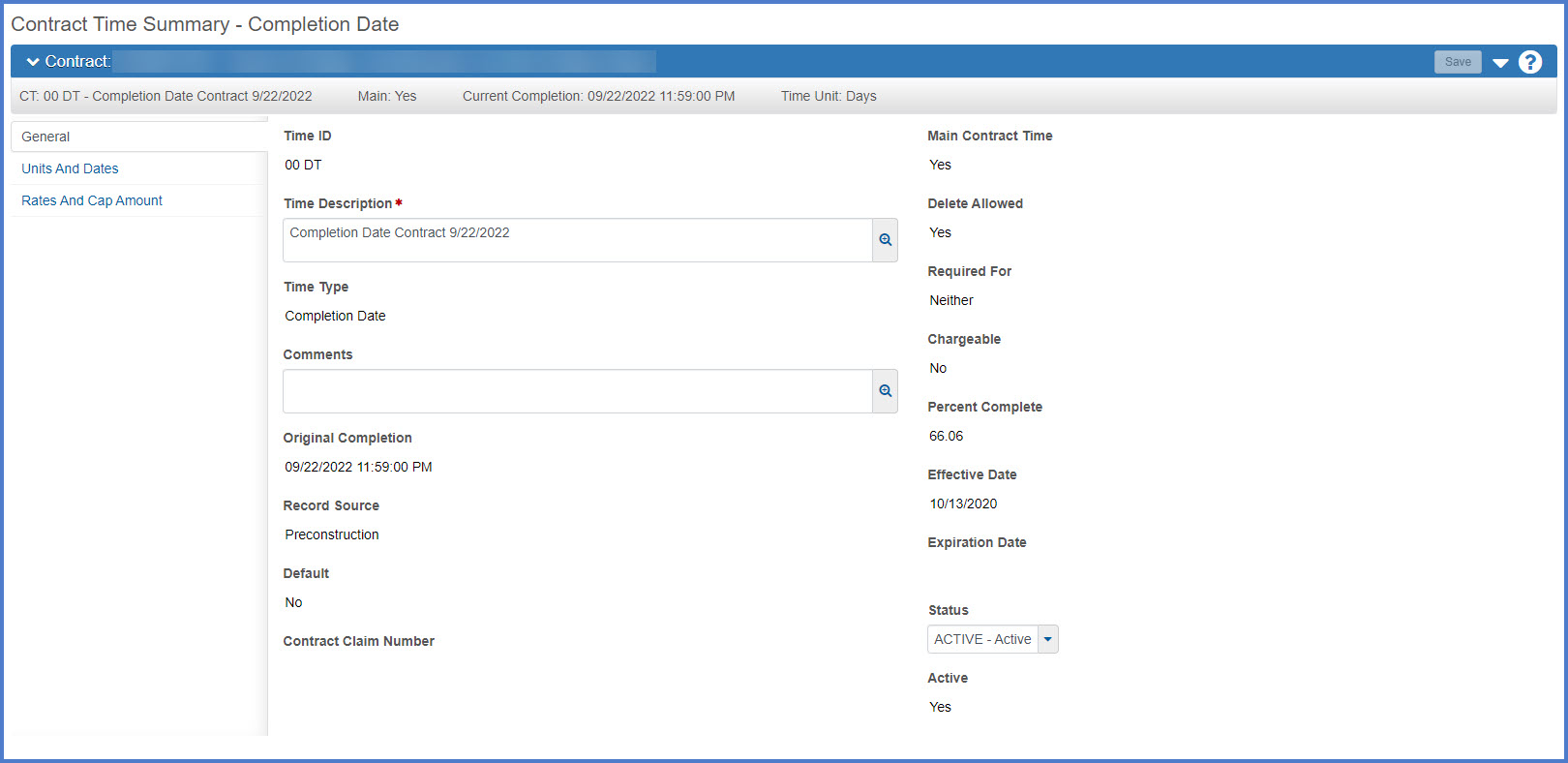
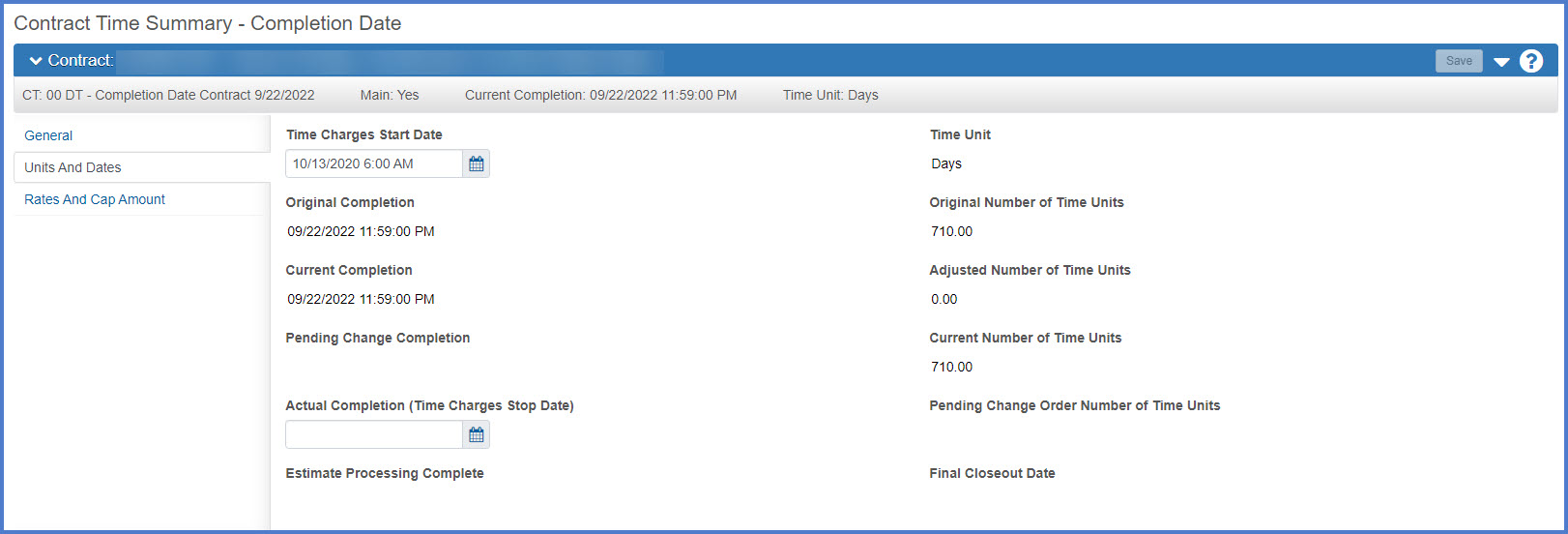
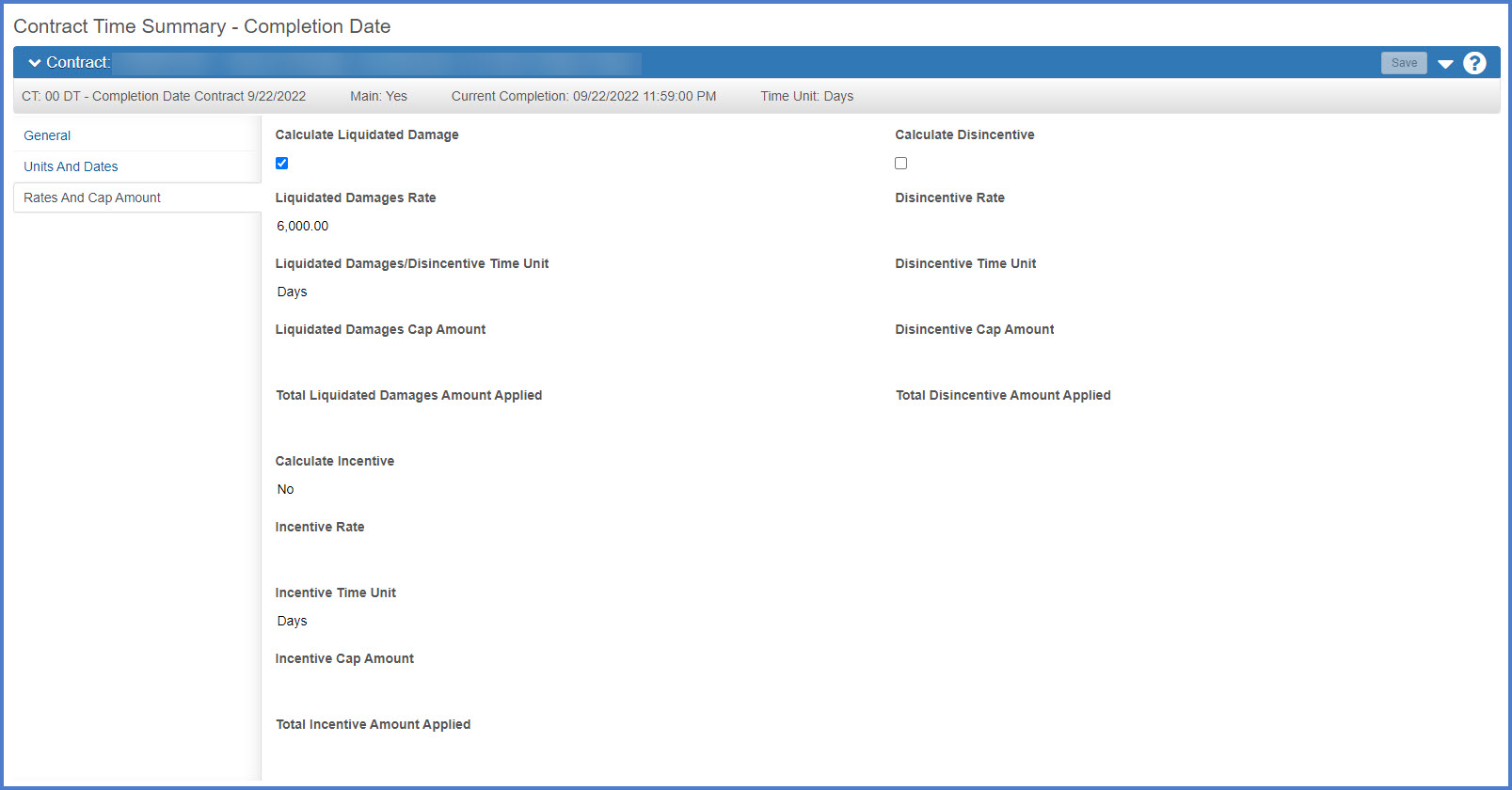
The Contract Specialist is the only role that can add a new site to an existing contract after the associated change order to add the site is approved by all parties. Go to How to Add a Site after Award for details on this process.