Proposal time
Last updated: 2025-01-02
A proposal time is a specific time period during which a defined amount of work is to be accomplished during construction. There are three options for time to be entered on a proposal and will be used later to track the contractor completing work on a contract:
- DT – Completion Date
- CD – Calendar Day
- AD – Working Day (referred to as AT – Available Time (Working Day) in AWP Construction)
Each proposal MUST have a main time 00 record.
- On the Proposal Summary component, select the Time tab.
- Click <New> to create the main time 00 record.
- By default, the Time ID should be set to 00.
- Confirm the Main Proposal Time field is checked.
- Select the time type below for detailed instructions to enter the remaining fields for the selected time type.
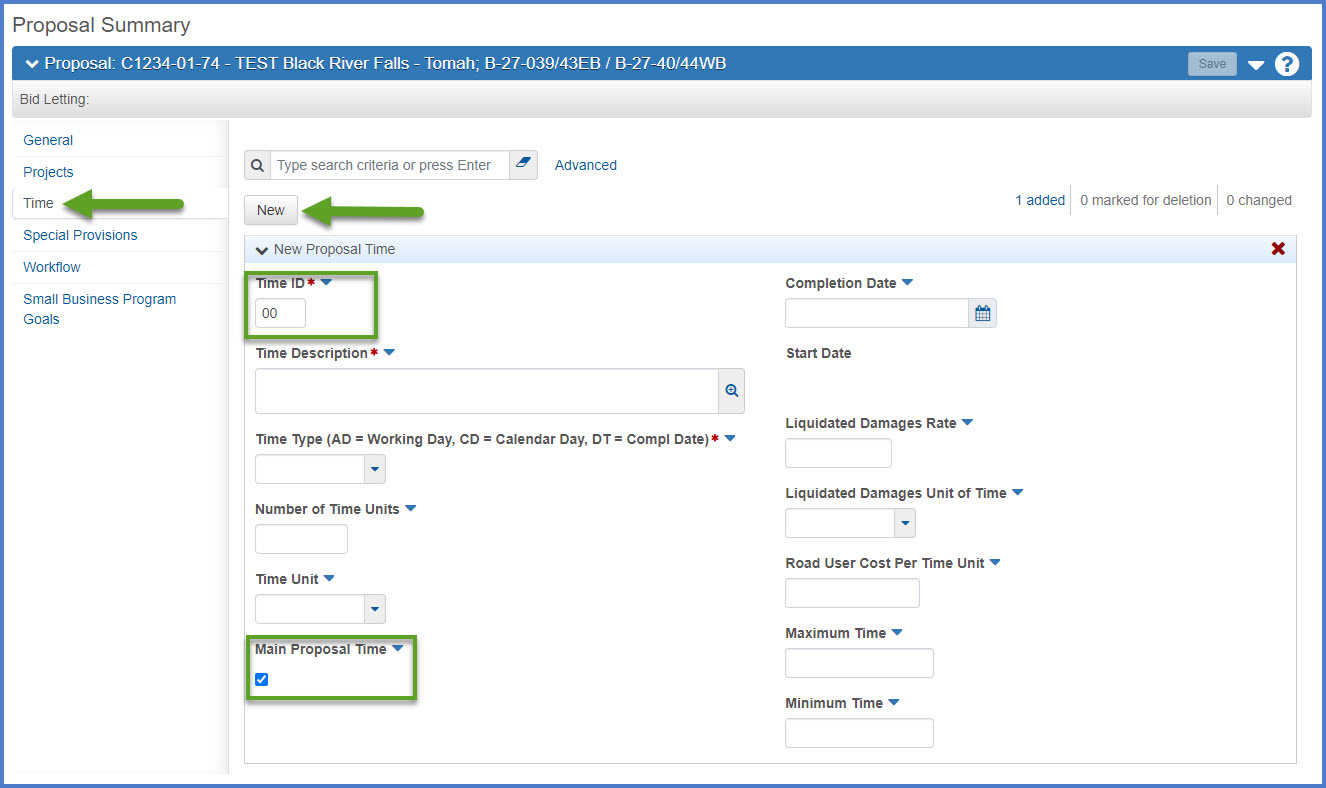
Proposals may have additional interim time records. These will be entered sequentially beginning with 01, 02, 03, etc. All interim time records that appear in the work proposal document should be entered for the proposal and transitioned to AWP Construction after the proposal is awarded to the prime contractor.
- On the Proposal Summary component, select the Time tab.
- Click <New> to create the interim site record.
- UPDATE the Time ID to the next time record value (01, 02, 03, etc.)
- UNCHECK the Main Proposal Time field.
- Select the time type below for detailed instructions to enter the remaining fields for the selected time type.
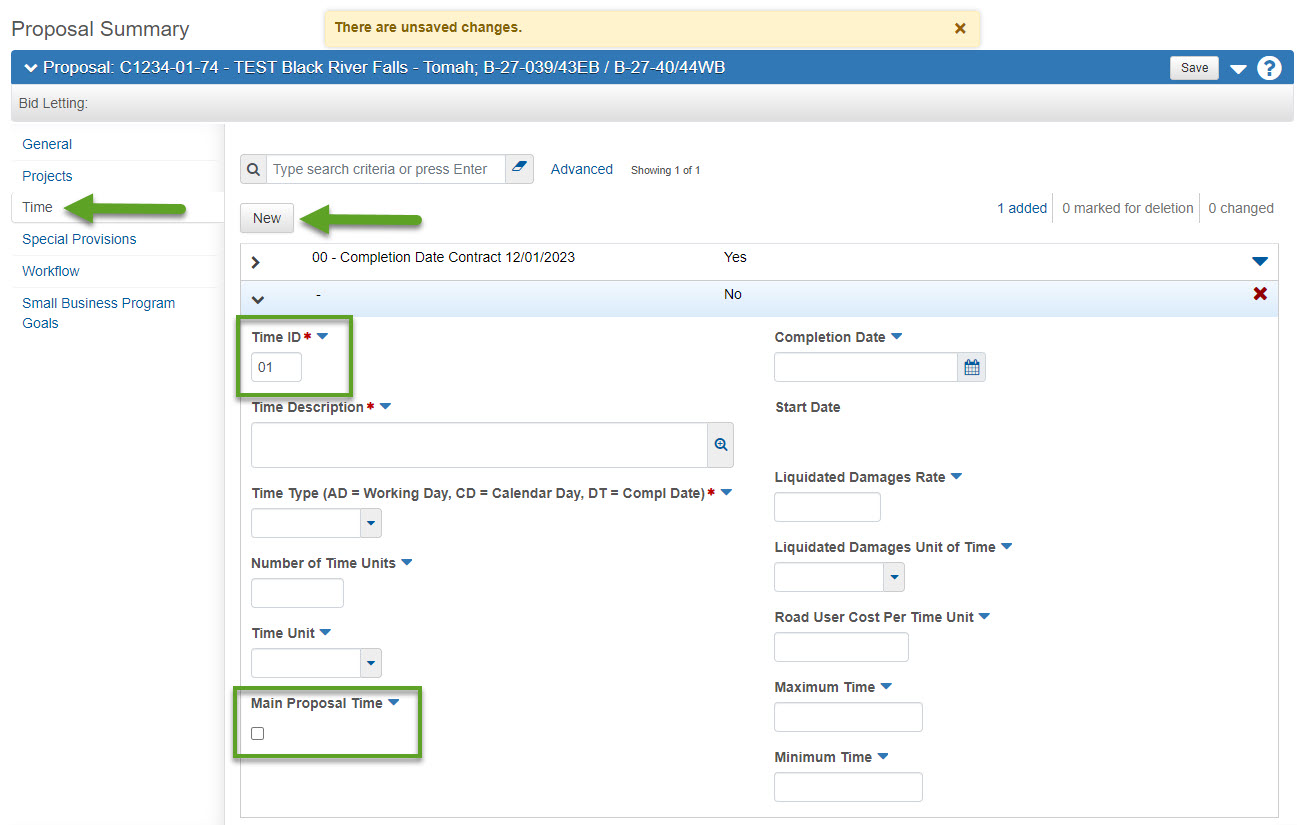
Detailed instructions appear below for entering time records for the three time types: Completion Date (DT), Calendar Day (CD), and Working Day (AD).
| Field | Required Data Entry |
|---|---|
| Time ID | Enter 00 for the main proposal time and increment by 1 for additional interim time(s) for the contract. If this is the Main Proposal Time ID, it must always be 00 and the type should match what is entered on the Highway Proposal Cover sheet in the Contract Time box. |
|
Time Description |
Warnings:
Additional details can be added before or after the "Completion Date" phrase like Examples:
|
| Time Type | Completion Date = DT |
| Main Proposal Time | Always check if this is the Main Contract Time 00. Do not check for interim times records. |
| Completion Date |
Select the date and time from the calendar. Completion Date contracts and Interim Completion Dates should be based on 24 hour periods (i.e. a full calendar day) ending at 11:59 PM to conform with standard specifications. Completion times deviating from 11:59 PM should only be used in special circumstances and should be reviewed with the Proposal Development Section (contact Rielly O’Donnell) prior to final PSE submittal. Regardless of the time selected, a system trigger will automatically default the time to 11:59 PM upon initial save. This trigger was added to this field because in a majority of situations work should be complete. If the special circumstances are warranted, designers can edit the time to a different value after the initial save. Examples:
|
| Liquidated Damages Rate | To determine this amount refer to Standard Specification 108.11. The contract amount used to determine this amount does not include engineering and contingencies (E&C Percent). |
| Liquidated Damages Unit of Time | Select "Days". |
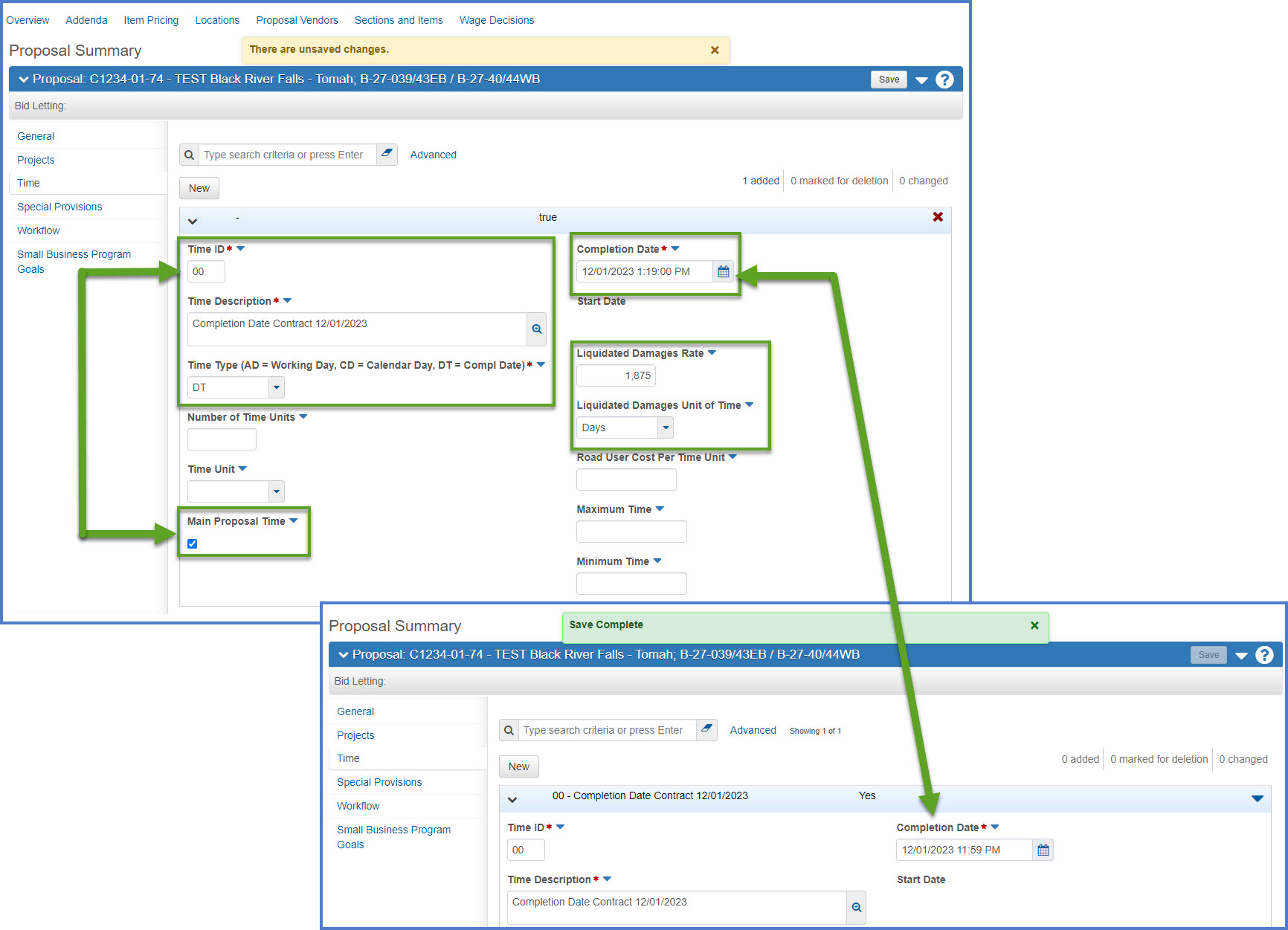
| Field | Required Data Entry |
|---|---|
| Time ID | Enter 00 for the main proposal time and increment by 1 for additional interim time(s) for the contract. If this is the Main Proposal Time ID, it must always be 00 and the type should match what is entered on the Highway Proposal Cover sheet in the Contract Time box. |
|
Time Description |
Warnings:
Additional details can be added before or after the "Working Day" phrase like “# Working Day Contract” or "# Working Day Interim Site" where # is the number of working days. Examples:
|
| Time Type | Working Day = AD ("AD" refers to available days) |
| Number of Time Units | Enter the number of working days required. |
| Time Unit | Select "Days". |
| Main Proposal Time | Always check if this is the Main Contract Time 00. Do not check for interim times records. |
| Liquidated Damages Rate | To determine this amount refer to Standard Specification 108.11. The contract amount used to determine this amount does not include engineering and contingencies (E&C Percent). |
| Liquidated Damages Unit of Time | Select "Days". |
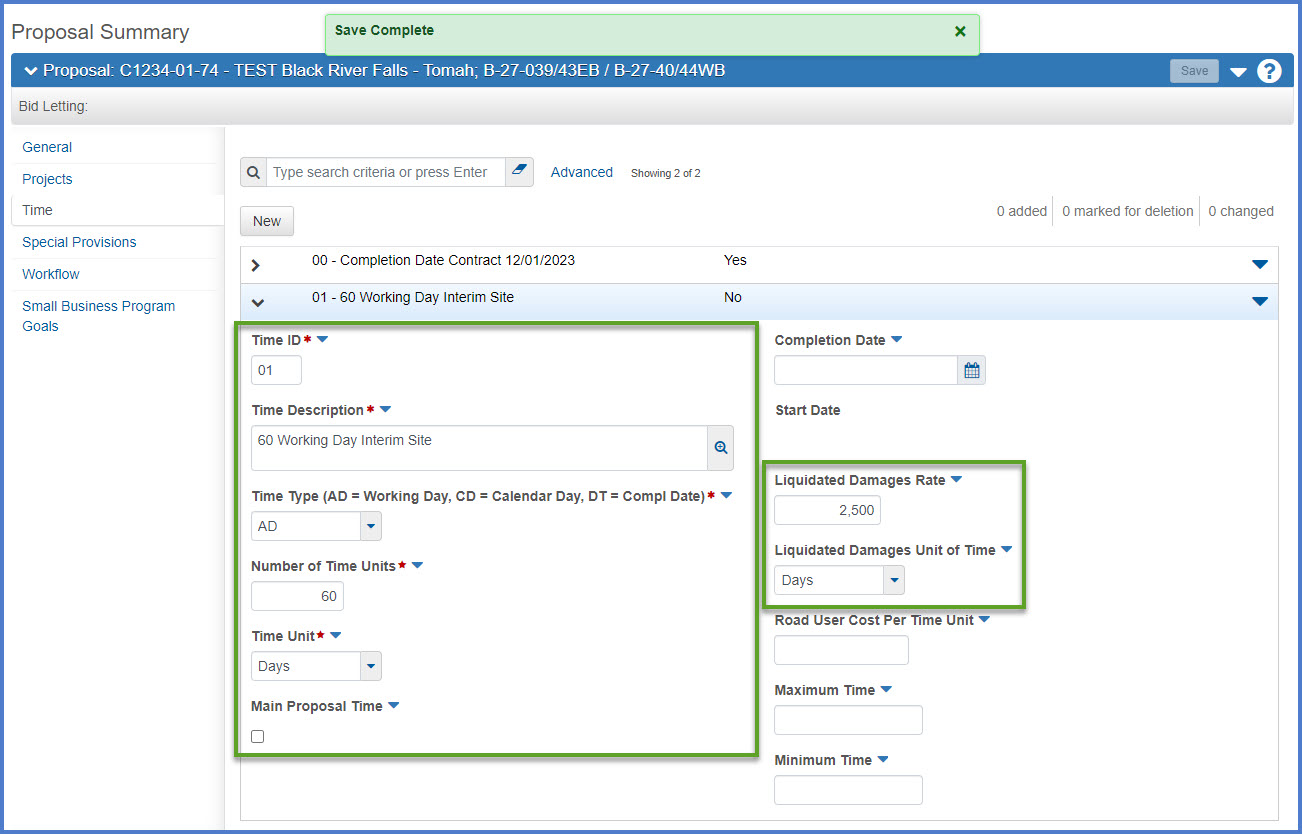
| Field | Required Data Entry |
|---|---|
| Time ID | Enter 00 for the main proposal time and increment by 1 for additional interim time(s) for the contract. If this is the Main Proposal Time ID, it must always be 00 and the type should match what is entered on the Highway Proposal Cover sheet in the Contract Time box. |
|
Time Description |
Warnings:
Additional details can be added before or after the "Calendar Day" phrase like “# Calendar Day Contract” OR "# Calendar Day Interim Site for..." where # is the number of calendar days for the contract. Examples:
|
| Time Type | Calendar Day = CD |
| Number of Time Units | Enter the number of calendar days required. |
| Time Unit | Select "Days". |
| Main Proposal Time | Always check if this is the Main Contract Time 00. Do not check for interim times records. |
| Liquidated Damages Rate | To determine this amount refer to Standard Specification 108.11. The contract amount used to determine this amount does not include engineering and contingencies (E&C Percent). |
| Liquidated Damages Unit of Time | Select "Days". |
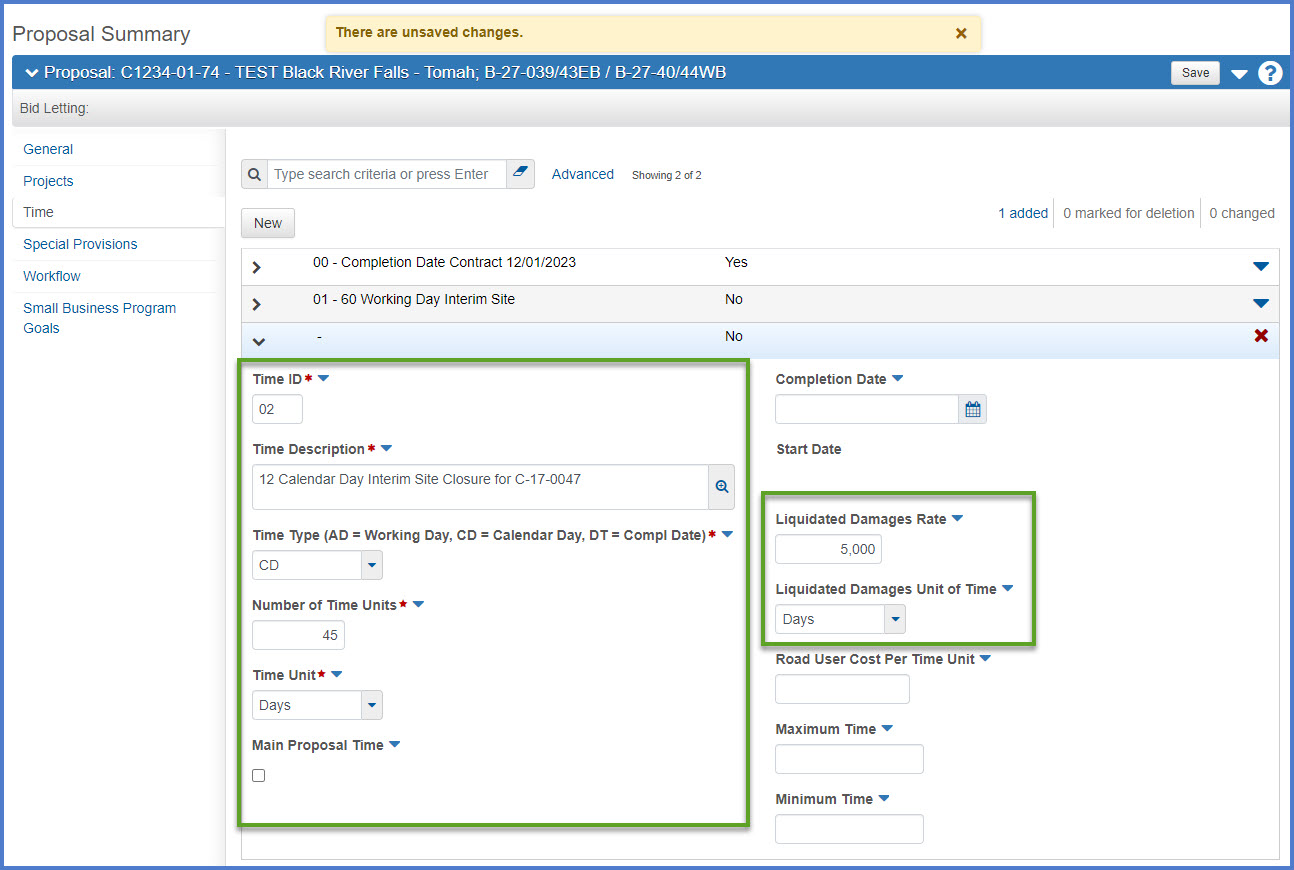
- ALWAYS check the “Main Proposal Time” check box for Time ID 00.
- For the Time Unit and Liquidated Damages Unit of Time fields, DO NOT use hours.
- If your proposal has interim times, where a portion of the work must be completed prior to the main proposal time, set them up as additional proposal Time IDs. Number them with the next consecutive Time ID (i.e., 01, 02, 03). Fill in the Time ID information based on the type of time (e.g., Completion Date, Calendar Day, or Working Day). These interim times must match the interim completion descriptions in the Prosecution and Progress section of the Special Provisions. See FDM 11-2-1.7, FDM 19-15, and the Standardized Special Provisions web page for additional guidance.
- Interim Time IDs must have a completion date or number of days where the Interim Time ID(s) are completed prior to the completion date or number of days for the 00 Main Proposal Time ID.
-
If possible, do not intermix interim Working Day sites with Calendar Day or Completion Date Main Site 00, and vice versa. It is okay to intermix Calendar Day and Completion Date sites between interim sites and Main Site 00.
Go to Proposal sections and items, the next step under Creating a proposal for PS&E submittal.