Proposal summary
Last updated: 2025-01-02
After creating a proposal from a project, the Proposal Summary Component General tab will open automatically. Review, and if necessary, update the required fields using the field tool tips or the Proposal data fields table for guidance.
Info:
How to access the proposal at a later date.
- Select the Proposals hyperlink from the dashboard. On the Proposal Overview component, search for and select the proposal.
- On the Project Summary component, a hyperlink to the proposal appears on the project header.
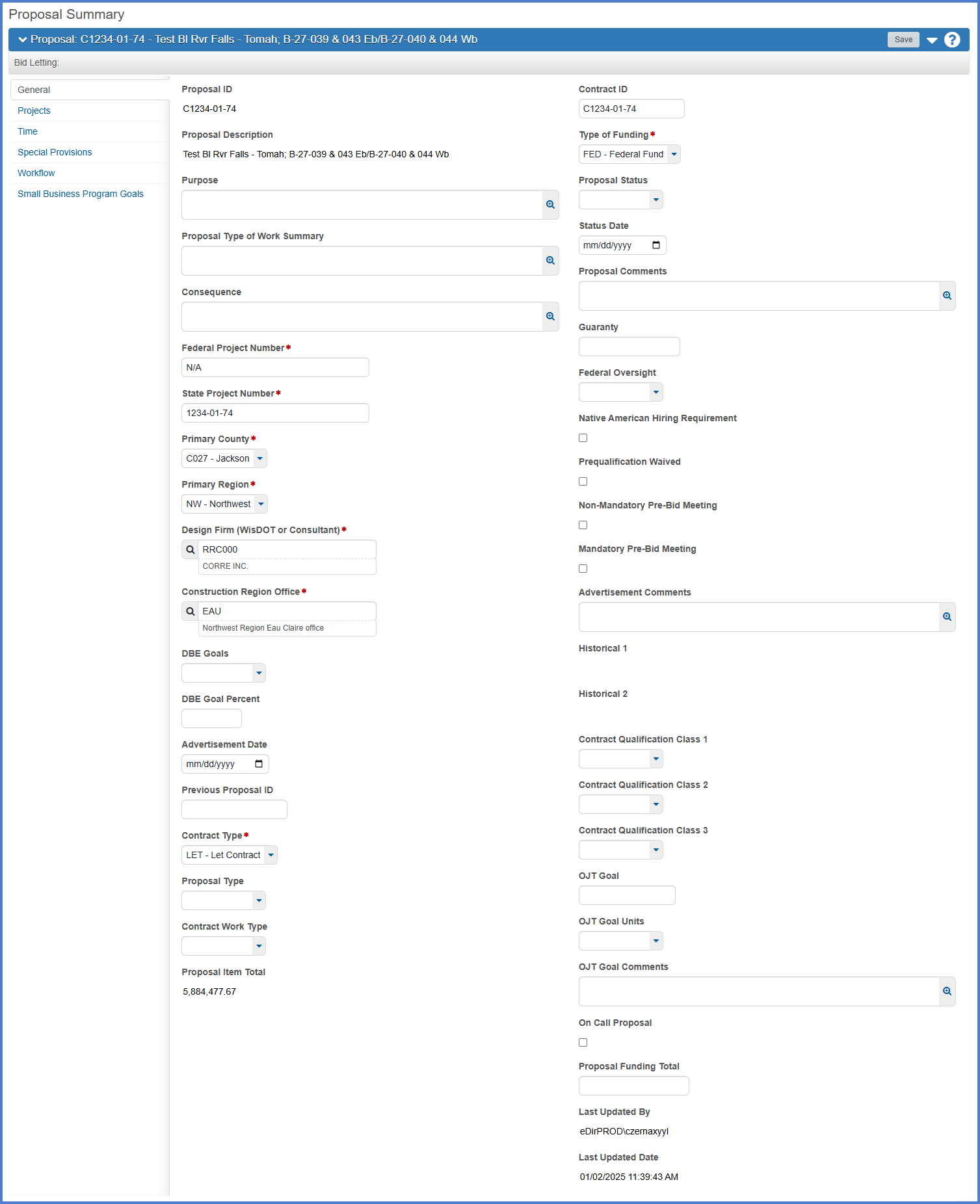
Go to Proposal - Managing projects, the next step under Creating a proposal for PS&E submittal.