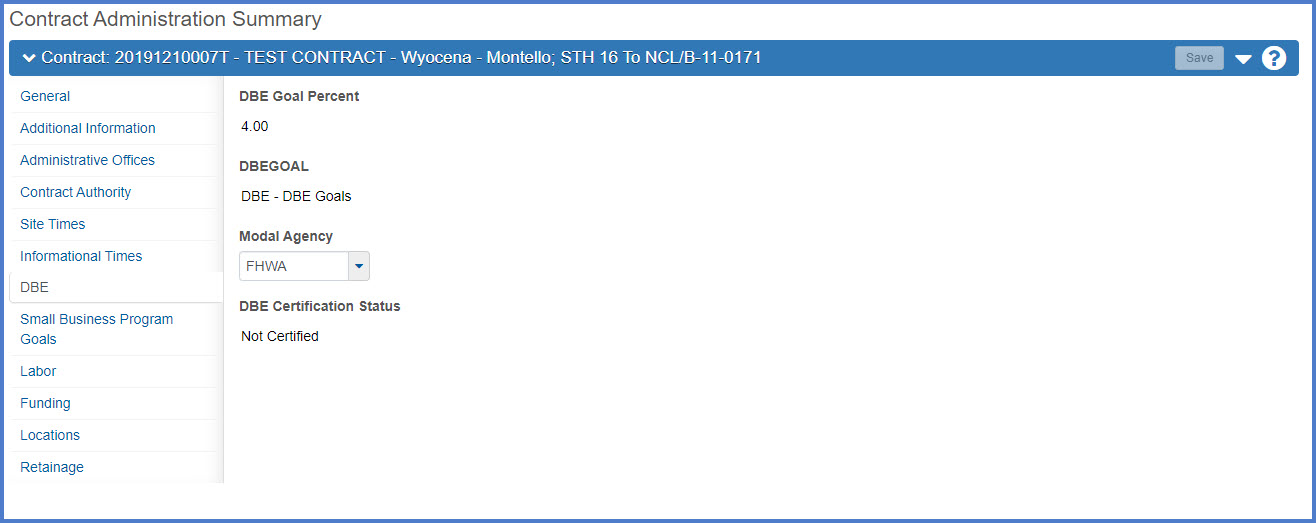DBE Compliance
Last updated: 2023-02-07
Roles:
- Compliance Specialist = modify access
- Contract Specialist = read only access
- All other construction roles including Contractors = no access
WisDOT performs compliance monitoring of Disadvantaged Business Enterprises (DBEs) on construction contracts. The Contract Administration DBE tab provides a snapshot of live data for an accurate accounting of DBE goal and attainment to assist with DBE program compliance monitoring.
- Log into AASHTOWare Project.
- Select the ComplianceSpecialist role (home button action arrow and select the role).
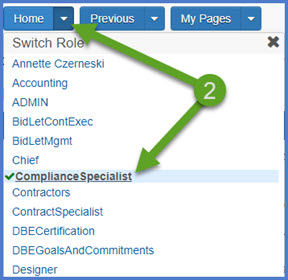
- From the dashboard, select the Contracts hyperlink under the CRL component.
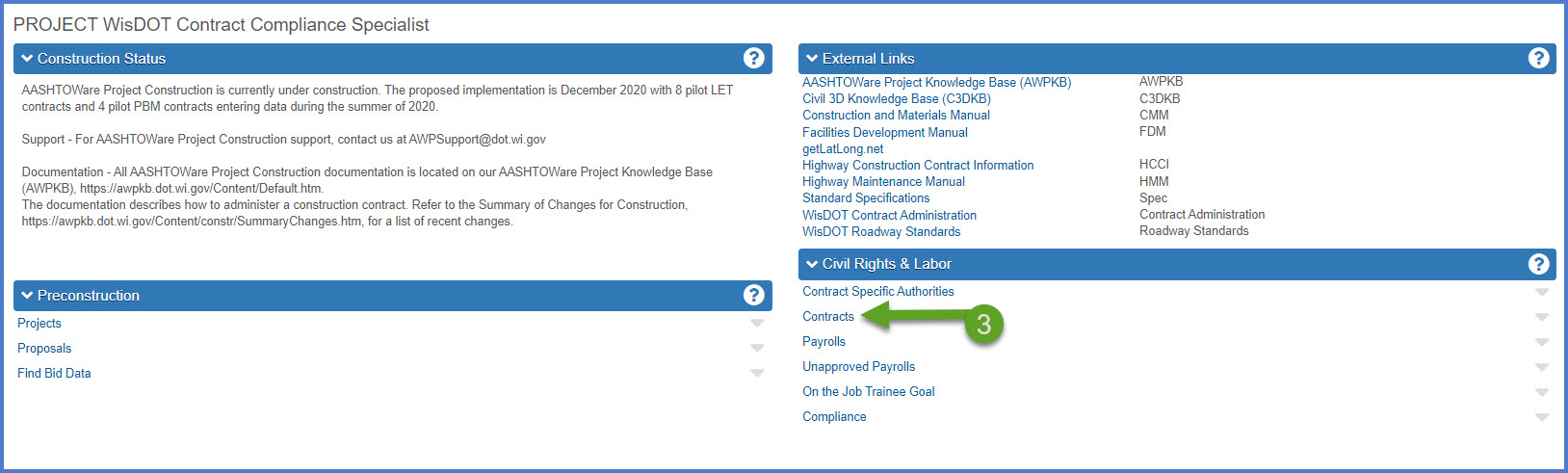
- Select the contract under Contract Administration Overview by searching for the Contract ID, controlling project ID, region, county or contractor in the search box. Tips:
Go to How to Search for the Contract ID by Project ID if only an associated project ID is known. - Click on the contract ID hyperlink for the contract you are working on to access the Contract Administration Summary component.
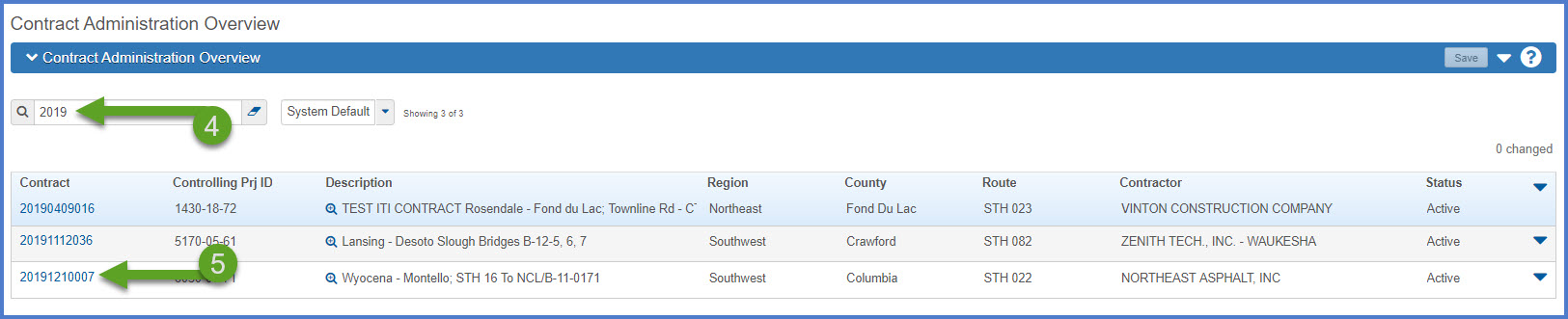
- Select the DBE tab. This tab displays the following information:
- DBE Goal Percent - The percentage of work on the proposal that will be awarded to DBE (Disadvantaged Business Enterprise) vendors set during award.
- DBE Goal - The kind of DBE goal set for the proposal in Preconstruction.
- Modal Agency - The federal and/or state agency contributing funding to the program. At this time, only FHWA is an option on WisDOT contracts. Other options include:
- FAA - Federal Aeronautics Association
- FHWA - Federal Highway Administration
- FTA - Federal Transit Authority
- Other
- DBE Certification Status - The current status of the prime contractor's certification.