Diary adjustments for working day sites
Last updated: 2026-02-04
Roles:
- Project Engineer = modify access
- Contract Specialist, Project Manager, Supervisor, Chief, Inspector, FHWA, ReadonlyConstr = Readonly access
- Contractors = No access
Time can be adjusted on a locked diary to correct a diary time charge on an approved payment estimate using the Diary Adjustments tab.
Info:
- Diary adjustments can only be made on working day sites.
- If project staff need to make a diary adjustment for the start date of the contract (Time Charges Start Date) and are unable to locate the diary date on the Select Diary Contract Time Charges component, please check the Time Charges Start Date for the working day site. If the Time Charges Start Date on the Main 00 Site reflects a time other 12:00:00 AM adjust the time to 12:00:00 AM.
- Log into AASHTOWare Project.
-
Select the Project Engineer role (click the Expand Home action arrow | ProjectEngineer).
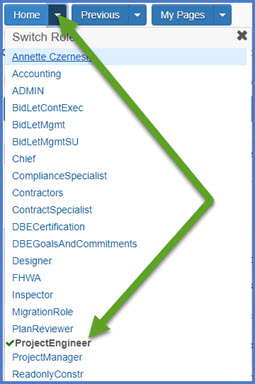
- Select the contract under Contract Administration Overview by searching for the Contract ID, controlling project ID, region, county or contractor in the search box. Tips:
Go to How to Search for the Contract ID by Project ID if only an associated project ID is known. - Click on the contract ID hyperlink for the contract you are working on.

- Click the Contract Progress quick link located at the top of the screen.
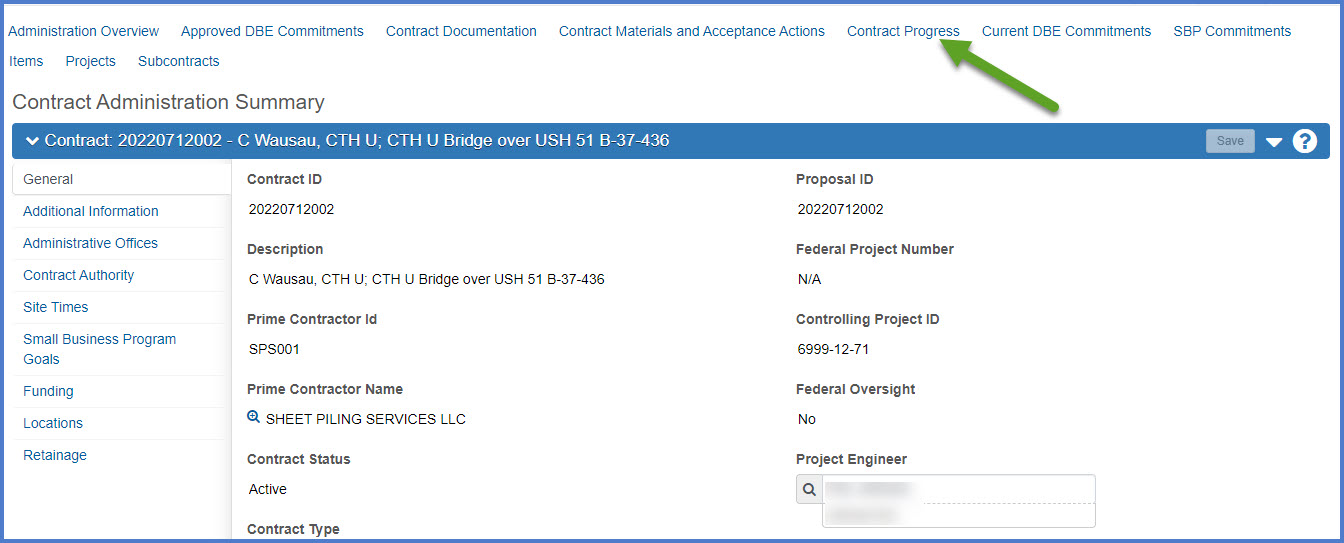
- On the Contract Progress Component, select the Diary Adjustments tab.
- Click <Select Diary Contract Time Charges>.

- On the Select Diary Contract Time Charges component, search for and select the diary date(s) that you wish to change.
- Click <Add to Diary Adjustments>.
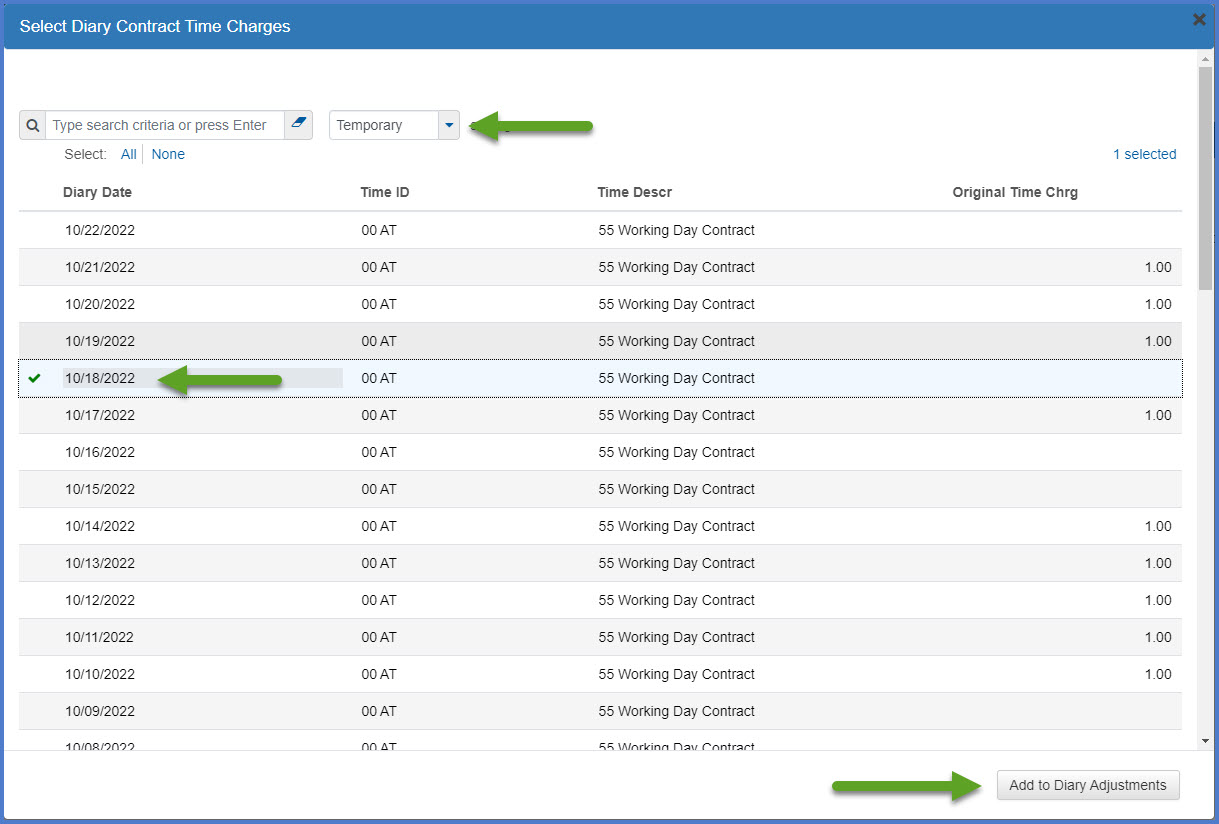
- Two ways to make diary time adjustments:
- To add a diary time charge - Enter the value to be charged on this diary date in the Current Time Charge field. Comments are optional.
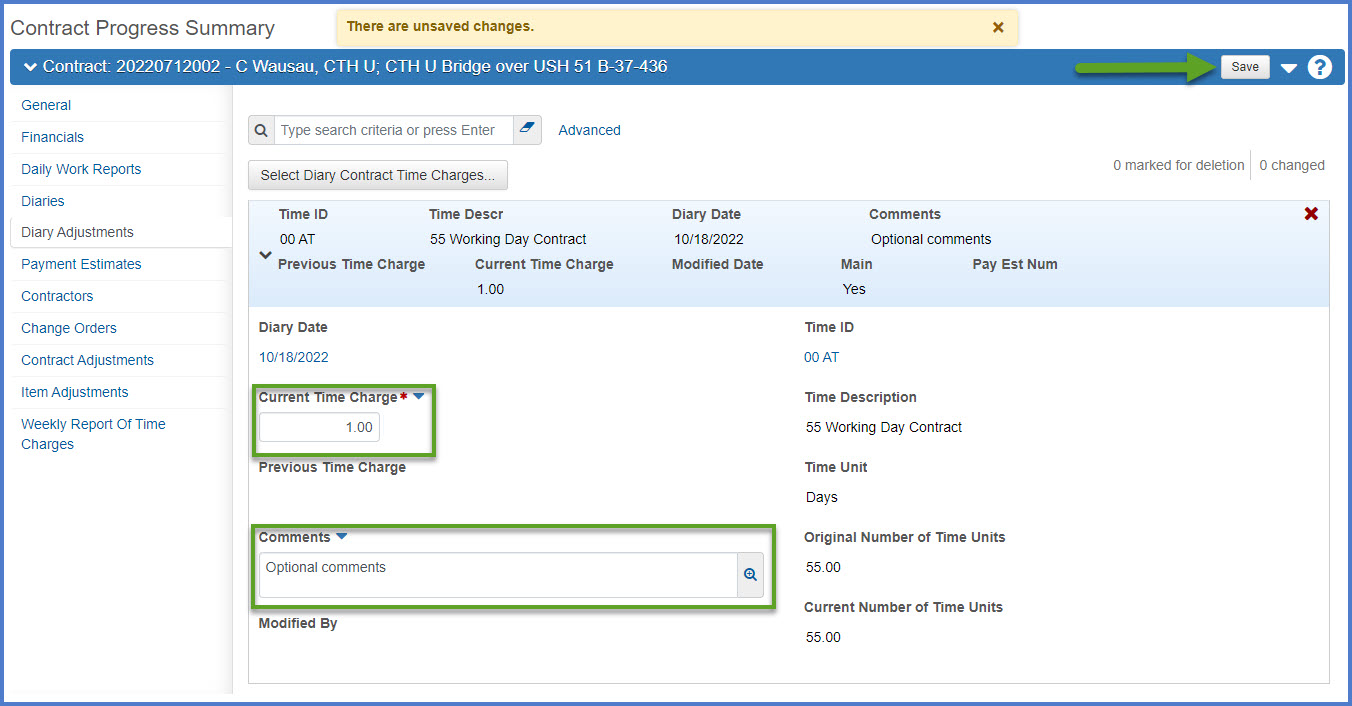
OR - To edit an existing diary time charge - View the Previous Time Charge value and adjust Current Time Charge amount accordingly. Comments are optional.
For example, the Previous Time Charge = 1 day but the Project Engineer wants to charge .5 day. Enter .5 in the Current Time Charge field.
- To add a diary time charge - Enter the value to be charged on this diary date in the Current Time Charge field. Comments are optional.
- Click <Save>.
Time charge adjustments entered will automatically appear on the next payment estimate.
Select the Payment Estimate | Time Charges tab to view the diary charges.
If a diary adjustment is made, the Project Engineer must recreate the Weekly Report of Time Charges report.