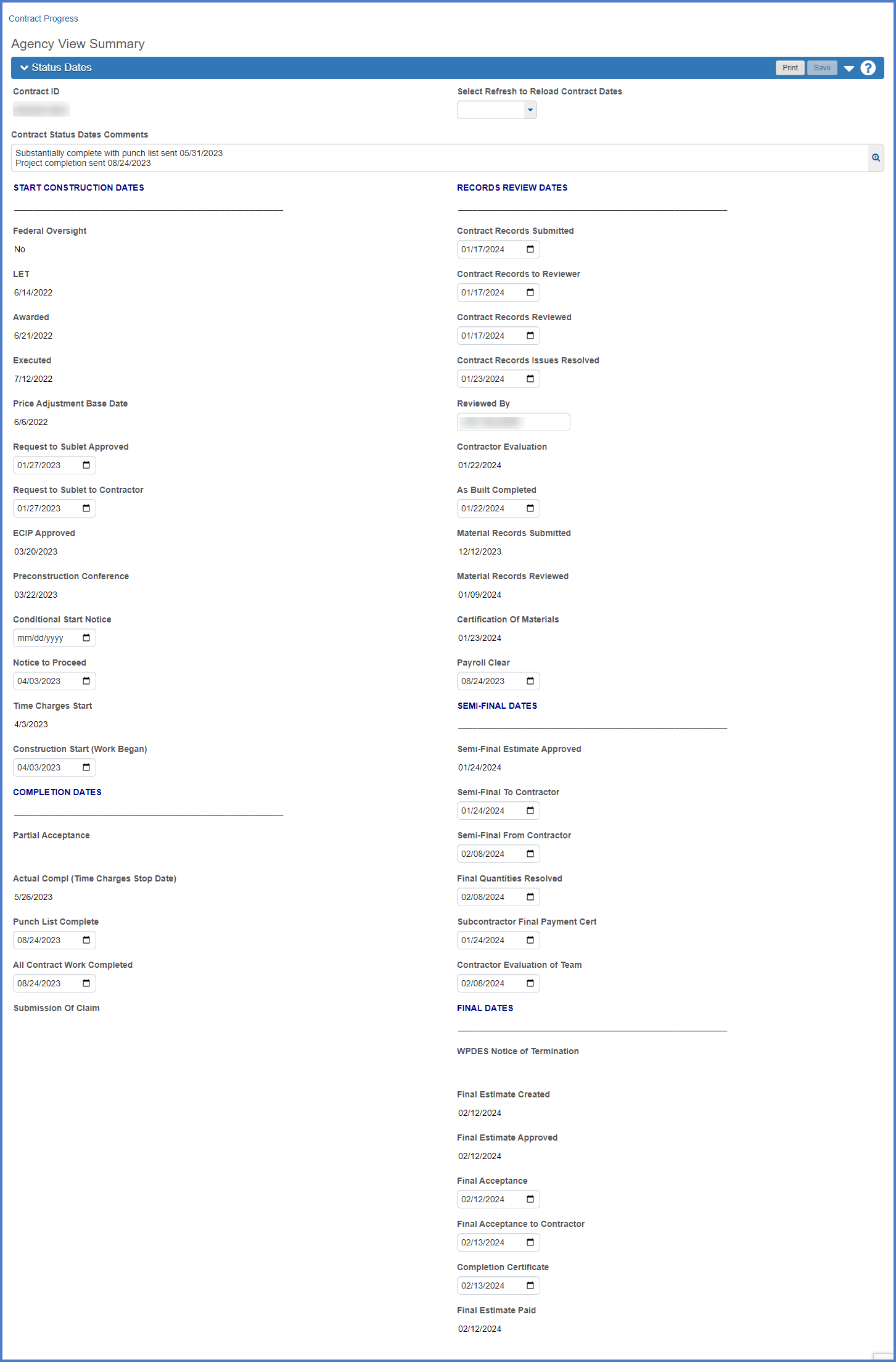Contract Status Dates agency view
Last updated: 2026-02-04
The Contract Status Dates agency view (AV) is one of the several AVs tied to each contract in the system. There are four fields that are entered on this agency view. The rest of the fields are entered by the Contract Specialist, Compliance Specialist and the Project Engineer on the Contract Administration | Informational Times tab. Staff must refresh this agency view to import dates that were entered elsewhere in the system.
Tip: Click on the thumbnail images below to expand and view the content.
Go to the Agency View web page for detailed instructions on how to access an agency view.
Below is a screenshot and a list of fields that appear on this agency view. The subsection the field appears under, field label, if the field is required, where the field is entered in the system and a description of the field appears in this table.
Upon opening the Contract Status Dates Agency View, users with update access (e.g. Contract Specialist or Project Engineer) must refresh the agency view to import dates that were entered in other areas of AWP Construction.
- Select Refresh from the "Select Refresh to Reload Contract Dates" drop down list.
- Click <Save>. Be patient and wait for the <Save> button to activate.
Only the Contract Specialist and the Project Engineer can refresh data on the Contract Status Dates Agency View. If data appears to be incorrect, contact one of these individuals to refresh the data.
| Section | AV field name | Required | Enter by | Entered where / field name | Description |
|---|---|---|---|---|---|
| Start Construction Dates | Federal Oversight | Yes | Contract Specialist | Contract Administration |General tab |
Indicator if the contract has Federal Oversight. This is noted on first page of the Special Provisions for the contract. |
| Let | Yes | N/A | Transitioned from Preconstruction. |
This is the letting date of the contract. |
|
| Awarded | Yes | N/A | Transitioned from Preconstruction. | This is the awarded date of the contract. | |
| Executed | Yes | BPD Proposal Development Section | Contract Administration |Informational Times tab Execution Date - EXEC-DT |
This is the execution date of the contract. |
|
| Price Adjustment Base Date |
Yes |
N/A |
Contract Administration | Informational Times tab |
This date is REQUIRED to calculate the fuel cost adjustment and is autofilled at contract transition. The date is based on the current Base Fuel Index (BFI). The BFI is used to calculate any Fuel Cost Adjustments for the contract per ASP-5. This field is defaulted to 04/15/2021 at contract transition. |
|
| Request to Sublet Approved | Yes | Compliance Specialist | Contract Administration |Informational Times tab Request to Sublet Approved Date - RQSUBAPR-WIDT |
The date the region approved the Sublet Request report (DT1925) submitted by the contractor. |
|
| Request to Sublet to Contractor | Yes | Compliance Specialist | Contract Administration |Informational Times tab Request to Sublet to Contractor Date - RQSUBCONTR-WIDT |
The date the approved Sublet Request report (DT1925) was returned to the contractor. | |
| ECIP Approved | No | Project Engineer | ECIP / WPDES agency view |
This date is entered on the ECIP / WPDES Agency View. |
|
| Preconstruction Conference | No | Project Engineer or Contract Specialist | Contract Documentation | Meetings tab |
The date of the Preconstruction Conference. This date is entered on the Contract Documentation | Meetings subcomponent. |
|
| Conditional Start Notice | Optional | Contract Specialist | Contract Administration |Informational Times tab Conditional Start Notice Date - CONDSTARTNOT-WI |
The date that a Conditional Start Notice was granted to the contractor to perform work in advance of the official start of work. The contract must be executed before the conditional start notice can be granted. If there are multiple Conditional Start Notice Dates, they should be entered and documented on the Informational Times tab. Enter the first Conditional Start Notice date in the date field and enter subsequent ones in the Comments field so the date field is recording the earliest date. |
|
| Notice to Proceed | Yes | Contract Specialist | Contract Administration |Informational Times tab Notice to Proceed Date - NTP-DT |
This is the date construction operations are authorized to proceed and the contractor can begin work on the contract on that date or within 10 calendar days as defined in Standard Spec 108.2. This is not necessarily the date of the Notice to Proceed letter. The Project Manager, Project Engineer and Contract Specialist will receive an email notification if the Time Charges Start Date is entered on the main site 00 contract time record and the Notice To Proceed date is blank. |
|
| Time Charges Start | Yes | Project Engineer | Contract Administration | Site Times | Site 00 | Units and Dates tab |
This date is entered on the Contract Administration | Site Times | Site 00 | Units and Dates subcomponent. |
|
| Work Start (Earliest onsite work) | Yes | Project Engineer | Contract Administration |Informational Times tab Work Start (Earliest onsite work) - WKBGN-DT |
The date the contractor begins any onsite work on the contract including anything allowed in a conditional start notice. This can, and in most cases, will be different from the Time Charges Start Date. | |
| Completion Dates | Partial Acceptance | N/A | Contract Specialist | Contract Administration |Informational Times tab Partial Acceptance Date - PARTACCPT-WIDT |
The date Partial Acceptance is granted. This occurs when a portion of the work under the contract has been completed and accepted. Partial Acceptance relieves the contractor of maintenance responsibility for the designated portion of the work under the contract. |
| Actual Compl (Time Charges Stop Date) | Yes | Project Engineer | Contract Administration | Site Times | Site 00 | Units and Dates tab | The actual date when contract time is complete. The date when the project engineer declares work under the contract is Substantially Complete as defined in Standard Spec 105.11.2.1.3. This field is the main site 00 Actual Completion (Time Charges Stop Date). This date starts the finals process for let project closeout and determines if liquidated damages should be assessed. | |
| Punch List Complete | Yes | Project Engineer | Contract Administration |Informational Times tab Punch List Completed Date - PNCHLST-WIDT |
Punch list is complete as defined in Standard Spec 105.11.2.1.3. | |
| All Contract Work Completed | Yes | Project Engineer | Contract Administration |Informational Times tab All Contract Work Completed Date - CONTWRKCMPL-WIDT |
The date that all contract, change order, and punch list work are completed and all required documentation is submitted. Requirement: Do not complete this field until the Plant Establishment Period and/or WPDES Permit Termination is complete. |
|
| Record Review Dates | Contract Records Submitted |
No |
Contract Specialist | Contract Administration |Informational Times tab Contract Records Submitted Date - CONTRECSUBMIT-WIDT |
The date the project engineer submits final records to the region from the field. |
| Contract Records to Reviewer | No | Contract Specialist | Contract Administration |Informational Times tab Contract Records to Reviewer Date - CONTRECTOREV-WIDT |
The date final records were given to the designated region reviewer. |
|
| Contract Records Reviewed | No | Contract Specialist | Contract Administration |Informational Times tab Contract Records Reviewed Date - CONTRECREVD-WIDT |
The date when the region staff completes the review of completed contract Items. The Contract Items Review form (DT2076) is required prior to sending semi-final. |
|
| Contract Records Issues Resolved | No | Contract Specialist | Contract Administration |Informational Times tab Contract Records Issues Resolved Date - CONRECISSRSLV-WIDT |
The date all issues related to review of the final records are resolved. | |
| Team Evaluation of Contractor | Yes | Contract Specialist | Contract Administration |Informational Times tab Contractor Evaluation of Team Date - CONTREVALTEAM-WIDT |
The date the final contractor evaluation was completed (DT2510). | |
| Asbuilt Completed | Yes | Contract Specialist | Contract Administration |Informational Times tab Asbuilt Completed Date - ASBUILTCOMP-WIDT |
The date the Asbuilt plans were completed and submitted. | |
| Material Records Submitted | Yes | Contract Specialist | Contract Status Dates agency view |
The date that all material records are submitted to the materials reviewer. |
|
| Materials Records Reviewed | Yes | Contract Specialist | Contract Status Dates agency view |
The date that the materials records review is completed by materials reviewer. |
|
| Certification of Materials | Yes | Contract Specialist | Contract Status Dates agency view |
The date the Certification of Materials (DT1310) was signed stating that all the materials in the contract either meet specifications or exceptions to specifications are explained. |
|
| Payroll Clear | Yes | Compliance Specialist | Contract Administration |Informational Times tab Payroll Clear Date - CRLMS-DT |
The date upon which all certified payroll reports have been submitted and accepted and labor compliance issues including formal wage complaints have been resolved. |
|
| Semi Final Dates | Semi-Final Estimate Approved | Yes | N/A | System generated during semi-final estimate process. | The date the Semi-Final Estimate was approved. |
| Semi-Final to Contractor | Yes | Contract Specialist | Contract Administration |Informational Times tab Semi-Final to Contractor Date - SFTOCONTR-WIDT |
The date when the region sent the Semi-Final Estimate to the contractor. | |
| Semi-Final from Contractor | Yes | Contract Specialist | Contract Administration |Informational Times tab Semi-Final from Contractor Date - SFFRMCONTR-WIDT |
The date which the department received the signed Semi-Final Estimate from the contractor. | |
| Final Quantities Resolved | No | Contract Specialist | Contract Administration |Informational Times tab |
The date when all quantity issues and quantity exceptions related to the Semi-Final Estimate were resolved. | |
| Subcontractor Final Pymt Cert | Yes | Contract Specialist | Contract Administration |Informational Times tab Subcontractor Final Payment Certification Date - SUBPAYCERT-WIDT |
The date the Subcontractor Final Payment Certificate was submitted by the contractor. | |
| Contractor Evaluation of Team | No | Contract Specialist | Contract Administration |Informational Times tab Contractor Evaluation of Team Date - CONTREVALTEAM-WIDT |
The date the contractor submitted an evaluation of the department's contract team (DT2509). Sent with semi-final. | |
| Final Dates | WPDES Notice of Termination | No | Contract Specialist (for the Project Manager) | ECIP / WPDES agency view | The date the Wisconsin Pollutant Discharge System (WPES) general permit for the contract is terminated. |
| Final Estimate Created | Yes | N/A | System generated during final estimate process. | The date the final estimate was created by the Project Engineer. | |
| Final Estimate Approved | Yes | N/A | System generated during final estimate process. | The date the final estimate was approved by Project Manager or Supervisor. | |
| Final Acceptance | Yes | Contract Specialist | Contract Administration |Informational Times tab Final Acceptance Date - ACCEPT-DT |
The date of Final Acceptance. Final Acceptance is granted when all contract work is satisfactorily completed, all contract records have been reviewed and approved, and the final estimate is approved. | |
| Final Acceptance to Contractor | Yes | Contract Specialist | Contract Administration |Informational Times tab Final Acceptance to Contractor Date - FINACCPTCONTR-WIDT |
The date the final acceptance letter was sent to the contractor with the approval date of the final estimate. | |
| Completion Certificate | Yes | Contract Specialist | Contract Administration |Informational Times tab Completion Certificate Date - COMPCERT-WIDT |
The date the Completion Certificate (DT1582) was issued to release the contract bond. This date is entered after the Final Estimate is sent and approved. | |
| Final Estimate Paid | No | N/A | System generated during final estimate process. | The date the Final Estimate was paid to the contractor. This information will be pulled from the PeopleSoft financial system. |