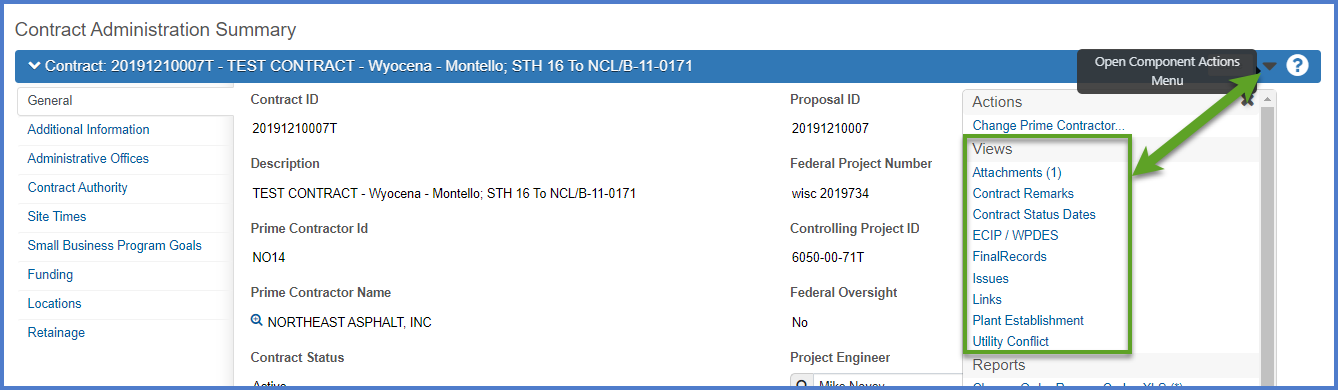Agency views
Last updated: 2026-02-04
An agency view is a customized component created by WisDOT to incorporate additional data entry into AWP Construction. Data may entered on the agency view or pulled into the agency view from elsewhere in the system. This will be noted in the documentation.
Tip: Click on the thumbnail images below to expand and view the content.
The Contract Specialist, Project Engineer, and Compliance Specialist roles will work together to record the information tied to the various Agency Views in AWP Construction.
- Log into AASHTOWare Project
- Select the appropriate role (home button action arrow and select the role).
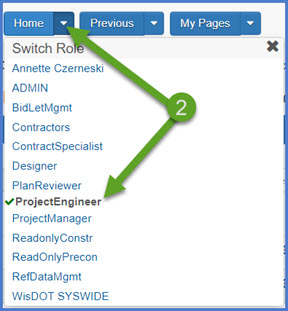
- Select the contract under Contract Administration Overview by searching for the Contract ID, controlling project ID, region, county or contractor in the search box.
- Click on the contract ID hyperlink for the contract you are working on.
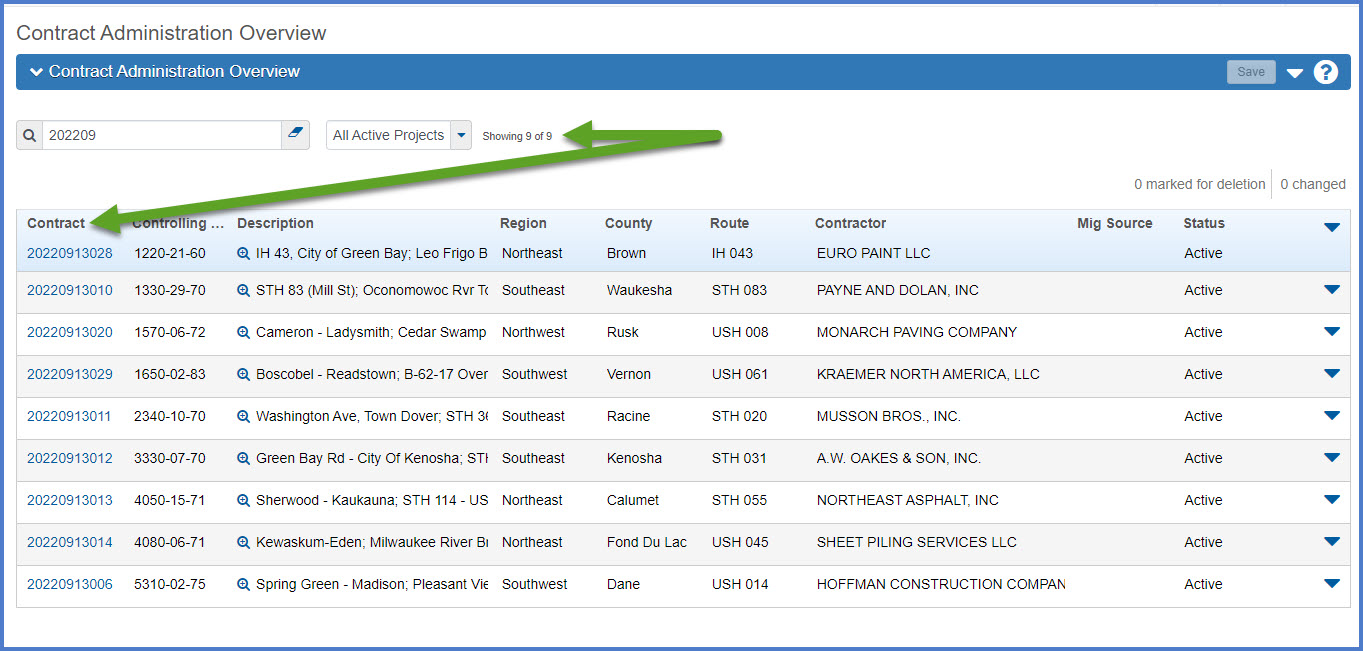
- On the Contract Administration Summary component, click Component Actions Menu | Views to see the list of Agency Views created for WisDOT.