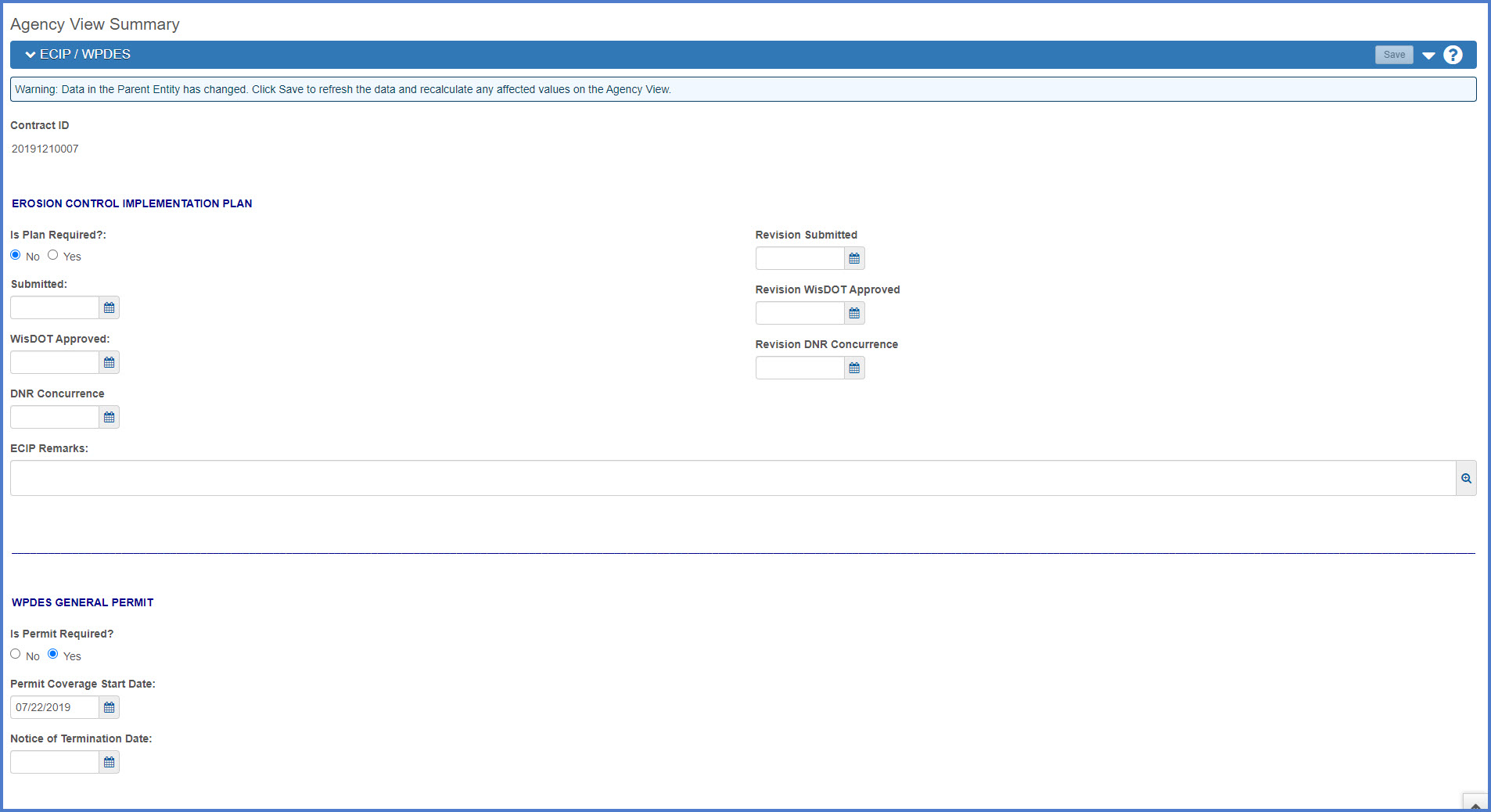ECIP / WPDES agency view
Last updated: 2026-02-04
The ECIP / WPDES Agency View is one of the several agency views tied to each contract in the system. It replaces ECIP and WPDES sections of the Project Tracking Status screen for contracts administered in the new system.
Go to the Agency views web page for detailed instructions on how to access an agency view.
- The ECIP section is used to record the Erosion Control Implementation Plan. This data is entered by the Project Engineer.
- The WPDES General Permit section is used to record the Wisconsin Pollutant Discharge System (WPDES) DNR Permit. The Contract Specialist enters the Permit Required and Permit Coverage Start Date at the beginning of the contract. During the finals process, the Project Manager will provide the Notice of Termination date to the Contract Specialist to enter into the system.
Below is a screenshot and a list of fields that appear on this agency view. The section the field appears under, field label, if the field is required and a description of the field (tool tip) appears in this table.
- Click on the thumbnail images below to expand and view the content.
- The fields for “Submitted”, WisDOT Approved”, and “DNR Concurrence” are intended to be used for the Original submittal of the ECIP at the start of the contract. Even if the region requested some revisions on the Original submittal, the date that this Original version was approved is what should be entered in the “WisDOT Approved” date, along with the corresponding “DNR Concurrence” date.
- After the contract has been ongoing and the prime contractor has a need to update the ECIP (ie. to expand a waste area, add a borrow site, add more EC measures), this would be recorded in the ECIP Remarks field.
ECIP / WPDES Agency View (older version)
ECIP / WPDES V2 Agency View (newer version)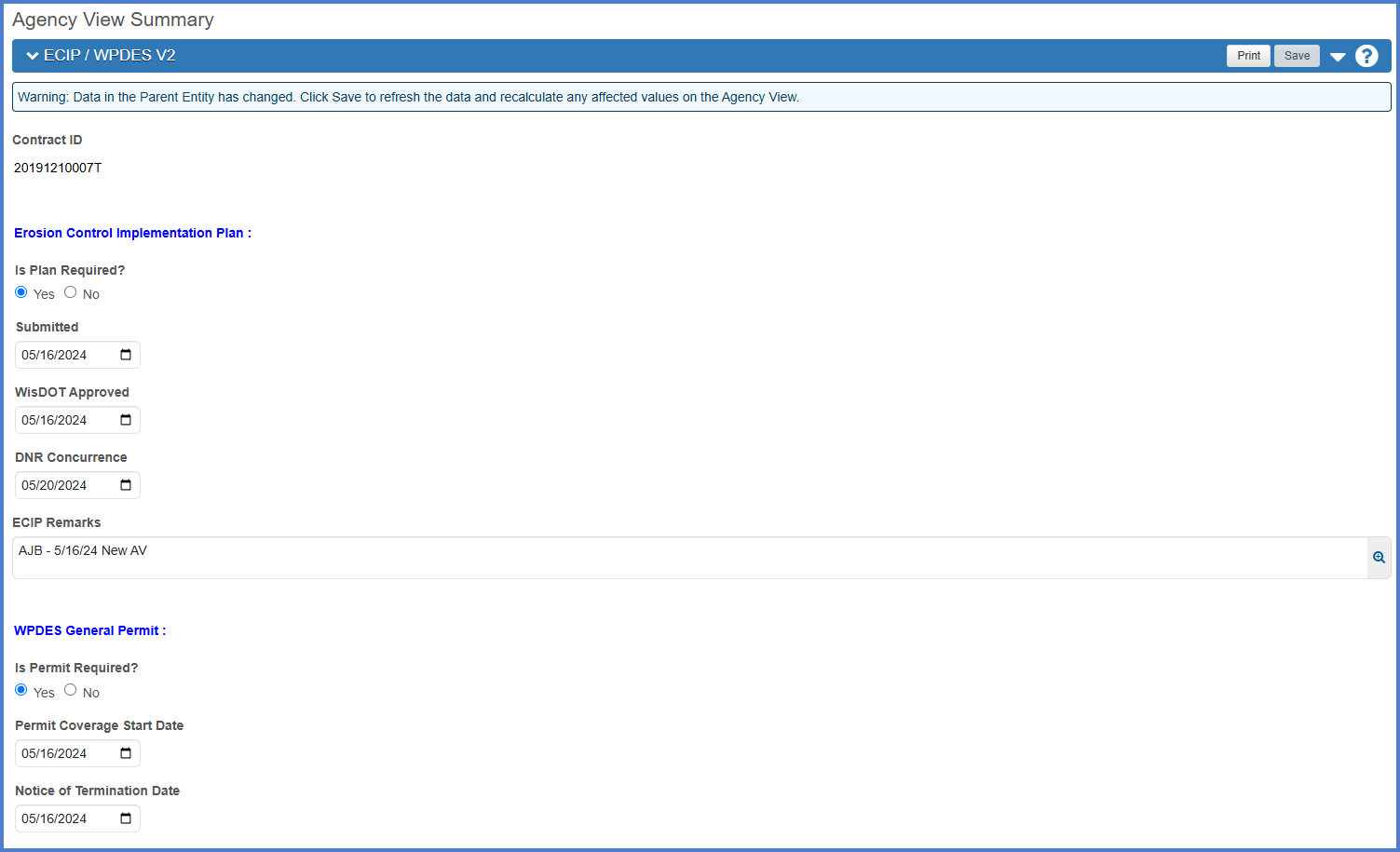
| Section | Field | Required | Description |
|---|---|---|---|
| ECIP fields are entered by the Project Engineer. | |||
| ECIP - Erosion Control Implementation Plan | Is Plan Required? | Yes |
Is the ECIP required for this contract? |
| Submitted | If plan is required, date is required. |
The date the original ECIP was submitted to the region by the prime contractor. |
|
| WisDOT Approved | If plan is required, date is required. |
The date the original ECIP was approved by the region even if there were minor revisions. |
|
| DNR Concurrence | If plan is required, date is required. | The date the region received DNR concurrence on the original ECIP even if there were minor revisions. | |
| Revision Submitted |
No |
This field is not on the ECIP / WPDES V2 agency view. |
|
| Revision WisDOT Approved | No |
This field is not on the ECIP / WPDES V2 agency view. |
|
| Revision DNR Concurrence | No | This field is not on the ECIP / WPDES V2 agency view. The date the region received concurrence on the revisions to the originally approved ECIP. |
|
| ECIP Remarks | No | Enter any region remarks regarding the ECIP. | |
| WPDES General Permit / DNR Permit fields are entered by the Contract Specialist. | |||
| WPDES General Permit | Is Permit Required? | Yes | Is the WPDES General Permit required for this contract? |
| Permit Coverage Start Date | If permit is required, date is required. |
The date the WPDES General Permit coverage for this contract started. |
|
| Notice of Termination Date | If permit is required, date is required. |
The date of termination of the WPDES General Permit for this contract. Termination can not occur until 70% vegetative coverage has been reached. Notice of Termination is required prior to submitting the Final Estimate |
|
After entering ECIP information, go to the Contract Status Dates Agency View to refresh the agency view and import dates that were entered.
- Select the Contract Progress quick link.
- On the Contract Progress Summary component, select the Component Actions Menu | Contract Status Dates under Views.
- On the Contract Status Dates Agency View Summary, select Refresh from the "Select Refresh to Reload Contract Dates" drop down list.
- Click <Save>.