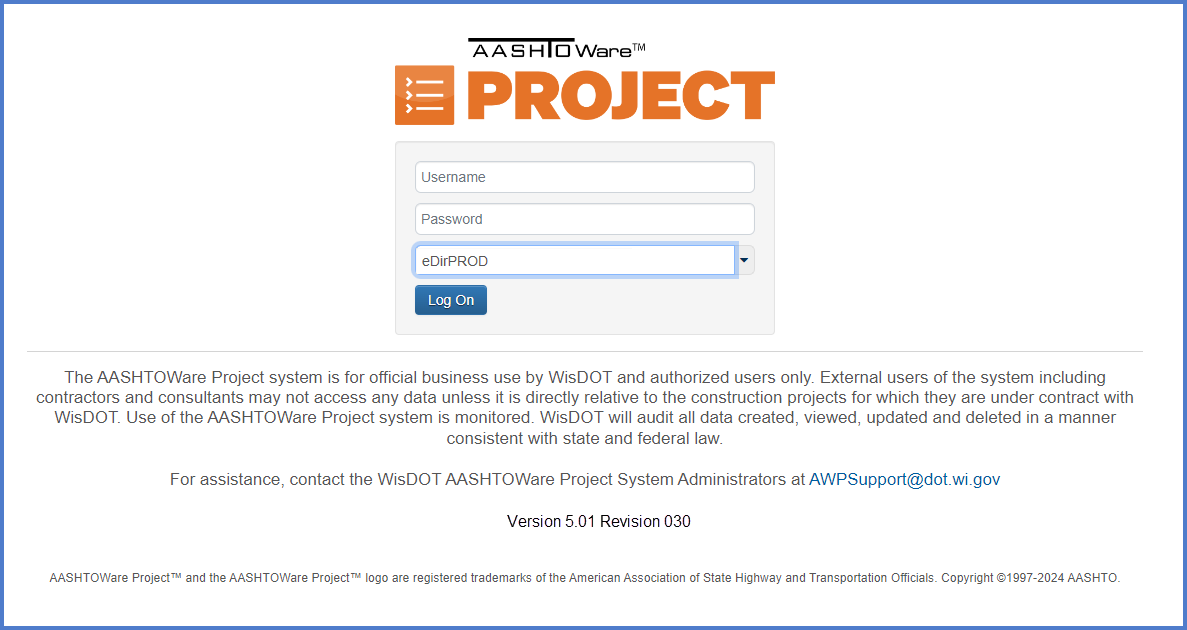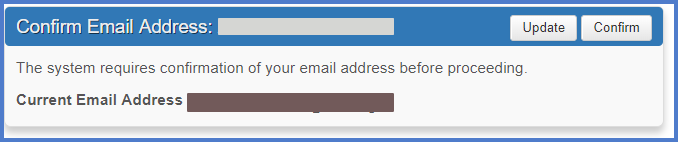System log on
Last updated: 2026-02-04
System log on (total video time 2:33, updated 09/11/2024)
Tip: Click on the thumbnail images below to expand and view the content.
The AASHTOWare Project system requires both a Wisconsin Web Access Management (WAMS) and an AASHTOWare Project™ (AWP) account for authentication purposes. If you do not have either a WAMS ID or an AWP account, go to AASHTOWare Project | AASHTOWare Project accounts to request one or both.
Once the account creation process is complete, the AASHTOWare Project administrators will send a confirmation email. The URL for the application is https://wisdot-pr-prod.infotechfl.com/Account/LogOn?ReturnUrl=%2F.
Enter the required information noted below to log into the AASHTOWare Project application:
- User name: Wisconsin Web Access Management System (WAMS) ID
- Password: Password associated to the WAMS ID
- Domain: eDirPROD for the WisDOT Production environment
- Click <Log On>