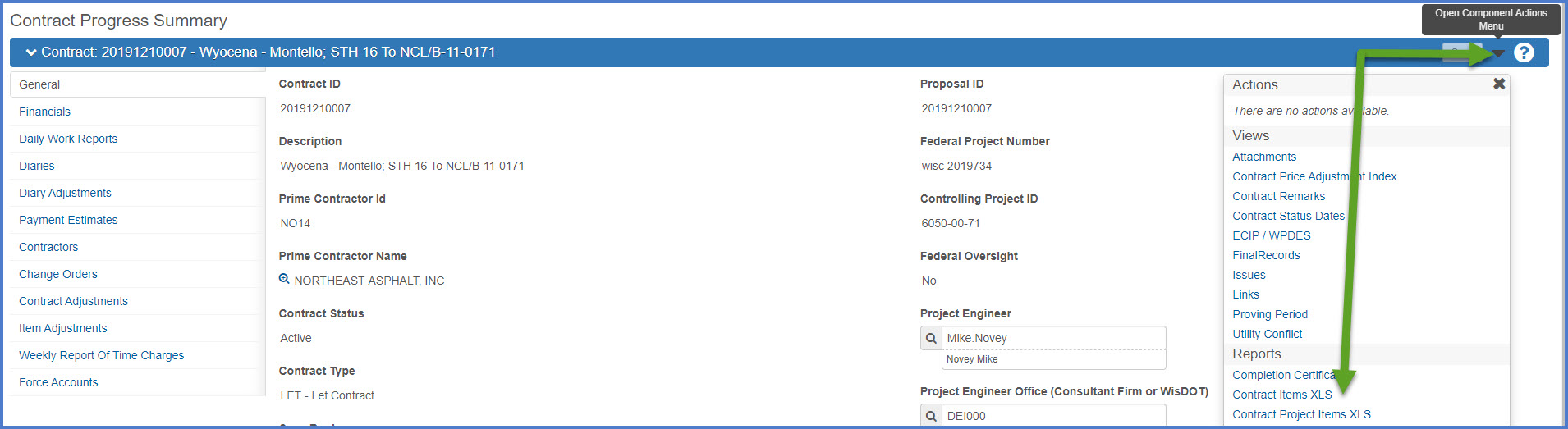Generate contract item or contract project item detail spreadsheets
Last updated: 2026-02-04
Roles:
- Project Engineer, Project Manager, Inspector, Contractors, Contract Specialist = modify access
- Supervisor, Chief, ReadonlyConstr = read only access
Project staff have the ability to export construction contract item detail to two different reports that can be imported into Microsoft Excel.
The Contract Items XLS report is a report of all contract items and includes item number, item description, supplemental description, contract line number, unit, unit price, bid quantity, current quantity, quantity posted to date, quantity paid to date, item complete flag, item source, change order number, specialty item flag, and the subcontractors the item is assigned to.
The Contract Project Items XLS report is a report of all contract project items and includes project, category, item number, item description, supplemental description, project item line number contract line number, unit, unit price, current quantity, quantity posted to date, quantity paid to date, bid quantity, item complete flag, item source, and change order number.
Tip: Click on the thumbnail images below to expand and view the content.
- Log into AASHTOWare Project
- Select the appropriate role (home button action arrow and select the role).
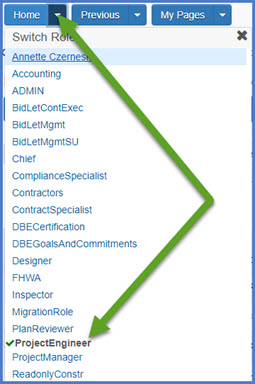
- Select the contract under Contract Administration Overview by searching for the Contract ID, controlling project ID, region, county or contractor in the search box.
Tip:
Go to How to Search for the Contract ID by Project ID if only an associated project ID is known. - Click on the contract ID hyperlink for the contract you are working on.
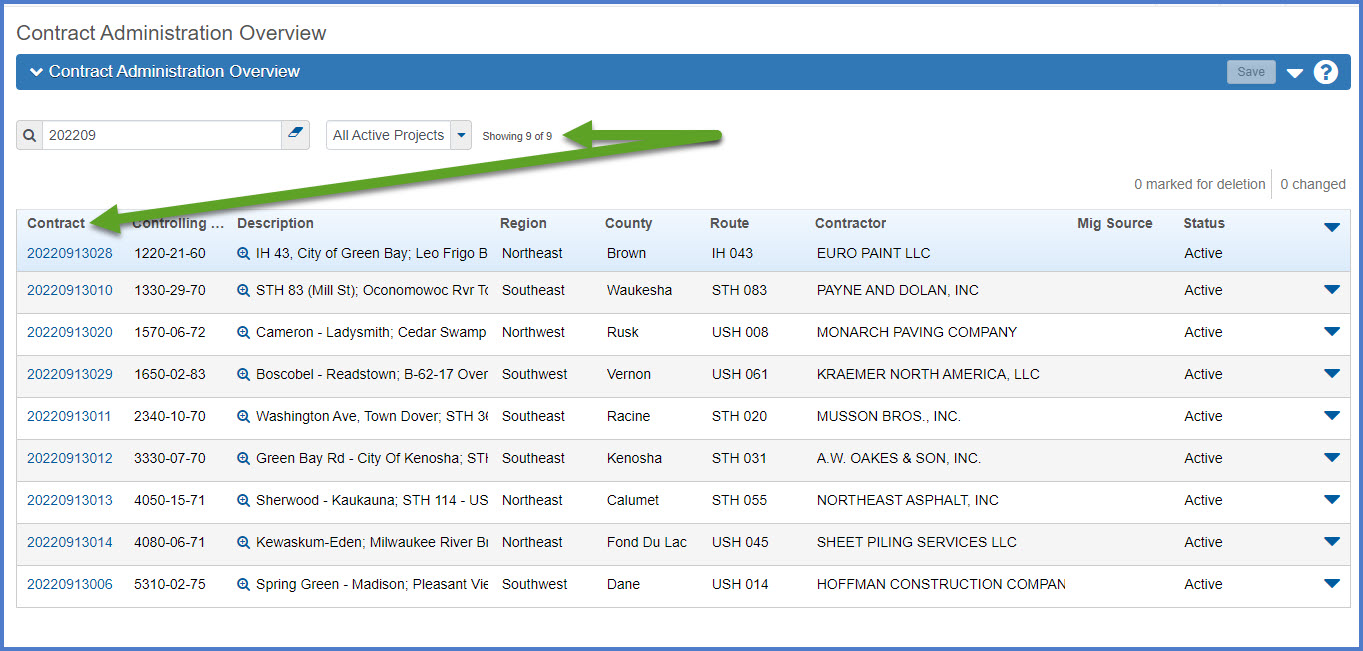
- To export the Contract Items XLS report or the Contract Project Items XLS
- On the Generate Report | Output Options 4 of 5 component, click <Execute>.

- Depending upon the Internet browser being used, the data will be exported and most likely saved to the \downloads folder. Locate the file and open in Microsoft Excel.
Data export examples