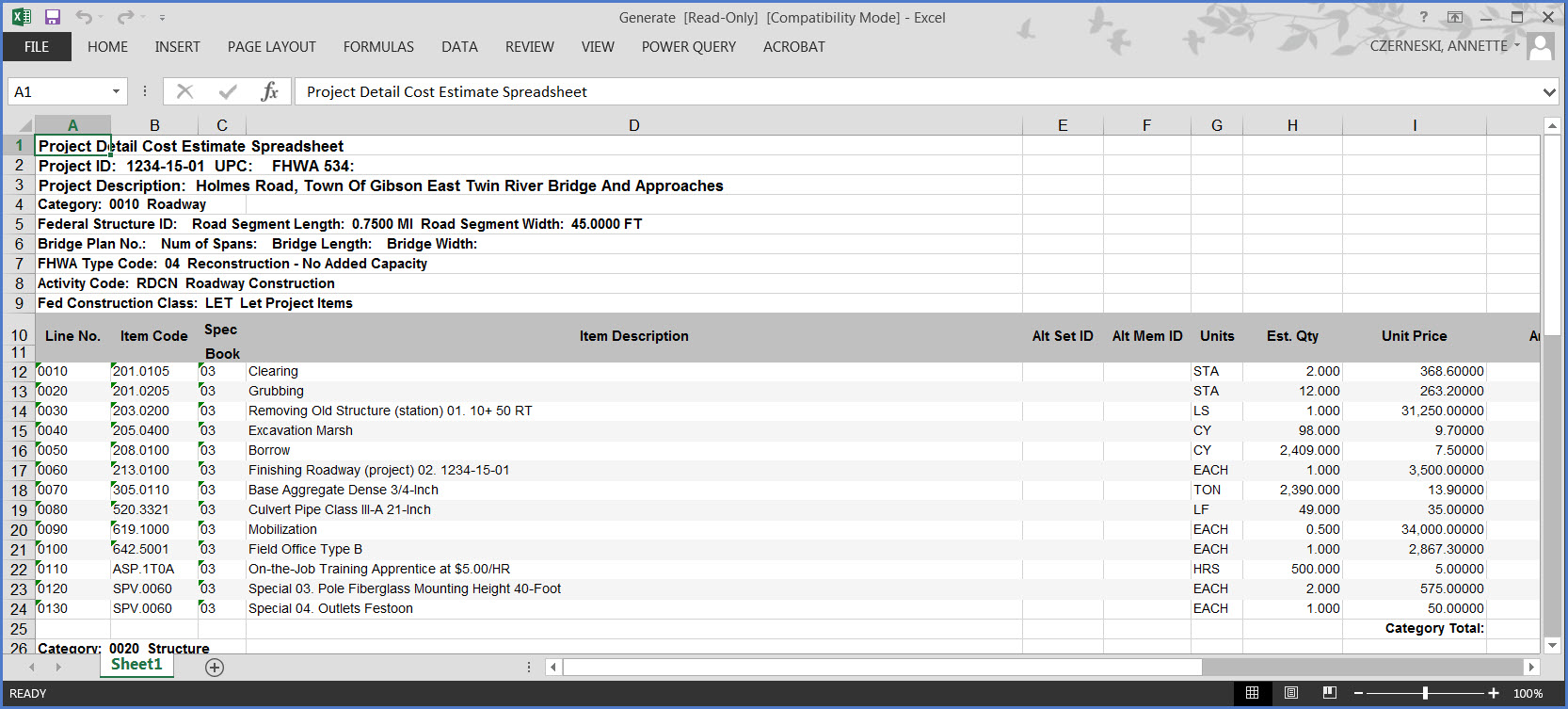Generating a Preliminary Project Detail Estimate XLS File
Last updated: 2018-11-01
Complete these steps to export your items, unit prices and totals to an XLS file that can be viewed in Microsoft Excel.
- On the Project Summary component, click the Project Summary Component action button.
- Select "Preliminary Project Detail Estimate XLS".
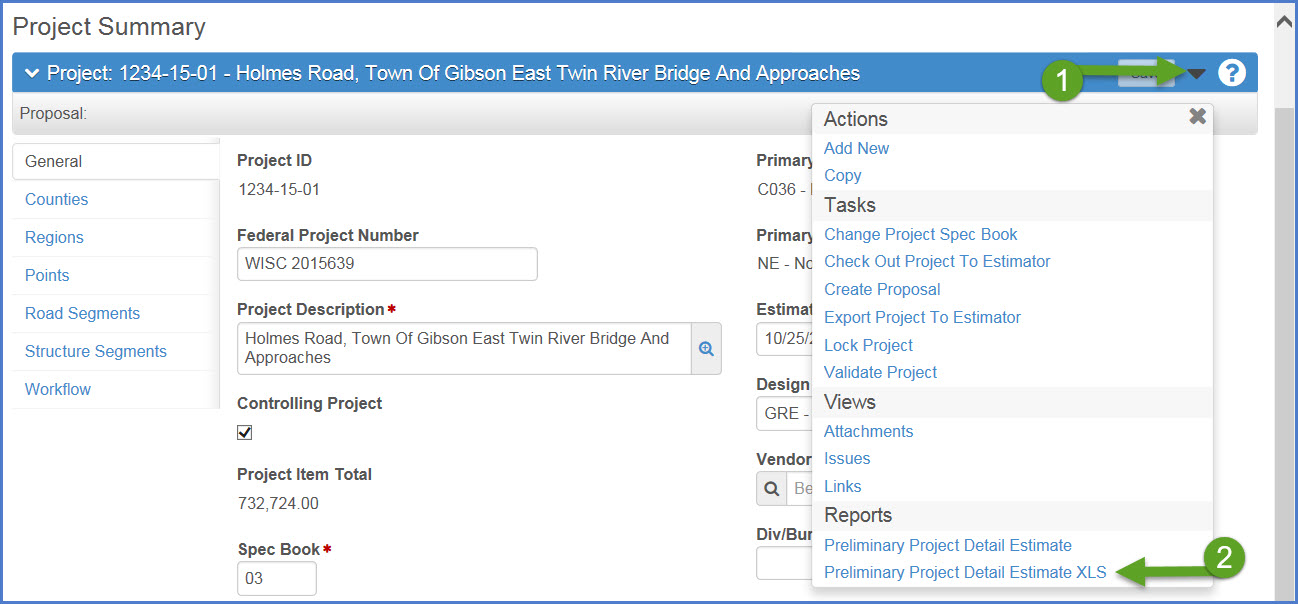
- On Generate Report screen 4 of 5, click <Execute>.
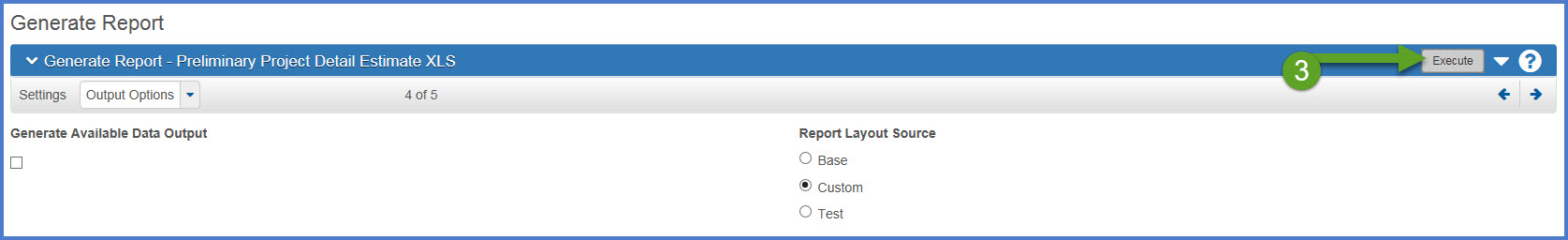
- A new browser window will open followed by a window to save the XLS file. Select Open.
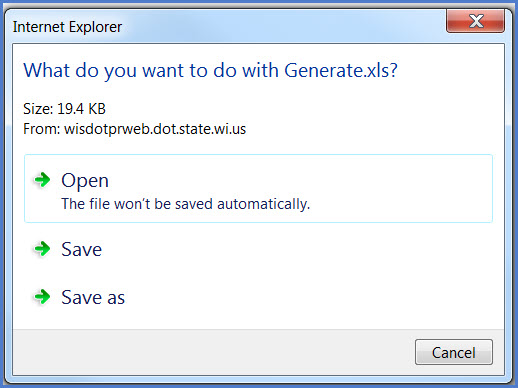
- The Project Detail Cost Estimate will open in Microsoft Excel. Save the file to sort and review the data at a later date.