Category Alternate Sets
Last updated: 2025-01-02
Category alternate sets are used to group items based on the type of work to be done on the project for alternate bidding. This means that a bidder can choose to bid on either category, but not both.
If this is an option that is being discussed for your project, contact the BPD Proposal Development Section so that this may be incorporated into your project.
Designers are responsible to create their alternate categories by completing these steps on the Categories tab within the Project Category and Item Summary component.
- Copy existing category
- Click the Category action button for the category to be copied.
- Select "Copy".
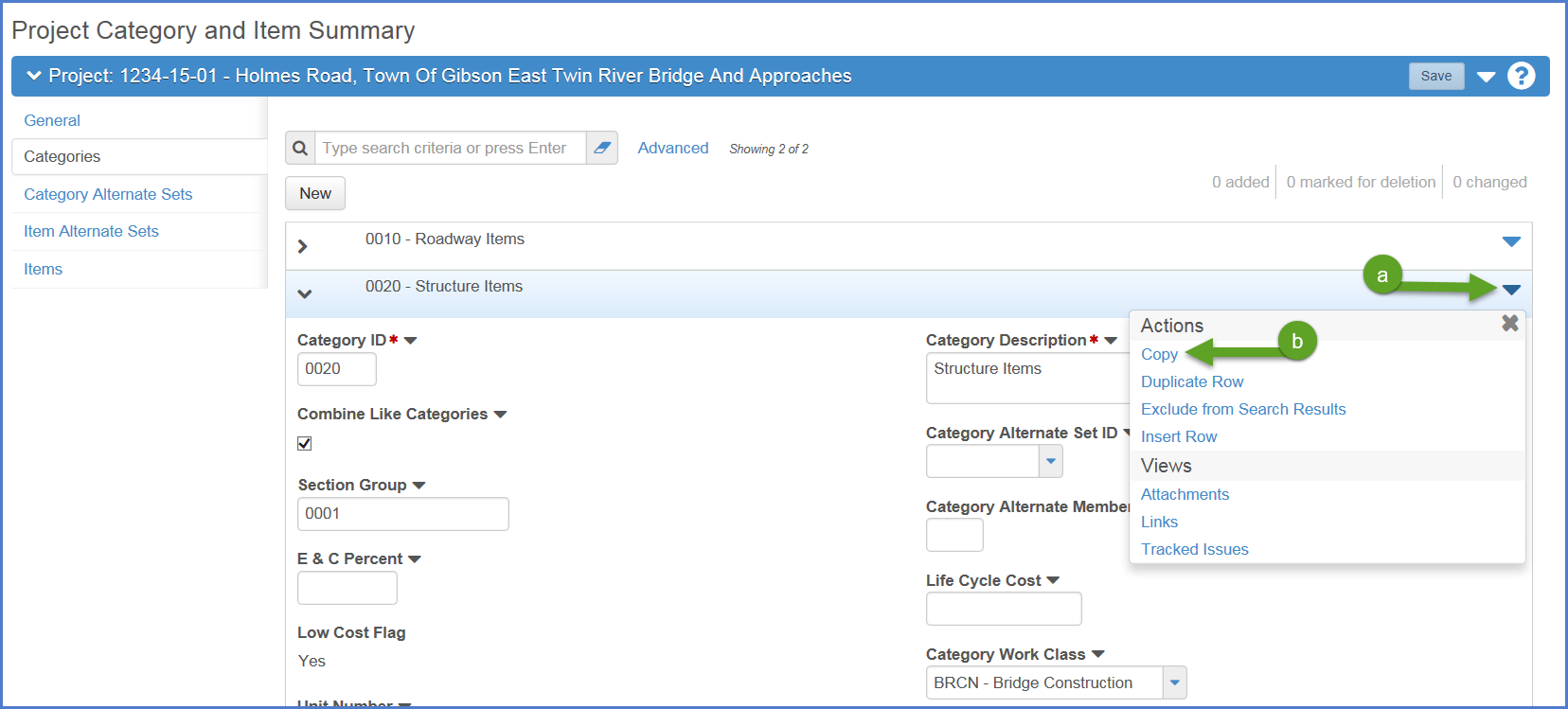
- On the Copy Category component, update the Category ID. This is a mandatory field.
- Click <Copy Category to Project>.
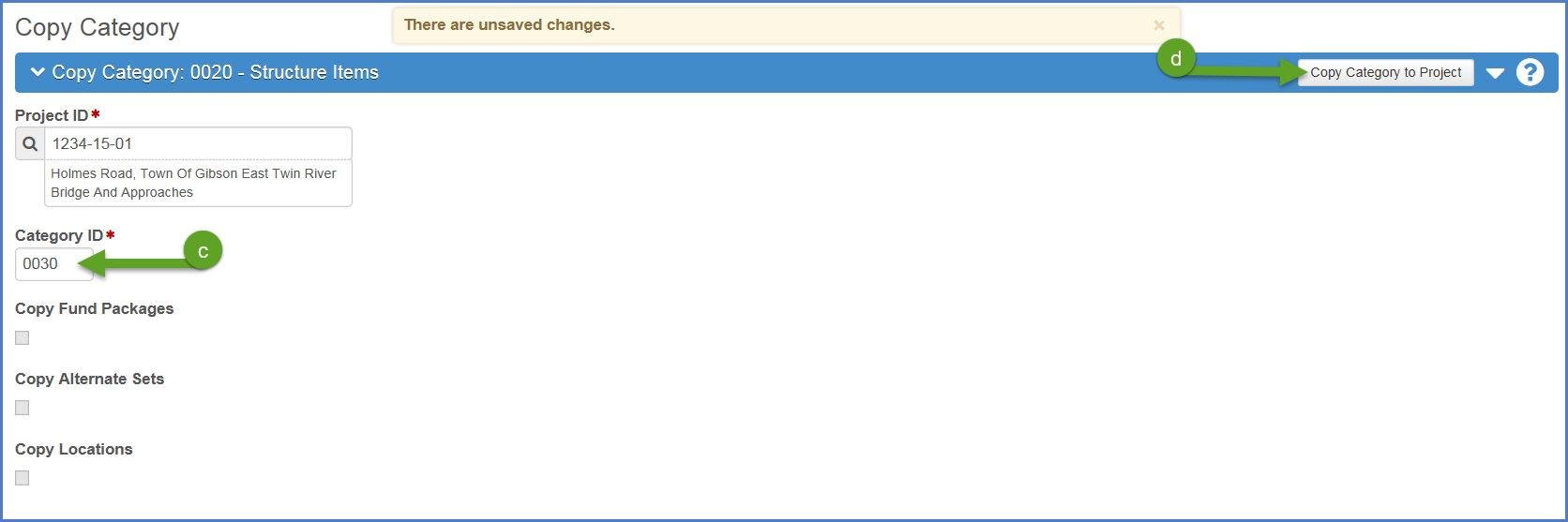
- Repeat the above two steps, c and d, to copy and create additional categories.
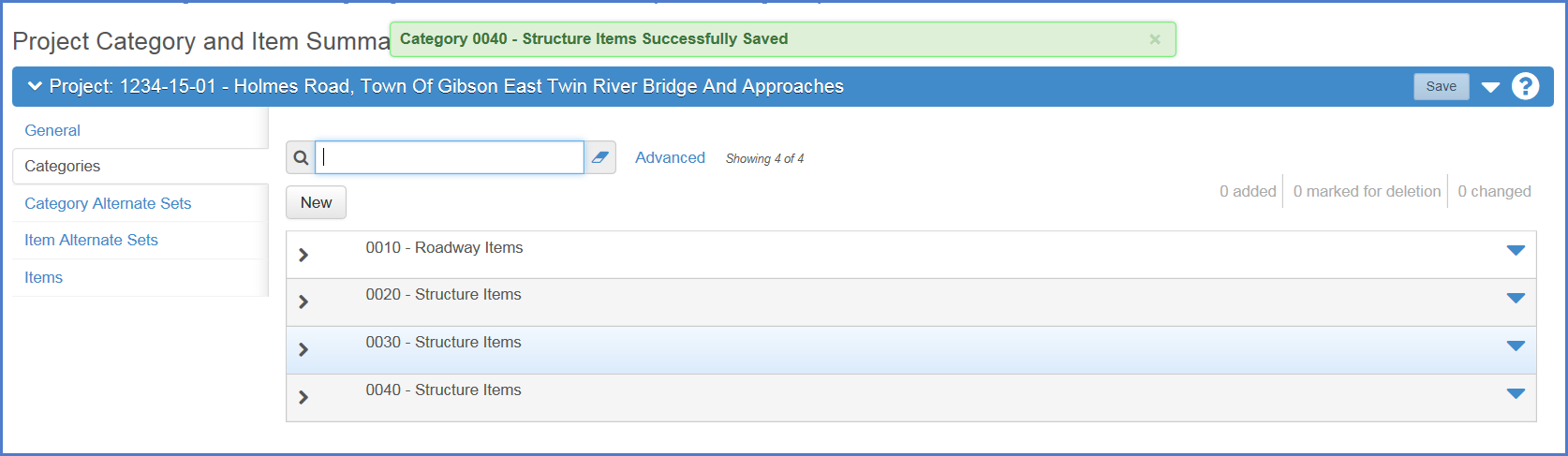
- Edit the Category Description for each category.
- Expand the category by clicking on the left arrow.
- Update the Category Description. It is recommended that designers use the same category description that appears within FIIPS under Project | Funding. Category descriptions will include Mandatory and Option A, B, C, etc.
- DO NOT enter or change the values for Section Group, Category Alternate Set ID, or Category Alternate Member ID. These fields will be updated by the BPD Proposal Development Section.
- Click <Save>.
- Repeat the above four steps, a through d, to edit the additional categories that were added to this project.
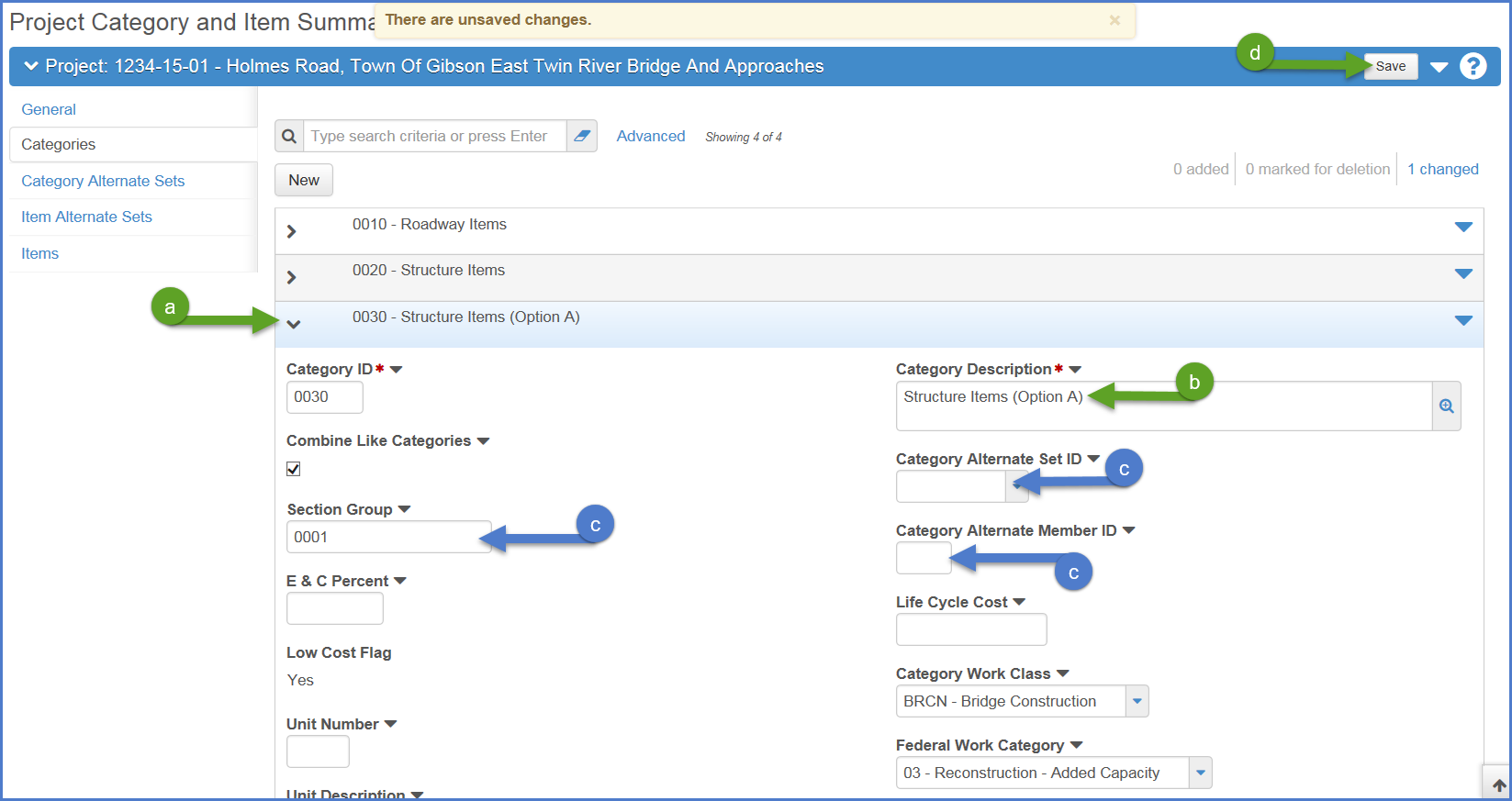
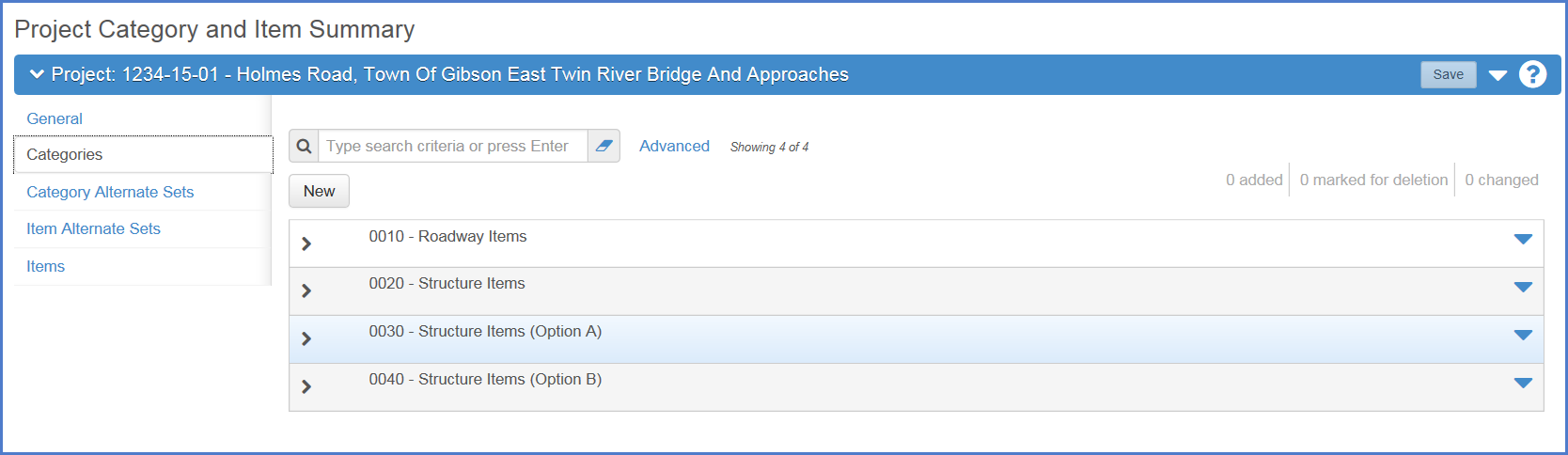
- Edit the Category Items specific to each category.
- Adding, changing, or deleting bid items, or a combination of any.
- Editing bid item fields (e.g., supplemental numbers, descriptions, replacing item types, etc.)
- Changing item quantities.
- Setting unit prices as needed for each bid item.
Requirements: REMEMBER - Designers must have a minimum of two options for each alternate category set.