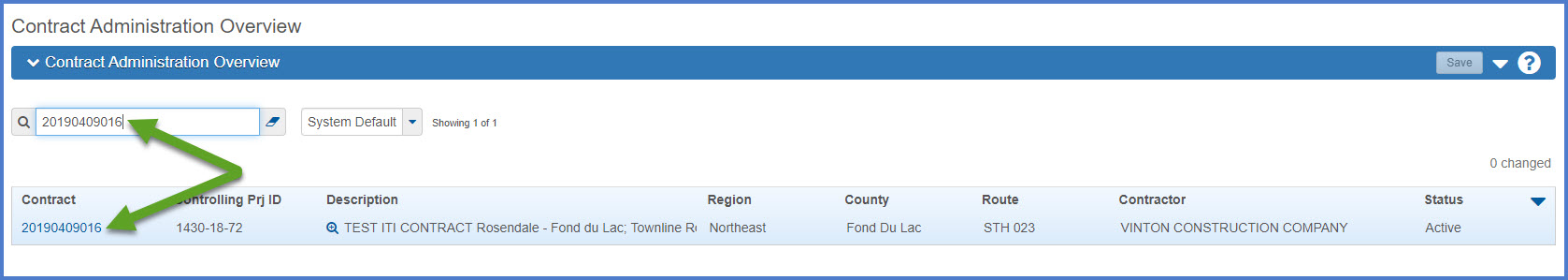How to search for the contract ID by project ID
Last updated: 2025-10-01
AWP Construction is a contract based system. Staff are able to search for contracts using the contract ID, contract description or the controlling project ID (normally the lowest project ID). Extra steps are required to search for a contract using an associated project ID other than the controlling project ID.
Tip: Click on the thumbnail images below to expand and view the content.
Complete the steps below to search for a contract ID using an associated project ID.
- Log into AASHTOWare Project.
- Select the ComplianceSpecialist role (home button action arrow and select the role).
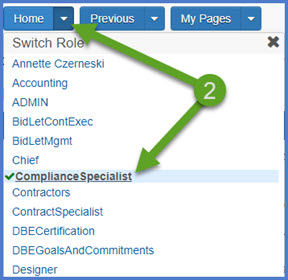
- From the dashboard, under the Preconstruction component, select the Projects hyperlink.
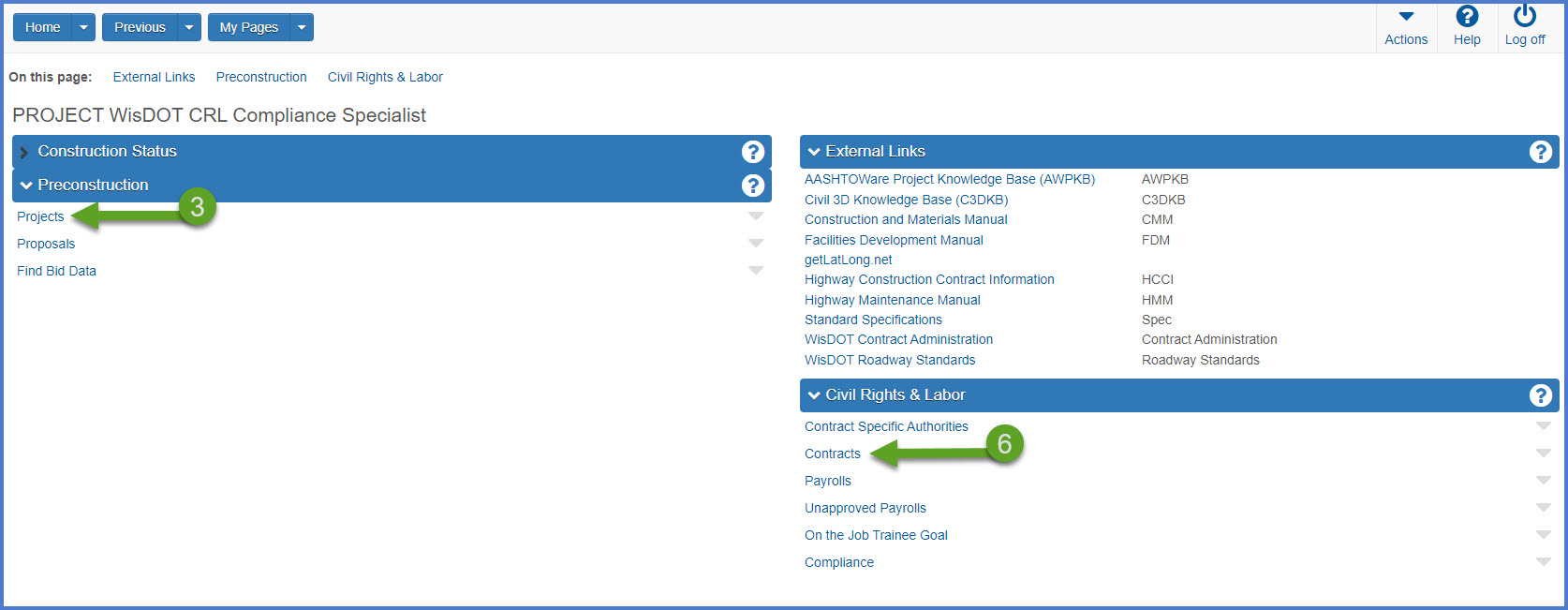
- Enter the project ID in the search box. The system will search for the Proposal ID (Contract ID).
- Copy the Proposal ID (Contract ID) field to the clipboard.

- Return to the dashboard (home). Under the Civil Rights & Labor component, select the Contracts hyperlink.
- Paste the contract ID in the search box on the Contract Administration Overview component or any other components where the contract ID is required to search for a contract.