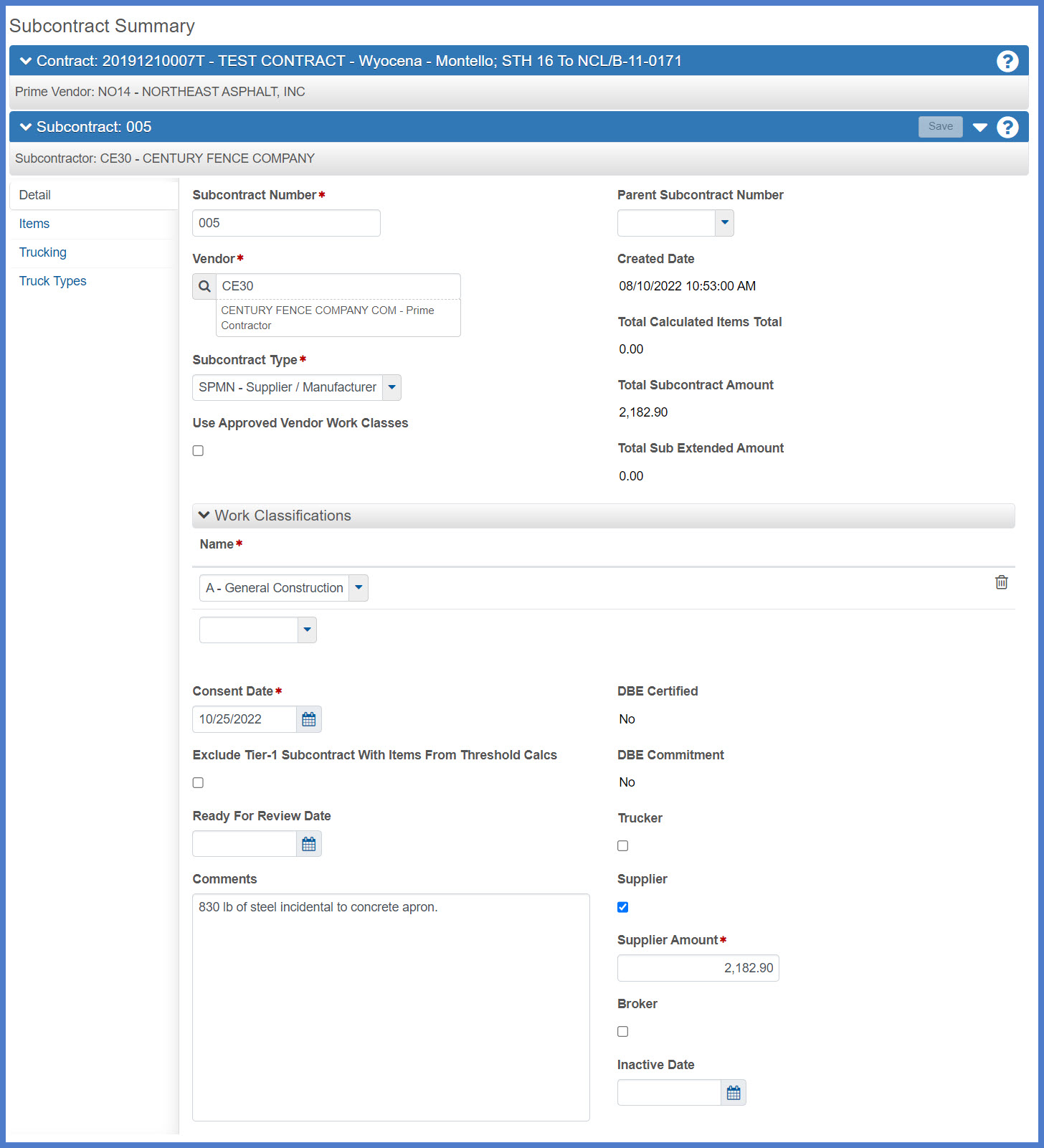Subcontractors
Last updated: 2023-03-02
A subcontract is a contract between the prime contractor and a third party commonly referred to as a subcontractor. The subcontract assigns part of the work in the original contract to the subcontractor.
In AASHTOWare Project, a subcontract can also describe the contract work that the prime contractor will not perform. Construction administration staff assign items to a subcontractor and define subcontracted quantities. Each subcontract item can have a percentage applied to it, which indicates that the subcontractor will perform only part of the item work.
- Log into AASHTOWare Project.
- Select the Readonly Construction role (home button action arrow and the appropriate role).
Prime Contractors should select the Contractors role.
WisDOT non-field staff should select the ReadonlyConstr role.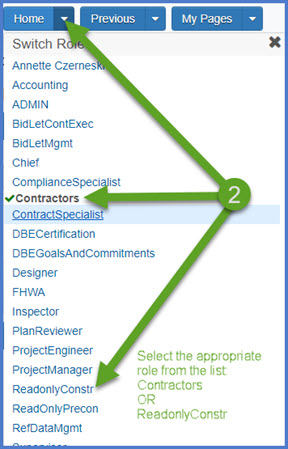
- Select the contract under Contract Administration Overview by searching for the Contract ID, controlling project ID, region, county or contractor in the search box.
Tip:
Go to How to Search for the Contract ID by Project ID if only an associated project ID is known. - Click on the contract ID hyperlink for the contract you are working on.
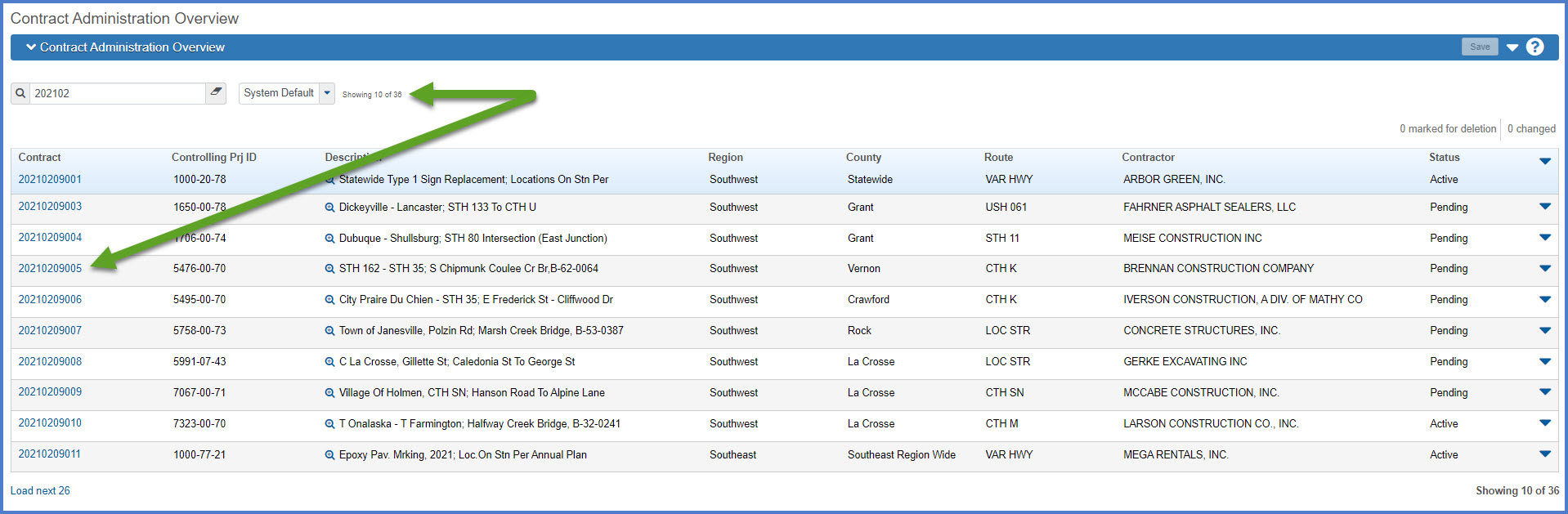
- Click the Subcontracts quick link located at the top of the screen.
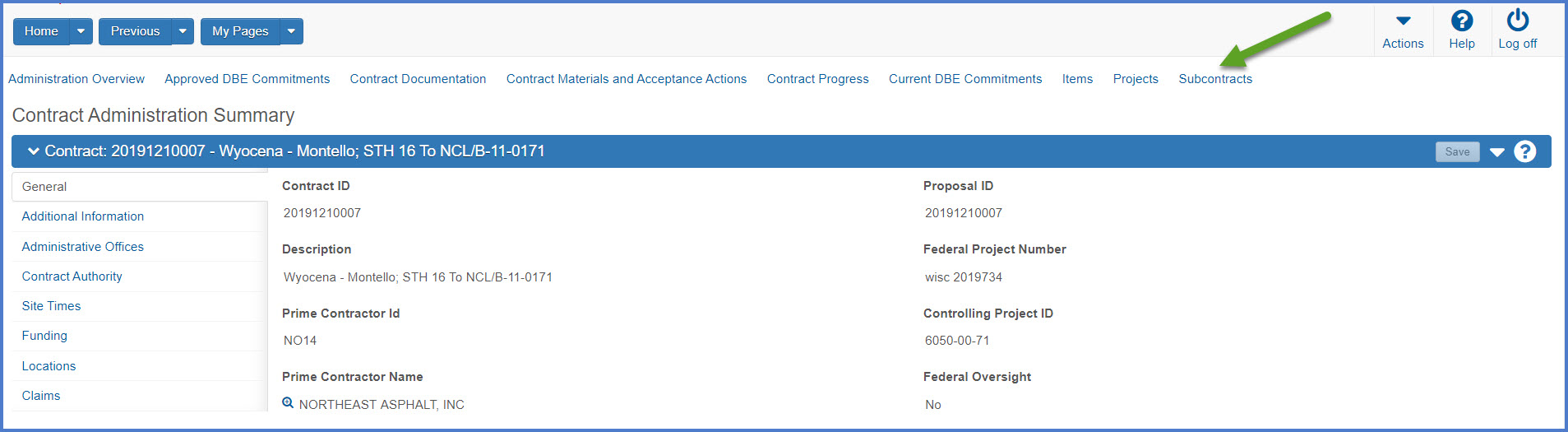
The Subcontract Overview component will open and display information about the subcontractors performing work for the prime contractor on this contract. The top portion of the component displays financial statistics for prime and the subcontracts. The lower portion of the component provides the ability to review details for each subcontractor on this contract.
- Expand the Subcontract section.
- Select the Subcontract Number (Sub Num) hyperlink.
- On the Subcontract Summary component, review the information entered under the Detail and Items tabs.
Detail tab
- Subcontract Number (follows this standard - 001, 002, 003, etc. up to 999).
- Vendor – subcontractor from the reference vendor table
- Subcontract Type
- CNSL - Consulting- Survey, Engineering, Testing
- CNST - Construction
- SPMN - Supplier / Manufacturer
- TRCK - Trucking
- Parent Subcontract Number - The parent subcontractor number and name that this subcontractor is working for.
- Work Classification
- Ready for Review Date - Date this subcontractor record was created by the Project Engineer in the system.
- Consent Date - Date approved by regional Compliance Specialist (see the Request to Sublet forms).
- Trucker or Supplier checkbox and amount - Used specifically for trucking companies or suppliers to note the contracted amount for services if there are no items assigned to this subcontractor.
Items tab
Items that are listed on the Request to Sublet forms are entered by the Project Engineer on this tab. Default fields are quantity, and unit of measure. The Project Engineer enters the Sublet Unit Price from the Request to Sublet forms.