Payment estimates
Last updated: 2023-02-24
An estimate should be sent twice a month for any contract that has a payment due of $1,000 or more. Refer to the Standard Specifications, Section 109.6.2 "The department will make 2 progress payments each month, if feasible, if the contractor is due a payment of $1,000 or more. The department may reduce this minimum payment due for contracts of $25,000 or less."
- Log into AASHTOWare Project.
- From the dashboard (home screen), click home button action arrow and select the appropriate role.
Prime Contractors should select the Contractors role.
WisDOT non-field staff should select the ReadonlyConstr role.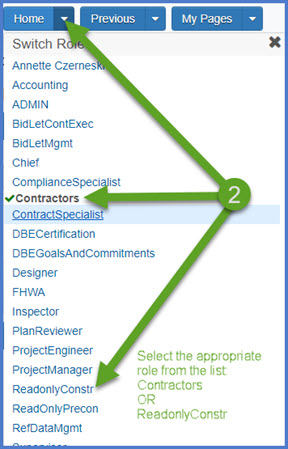
- Select the contract under Contract Administration Overview by searching for the Contract ID, controlling project ID, region, county or contractor in the search box.
Tip:
Go to How to Search for the Contract ID by Project ID if only an associated project ID is known. - Click on the contract ID hyperlink for the contract you are working on.
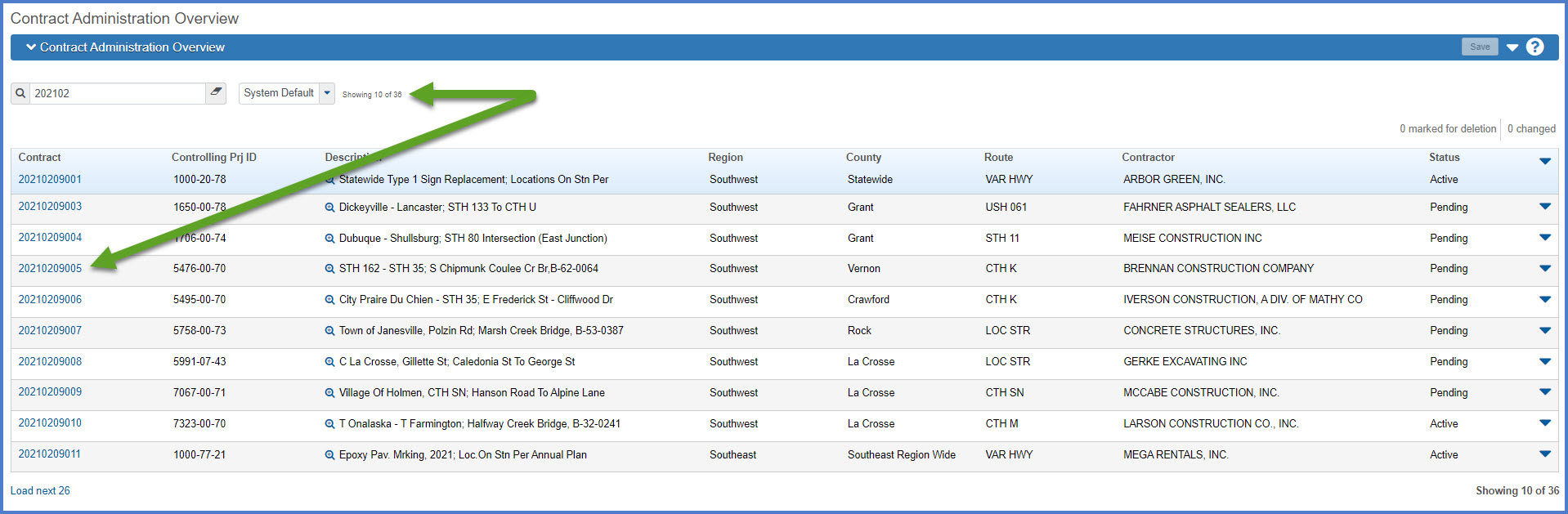
- Click the Contract Progress quick link located at the top of the screen.
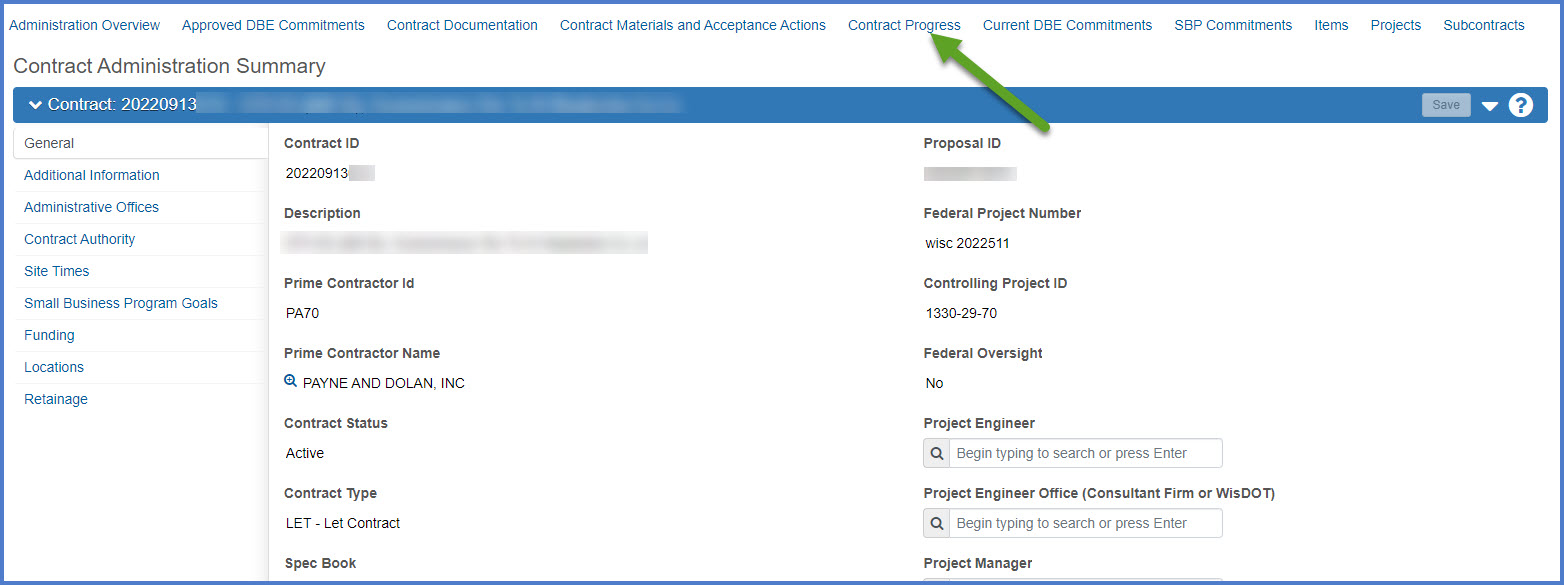
- Select the Payment Estimates tab.
- Select an existing change order from the current list. Search for the change order number in the search box. If there are more than 10 change orders, expand the list by clicking "Load next 50".
- Click on the estimate number (Est Num) hyperlink to open the estimate.
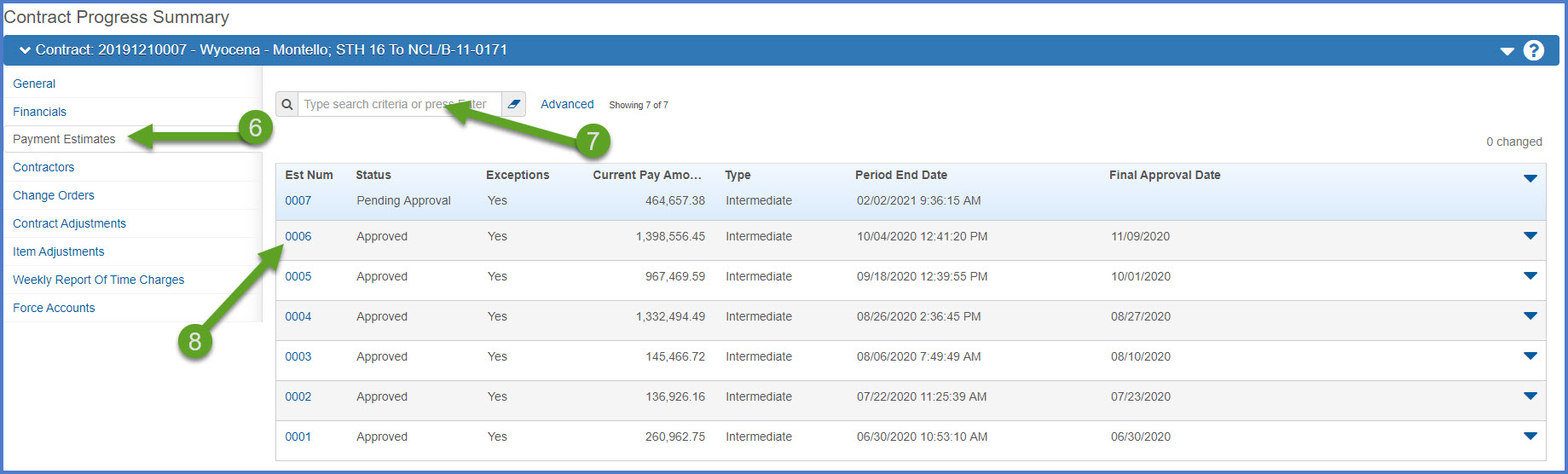
The Contract Payment Estimate Summary component will open. The payment estimate header displays the payment estimate number, period end date, estimate type and status.
An overview of the payment estimate appears on this tab. The top portion of the tab displays the pay amount for this payment estimate, total pay amount for all estimates, prime contractor, current contract amount, and contract earnings percent complete.
The Payment Estimate Report appears on the lower portion of the tab. Payment estimate fields for the previous and current payment estimate plus a total for all payment estimates appears. Details for each field appear in the table below:
| Field |
Description |
|---|---|
| Posted Item Pay | The posted amount for all the items to be paid on the estimate. |
| Gross Item Adjustments | Total gross item adjustments (overrun, price adjustment, construction stockpile, insufficient materials) on the payment estimate. See the lower portion of the report under Item Adjustment Type breakdown for details for each item adjustment. |
|
Gross Item Pay |
Total item dollar amount paid on the estimate, including item-level adjustments (overrun, price adjustment, construction stockpile, and insufficient materials). |
| Retainage |
The retainage amount noted on the payment estimate. Tip: Retainage will not be held on any contracts awarded in December 2020 or later. |
| Disincentive |
As of January 24, 2022, Liquidated damages are calculated on both the main 00 site and all interim sites. There is a line item on the Payment Estimate Report for liquidated damages. The line item on the Payment Estimate Report for disincentives will no longer be used for contracts withholding liquidated damages from this date forward. Info:
|
| Liquidated Damage | Total liquidated damage amount on the payment estimate. This value is calculated based on the main 00 site liquidated damages. |
| Other Contract Adjustments | The total amount for manually created contract adjustments on the payment estimate, excluding Retainage, Disincentive, and Liquidated Damage. |
| Total Pay Amount | Total amount to be paid to the contractor. Values provided are for previous and current estimate plus all estimates to date. |
|
Item Adjustment Type Breakdown |
Identifies the type of item adjustment. Values include overrun, price adjustment, construction stockpile, and insufficient materials for the previous and current estimate plus all estimates to date. |
| Gross Item Adjustments | Total of all item adjustments (overrun, price adjustment, construction stockpile, insufficient materials). Values include overrun, price adjustment, construction stockpile, and insufficient materials for the previous and current estimate plus all estimates to date. This value also appears above on the second line of the upper portion of the Payment Estimate report. |
Info: Incentive and disincentive pay items are still available. Disincentive pay items will not be included in the disincentive line item on the Payment Estimate Report.
The Project Engineer enters the date range of work completed OR FY that the work took place. The Project Engineer can also provide their name, contact phone number and any additional comments as required by the region.
This tab lists exceptions and discrepancies generated for the payment estimate. Refer to the Payment Estimate Exceptions table for more information.
The Project Engineer can charge and record time for Available Time (Working Day) contracts.
The Project Engineer can review the payment estimate charges per project if the contract has multiple projects.
Review the items postings by expanding the row to review what items are included on this payment estimate.
Adjustments made at the contract level appear on this tab and include:
- Disincentives - Liquidated damage calculated for interim sites.
- Liquidated Damage - Liquidated damage calculated on the main site 00 only.
- Other Contract Adjustments - These can be entered by the AASHTOWare Project System Administrators only for special circumstances.
System-Generated Item Adjustments made at the item level appear on this tab and include:
- Overrun
- Price
- Construction Stockpile
These adjustments are controlled by the Project Engineer through the entry of item postings on DWRs.
User-generated quantity-based item adjustments are temporary adjustments made against a line item with an approved DWR installed quantity included on the current payment estimate, and they affect quantity as well as dollars on the item. There is only one type of user-generated quantity-based item adjustments, Other Item Adjustment, and the Project Engineer can only create one per item.
User-generated dollar-based item adjustments are permanent adjustments made against any payable line item on the contract, and they only affect dollars on the item. There are only two types of user-generated dollar-based item adjustments: Other Item Adjustment or Overrun.
Displays the status of the payment estimate in the approval process. Statuses are Draft, Pending Approval and Approved.
Displays information imported from PeopleSoft for voucher payments.