Retainage
Last updated: 2026-02-04
Roles:
- Contract Specialist = Modify access
- Project Engineer, Project Manager, Supervisor, Chief, FHWA, ReadonlyConstr, Contractors = Readonly access
Retainage is calculated once the contract percent complete is 75% or more.
Effective with the December 2020 letting, the department will no longer be withholding retainage on contracts. ASP-6 - Modifications to the standard specifications reflects this change.
All contracts let prior to December 2020 AND all FieldManager contracts migrated to AWP Construction during the summer of 2022 will continue to withhold retainage according to the prior procedure set forth in the standard specification. Details about handling retainage on these contracts appears below.
From the Contract Administration Summary component, select the Retainage tab.
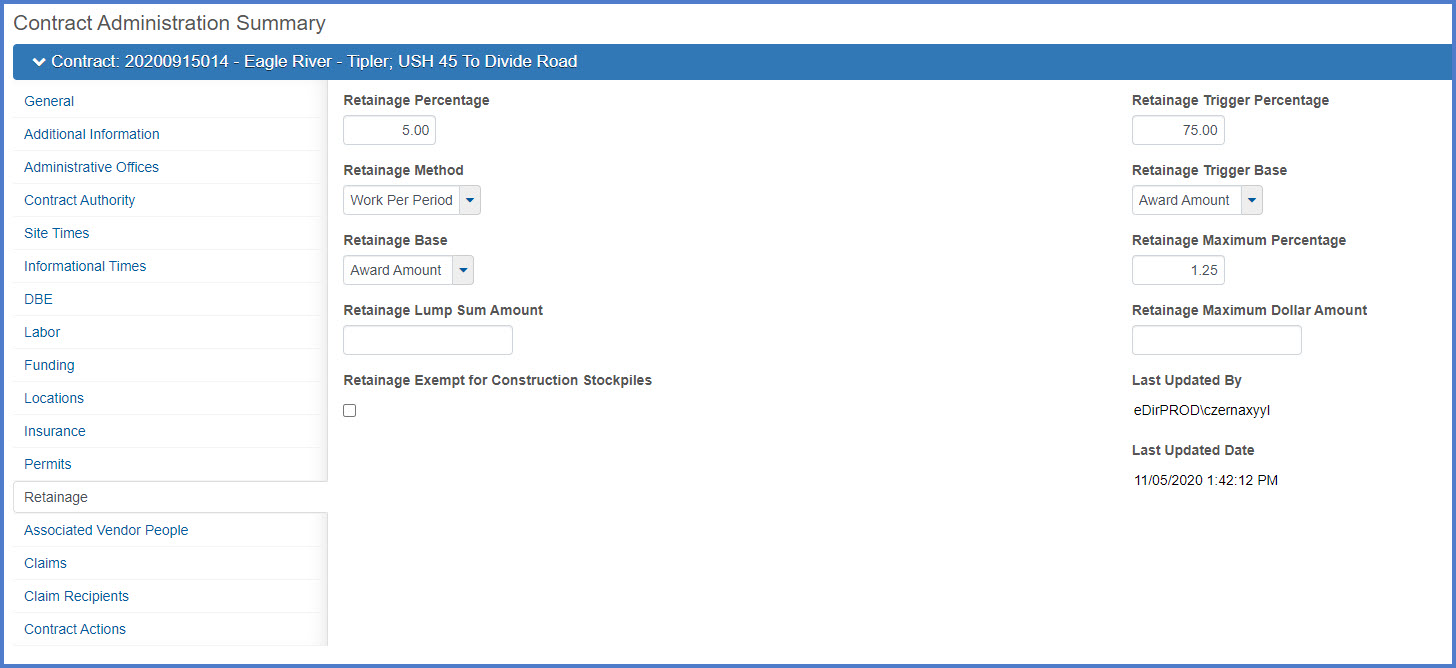
- From the Contract Administration Summary component, click the Contract Progress quick link.
- Select the Payment Estimates tab.
- Select the Est Num hyperlink for the payment estimate to open.
- On the General tab, review the payment estimate noting the retainage calculation.
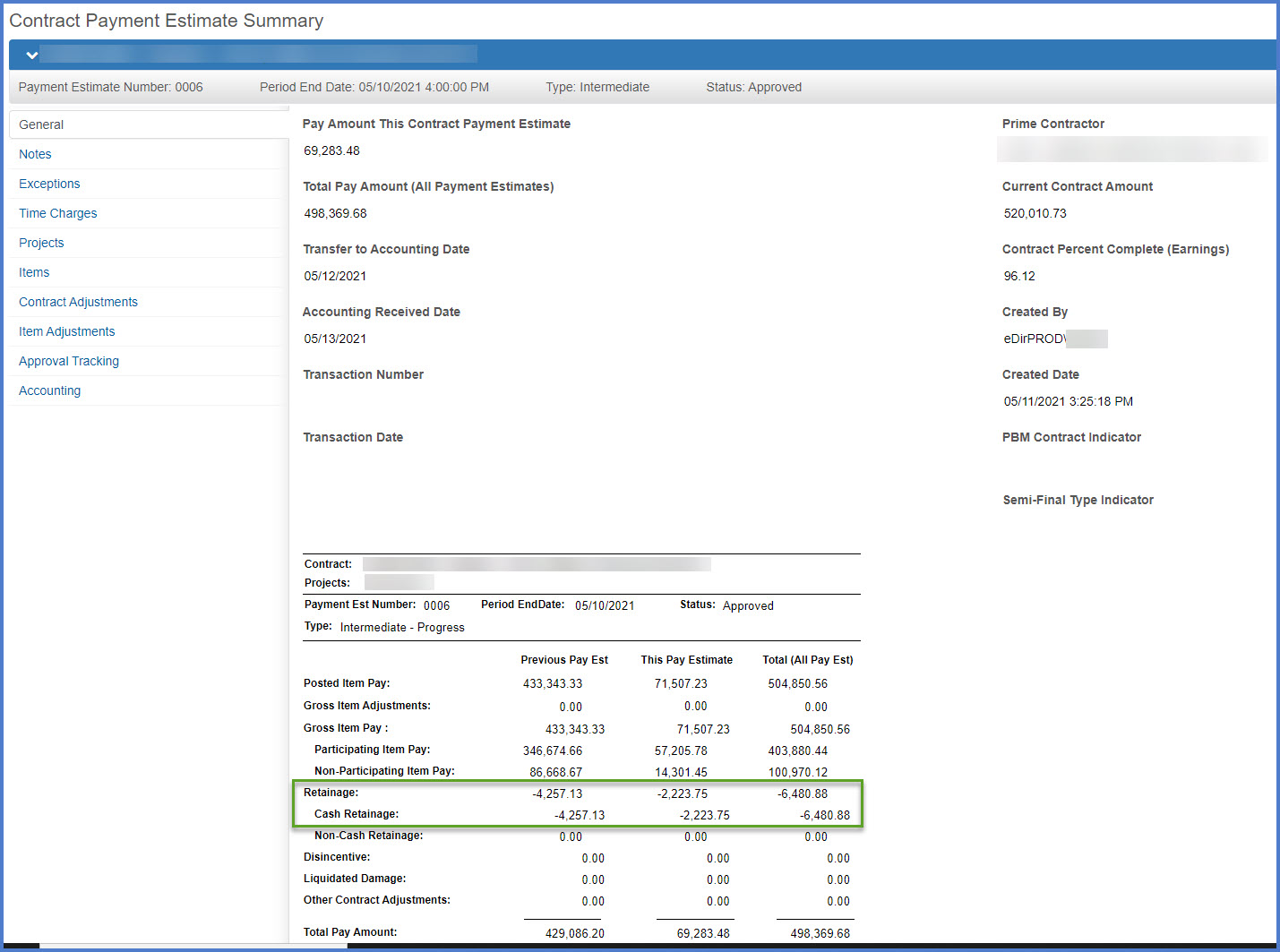
There are two reasons for reducing retainage on a contract.
To reduce retainage to a reasonable amount at the semi-final payment estimate:
- From the Contract Administration Summary component, select the Retainage tab.
- Delete the current value in the "Retainage Maximum Percentage" field. The field should be left blank.
- Enter a Retainage Maximum Dollar Amount. This the maximum amount that should be retained on the contract for the next payment estimate.
- Click <Save>.
Reducing to offset a negative payment estimate:
Occasionally, near the end of a contract, a negative payment estimate may be generated. If there are no items payments to offset the negative payment estimate, retainage can be released to cover the negative amount. Work with the Project Manager and Contract Specialist on this process.
- The Project Engineer creates a DRAFT negative payment estimate.
- The Project Manager and Project Engineer review the draft payment estimate to determine the amount of retainage to release.
- The Project Engineer deletes the DRAFT payment estimate.
- The Project Engineer contacts the Contract Specialist to release the appropriate amount of retainage. To do this, the Contract Specialist enters a value in the Retainage Maximum Dollar Amount field. This the maximum amount that should be retained on the contract for the next payment estimate.
- Have the Project Engineer recreate the payment estimate and confirm the correct amount of retainage was release to cover the negative payment amount.
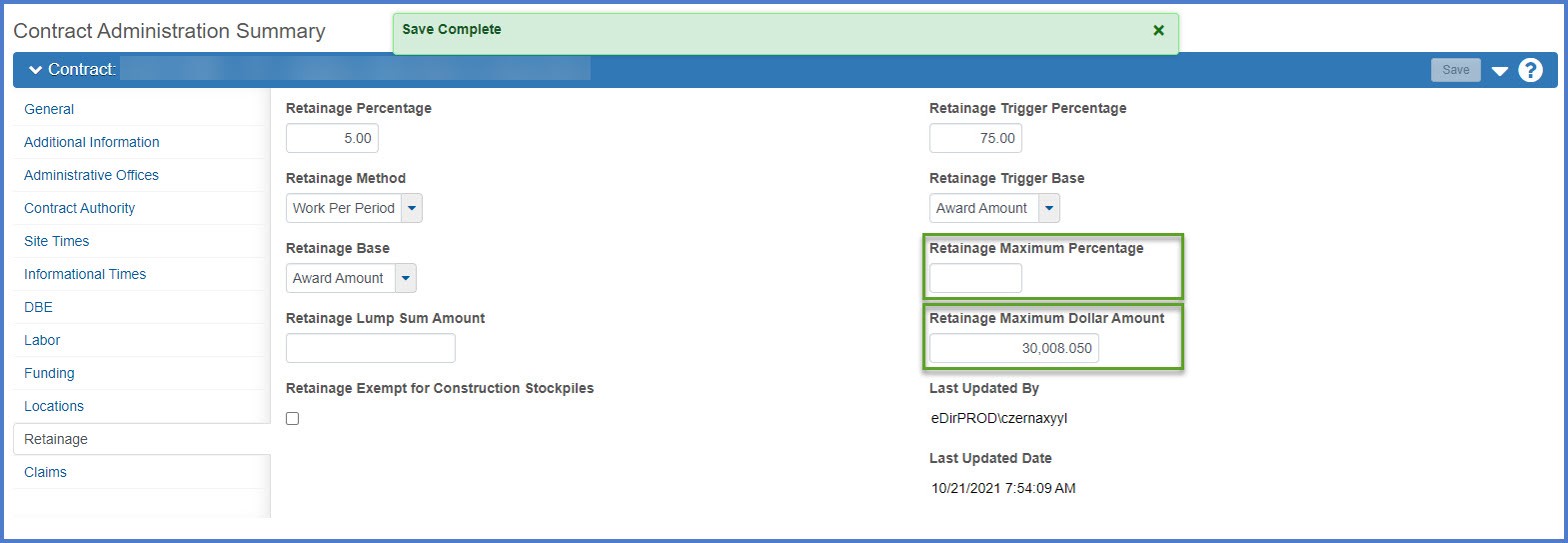
Warning: The Retainage Maximum Dollar Amount field must be entered as a positive amount greater than $0. If the intent is to reduce retainage to $0, the system does not allow this until final payment estimate.