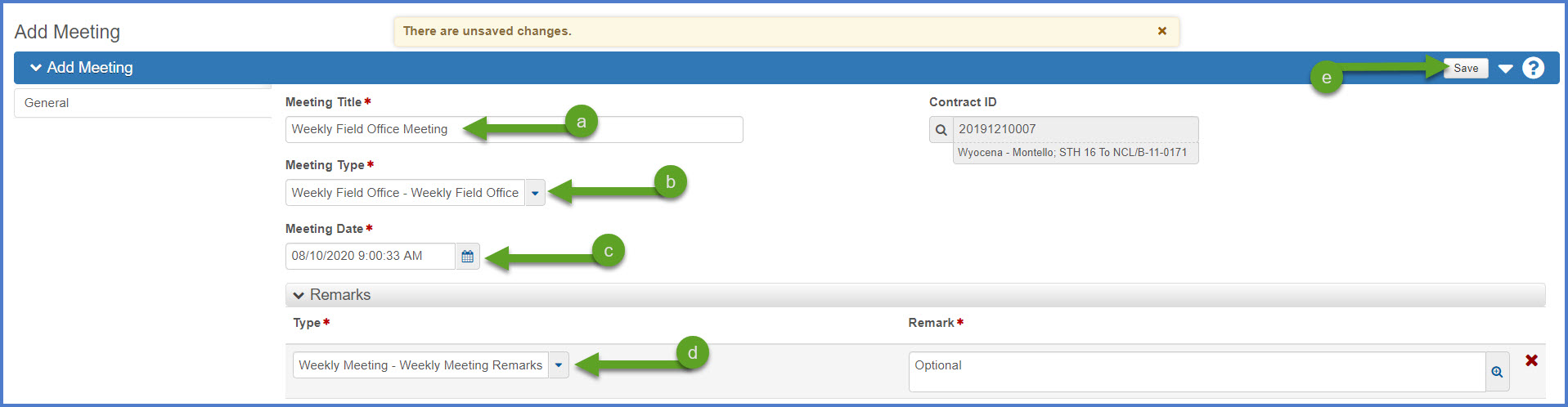Weekly field office meeting
Last updated: 2025-01-24
Roles:
- Project Engineer = modify access
- Contract Specialist, Project Manager, Supervisor, Chief, FHWA, ReadonlyConstr = Readonly access
- Contractors = No access
The Project Engineer role records the weekly field office meeting in AWP Construction.
Tip: Click on the thumbnail images below to expand and view the content.
- Log into AASHTOWare Project.
- Select the appropriate role (home button action arrow and select the role).
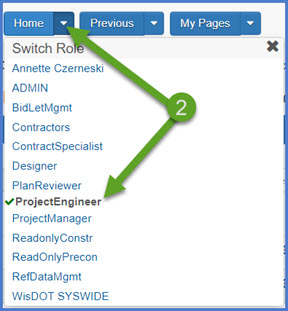
- Select the contract under Contract Administration Overview by searching for the Contract ID, controlling project ID, region, county or contractor in the search box.
- Click on the contract ID hyperlink for the contract you are working on.
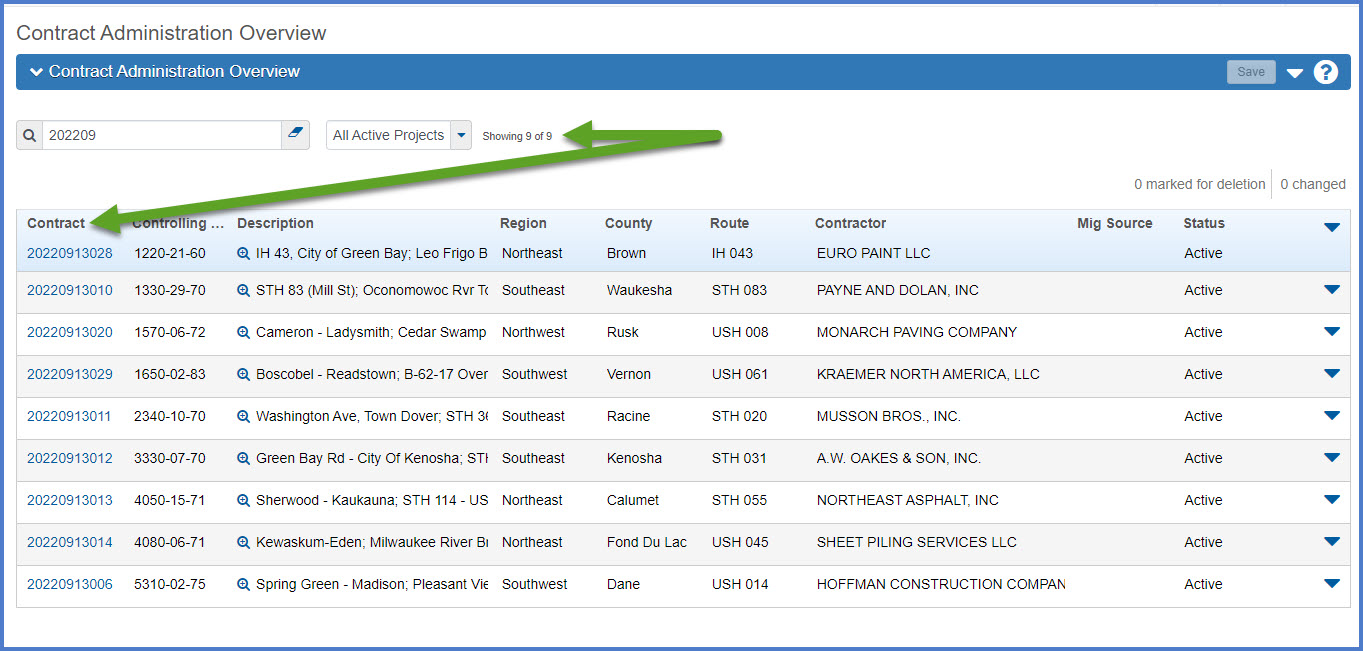
- Click the Contract Documentation quick link located at the top of the screen.
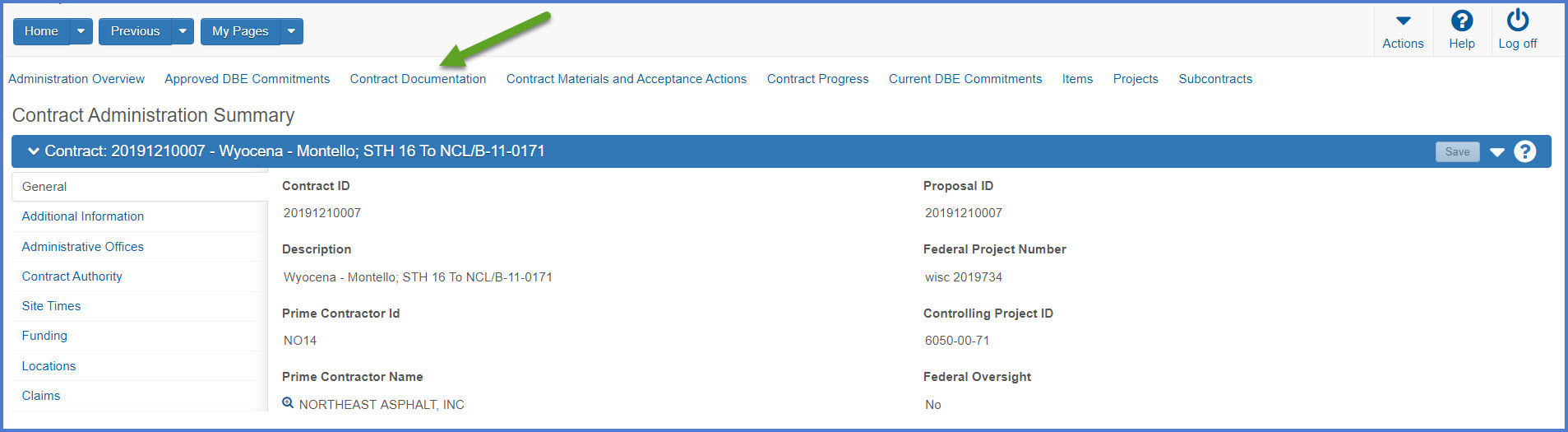
- On the Contract Documentation Summary component | Meetings tab, click <Add> to add the Weekly Field Office Meeting.
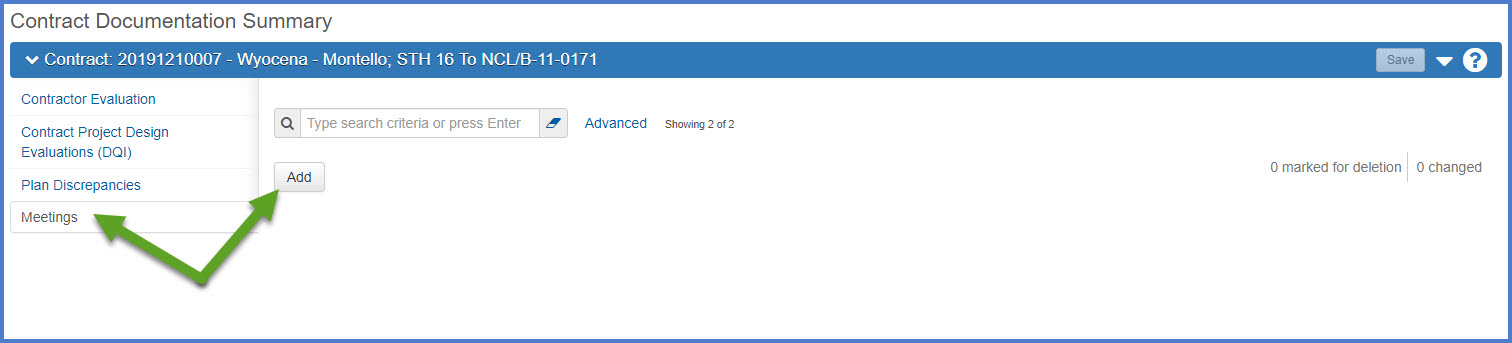
- On the Contract Documentation Summary Component, enter the following required fields: