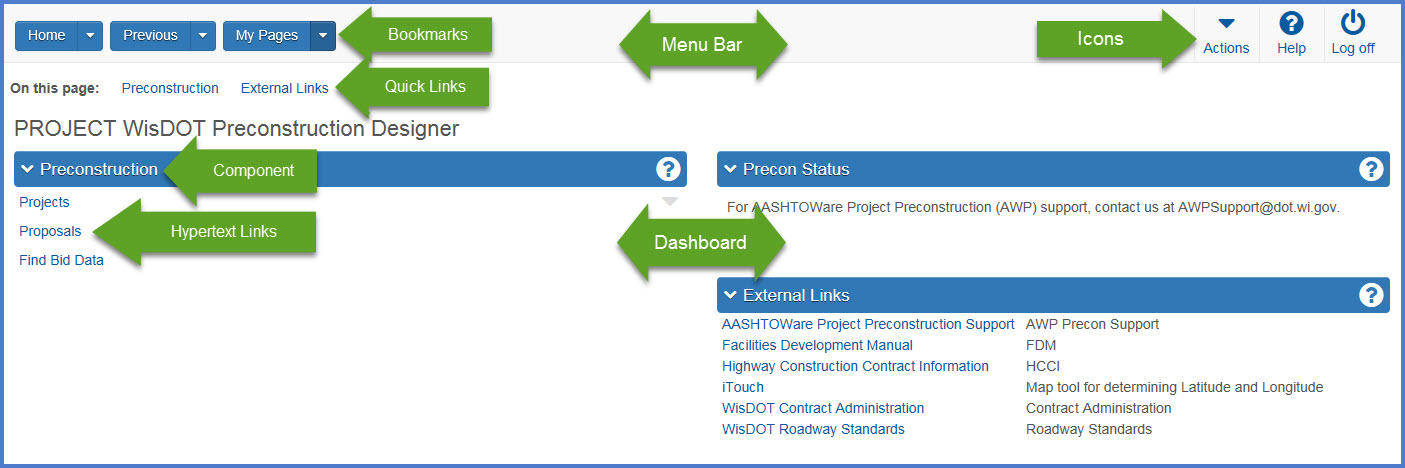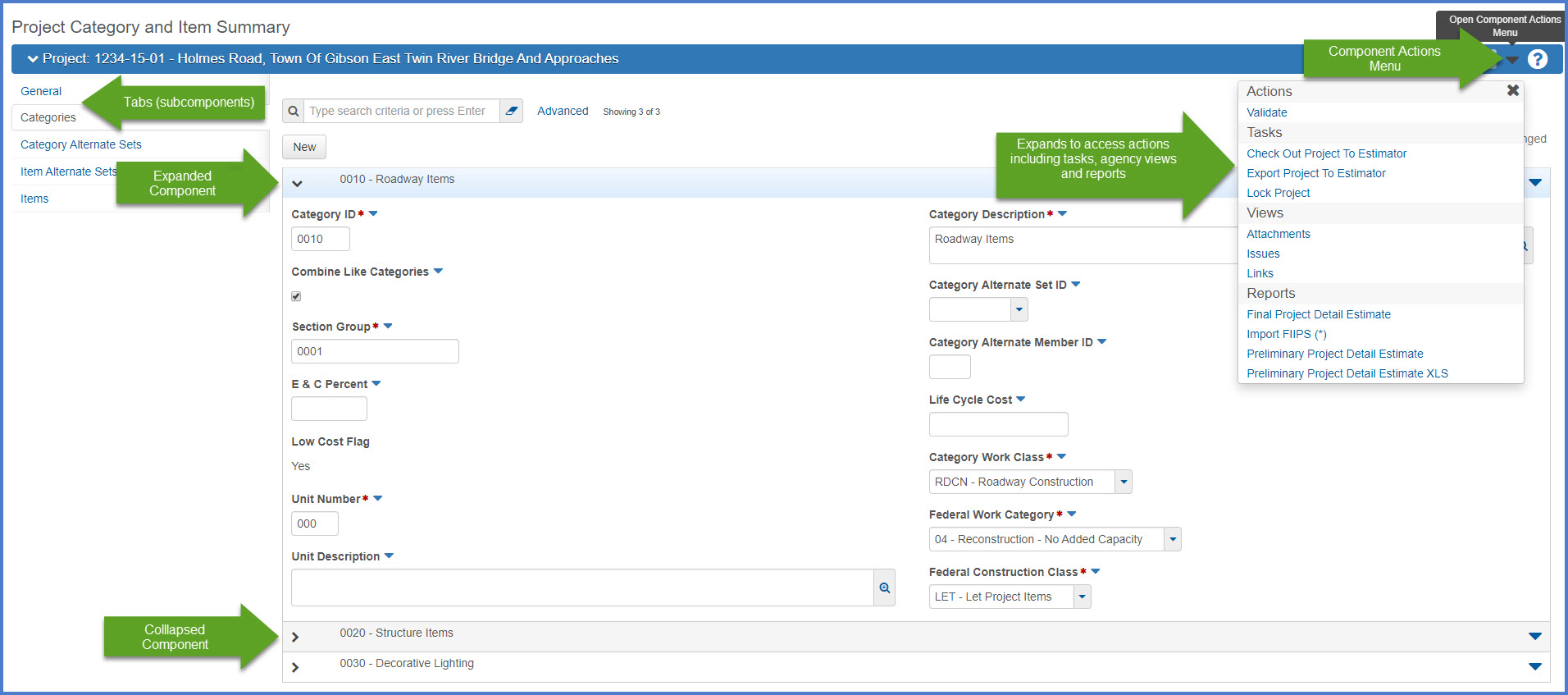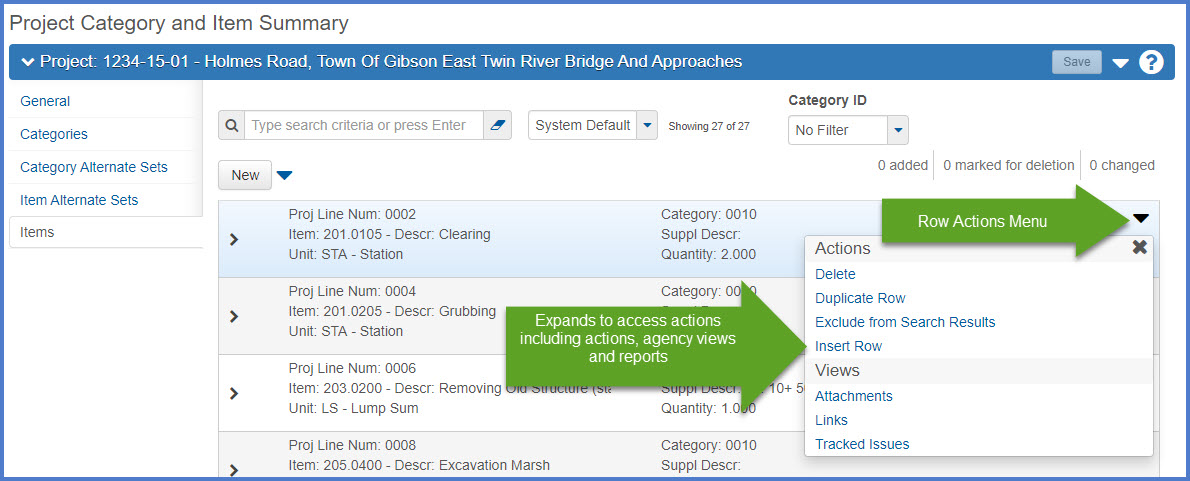System navigation
Last updated: 2024-07-25
Navigating the System (total video time 1:37)
AASHTOWare Project provides a variety of features to help users navigate the system.
| Feature | Description |
|---|---|
|
Dashboard |
When users log onto the system, the dashboard appears. Staff can get to the dashboard at any time by clicking <Home> on the Menu bar. The dashboard contains one or more components. Each component is identified by a title set within a blue header bar. Each component provides access to the information and processes required for a specific module (e.g. Projects, Proposals, Contracts, Payrolls). |
|
Menu bar |
The system displays the Menu bar at the top of every component in the system. The buttons and menus on this bar help users navigate through the system. |
|
Quick Links |
Quick links are displayed in blue text below the Menu bar and above the web page title. These links allow users to quickly jump to other related components. Quick links change based on the module and component area staff are working in. |
|
Components |
The dashboard contains one or more components. Components are equivalent to a web page or section of a web page. Each component is identified by a title set within a blue header bar. The components on a user's dashboard match the specific areas of responsibility assigned to and required for the active role. |
|
Hypertext Links |
Hypertext links can be located anywhere on a component and are identified by the light blue smaller text. When clicked, the user is directed to another component. |
|
Icons |
Icons are small images throughout the system that either convey information or can be clicked to perform an action. For example, a circle with a question mark is the icon for the online help. |
|
Bookmarks |
Users can bookmark specific pages within the application using the My Pages feature. |
| Tabs | Tabs are subsections of a main component. |
| Expanded / Collapsed Component | Click the arrow to expand or collapse a component. This action is also available at the row level. |
| Component Actions Menu | Expand the component actions menu to access actions, agency views and reports related to this component topic. |
| Row Actions Menu | Expand the row actions menu to access actions, agency views and reports related to this row of information. |