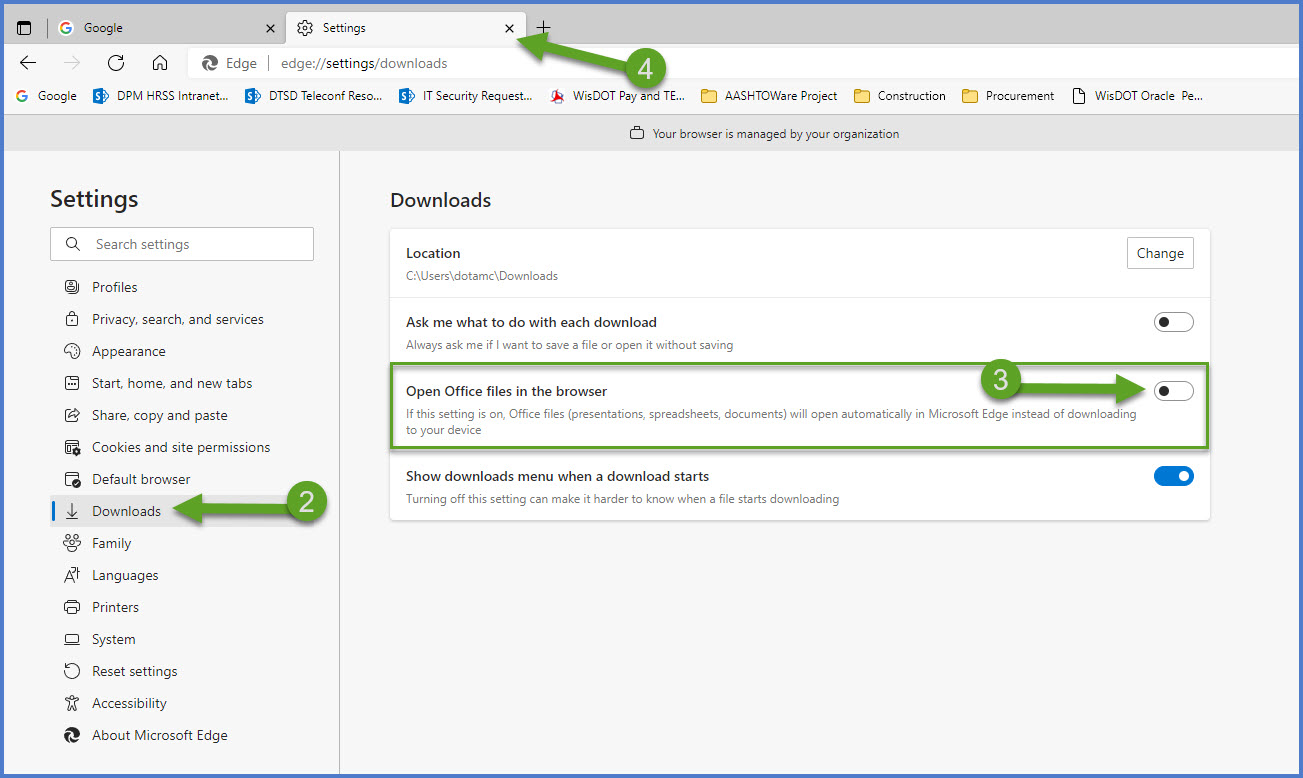Supported operating systems and web browsers
Last updated: 2026-02-04
Here is a list of supported and unsupported operating systems and browsers for AASHTOWare Project™, Estimator, Materials Information Tracking System (MIT), Materials Reporting System (MRS), and Materials Tracking System (MTS).
- Windows 11
- Google Chrome (preferred)
- Microsoft Edge
- Windows 10 and earlier versions
- Firefox
- Internet Explorer
- Safari
Android, Apple and Window devices with any web browser
The personal computer (PC) specifications are required special provisions. Go to Wisconsin Department of Transportation Consultant Contract Documents for more details.
Info:
 For Microsoft Edge, complete the steps below to download XLS reports:
For Microsoft Edge, complete the steps below to download XLS reports:
- From the Settings and more menu, click <Settings>.
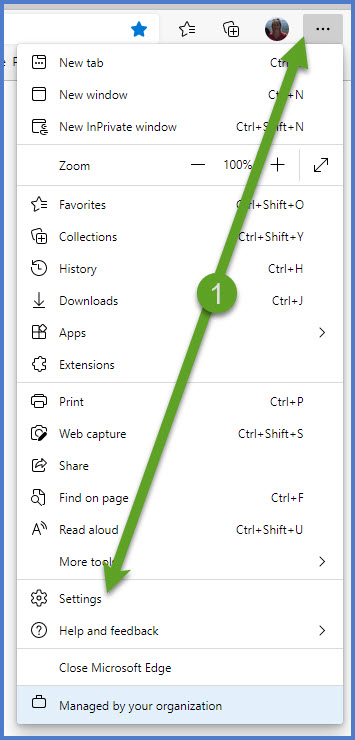
- Select the Downloads tab.
- Turn off the "Open Office files in the browser" option.
- Close the Settings window.